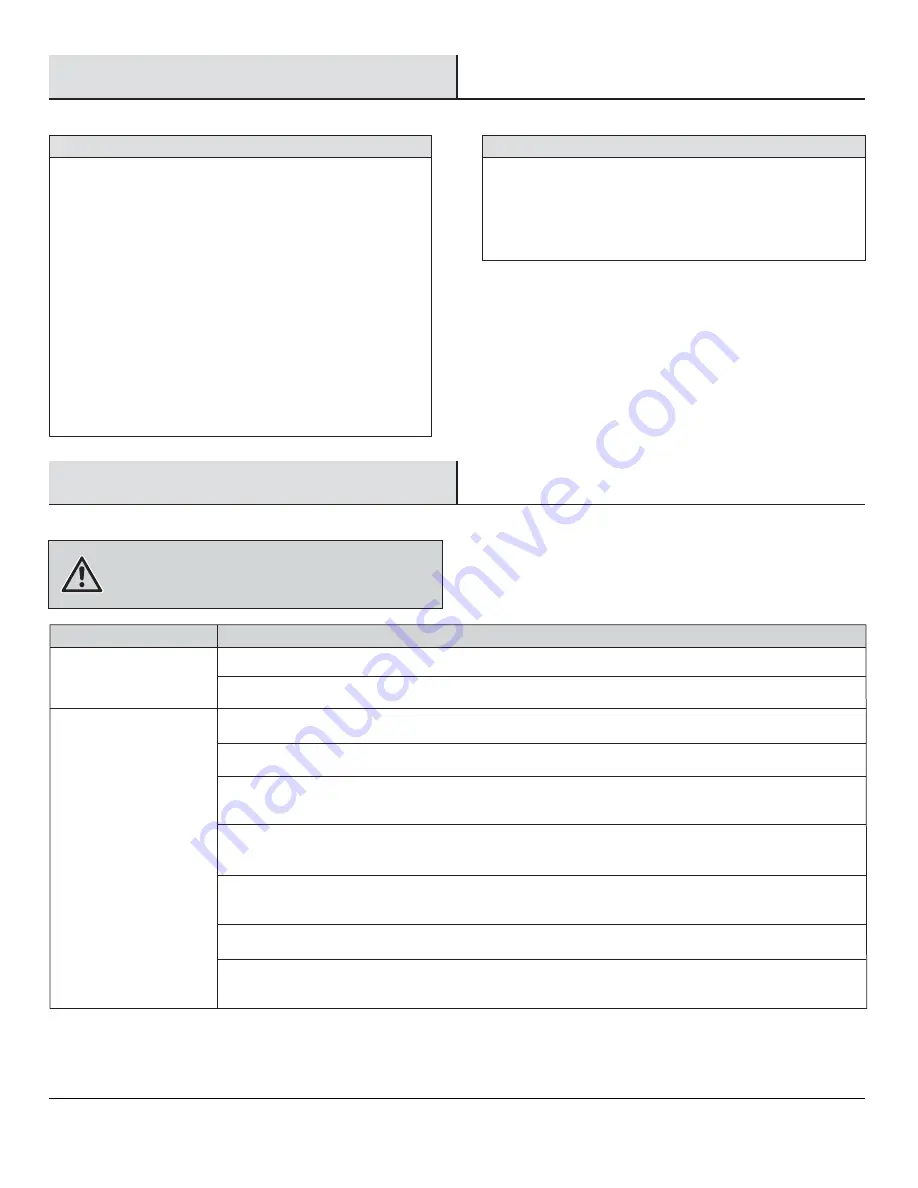
Care and Cleaning
Troubleshooting
□
Check the support connections, brackets, and blade
attachments twice a year. Make sure they are secure.
Because of the fan’s natural movement, some
connections may become loose over time. It is not
necessary to remove the fan from the ceiling.
□
Clean your fan periodically. Use only a soft brush or
lint-free cloth to avoid scratching the finish. The plating is
sealed with a lacquer to minimize discoloration or
tarnishing.
□
(Optional) Apply a light coat of furniture polish to the wood
blades.
□
(Optional) Cover small scratches with a light application of
shoe polish.
Do
Do
□
Use water when cleaning. Water could damage the motor,
or the wood, or possibly cause an electrical shock.
□
Apply oil to your fan or motor. The motor has
permanently-lubricated sealed ball bearings.
Do not
Do not
WARNING:
Make sure the power is off at the electrical
panel box before you attempt any repairs. Refer to step 6
“Making the Electrical Connections” on page 12.
Problem
Problem
Solution
Solution
□
Check the main and branch circuit fuses or breakers.
□
Check the line wire connections to the fan and switch wire connections in the switch housing.
□
Make sure all motor housing screws are snug.
□
Make sure the screws that attach the fan blade arm to the motor hub are tight.
□
Make sure wire nut connections are not rattling against each other or the interior wall of the switch
housing.
□
Allow a 24-hour "breaking-in" period. Most noises associated with a new fan disappear during this
time.
□
If using the ceiling light kit, make sure the glassware are secured tight. Check that the light bulb is also
secure.
□
Make sure there is a short distance from the ceiling to the canopy. It should not touch the ceiling.
□
Make sure your ceiling box is secure and rubber isolator pads are used between the mounting bracket
and outlet box.
The fan will not start.
The fan sounds noisy.
18




































