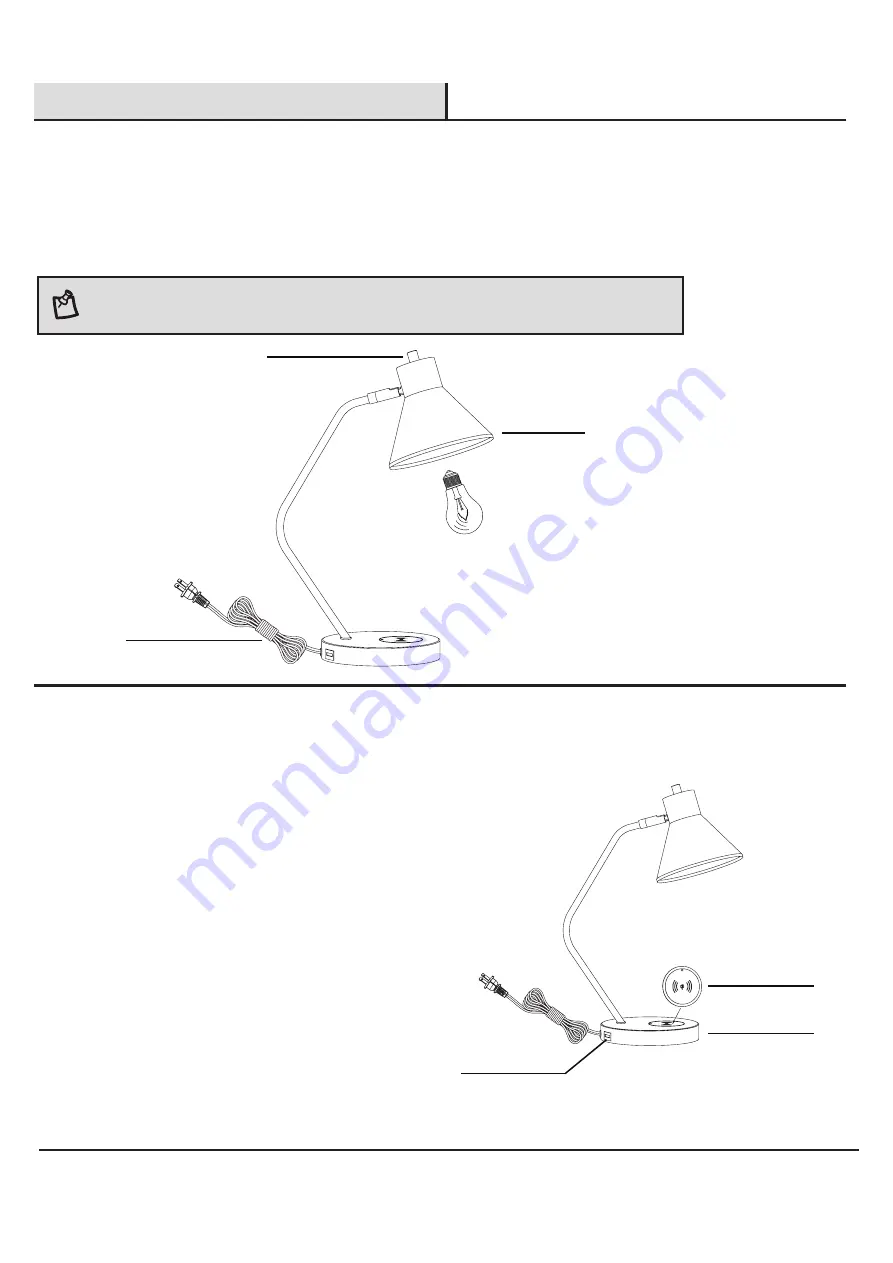
Assembly
B
A
E
F
C
D
4
□
Carefully remove the fixture body from the box.
□
Adjust the shade (B) to the desired position.
□
Screw a 40W maximum medium base (E26) type “A” bulb (sold separately) into the socket of the shade (B).
□
Plug into the outlet, turn on the switch (A) at the top of shade (B) and enjoy.
□
On the side of the base (D) there is an built in USB port (F) for you to
connect a charging cable (not included) (powers phones, tablets &
more).
□
The built in USB port rating: 5Vdc, 2.0A.
□
On the top of the base (D) there is a wireless charging station (C).
The wireless charging device can support smartphones with wireless
charging capability.
□
Place your phone with wireless charging capability on the top of the
wireless charging station (C), if the indicator light is blue, your phone
is charging. If the indicator light is red, your phone is not charging.
Adjust position of your phone until the indicator light turns blue.
□
The wireless charging rating: 5.2Vdc, 2.0A.
1
Assembling the light bulb
2
Using the USB port and wireless charging
NOTE:
You can also use one 9W maximum medium base (E26) self-ballasted LED bulb (sold
separately). Do not exceed the recommended wattage.
































