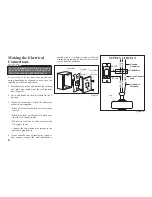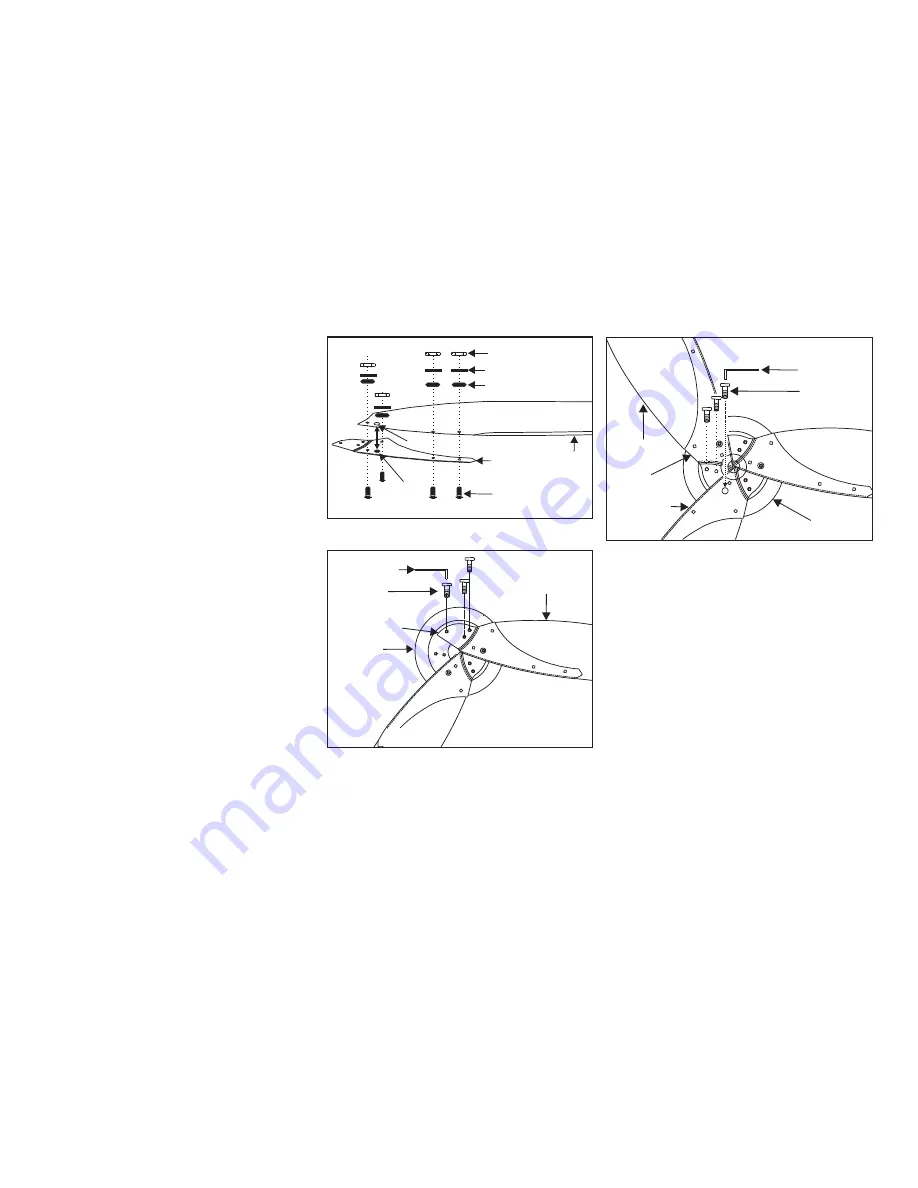
8
Attaching the Fan Blades
For first and second blade assemblies: Remove
the screws from the motor, attach the first and
second blade assemblies to the motor using 3
screws provided, secured with Allen wrench.
(Figure 14)
For third blade assembly: Remove the screws
from the motor, attach the third blade assembly
to the motor by securing 2 of 3 screws provided
at first, secured with Allen wrench. Then attach
the third screw to the motor by going through
the holes on the first blade bracket and third
blade bracket, see Figure 15.
1.
2.
This fan comes with 3 blades, following the below
procedure for accurate installation:
Step 1.
Attach the blades to the blade brackets
using the screws, nuts, metal washers and rubber
washers provided as shown in Figure 13, be sure
the jut on the blade bracket to be positioned on the
hole located on the blades before screw installa-
tion. Starting a screw into the bracket and blade,
repeat for the other 3 screws,
DO NOT
tighten too
much as the blades may crack.
Step 2.
Tighten each screw securely starting with
the center screw. Make sure the blade is straight.
Step 3.
Fasten the blade assemblies to the motor
following the below procedure for accurate
installation.
Figure 13
Rubber washers
Blade Arm
Nut
Metal washers
Blade
Screws
Jut
Hole
Figure 15
Screws
Allen Wrench
Motor
First Blade
Blade Arm
Third Blade
Screws
Motor
Figure 14
Blade
Allen Wrench
Blade Arm