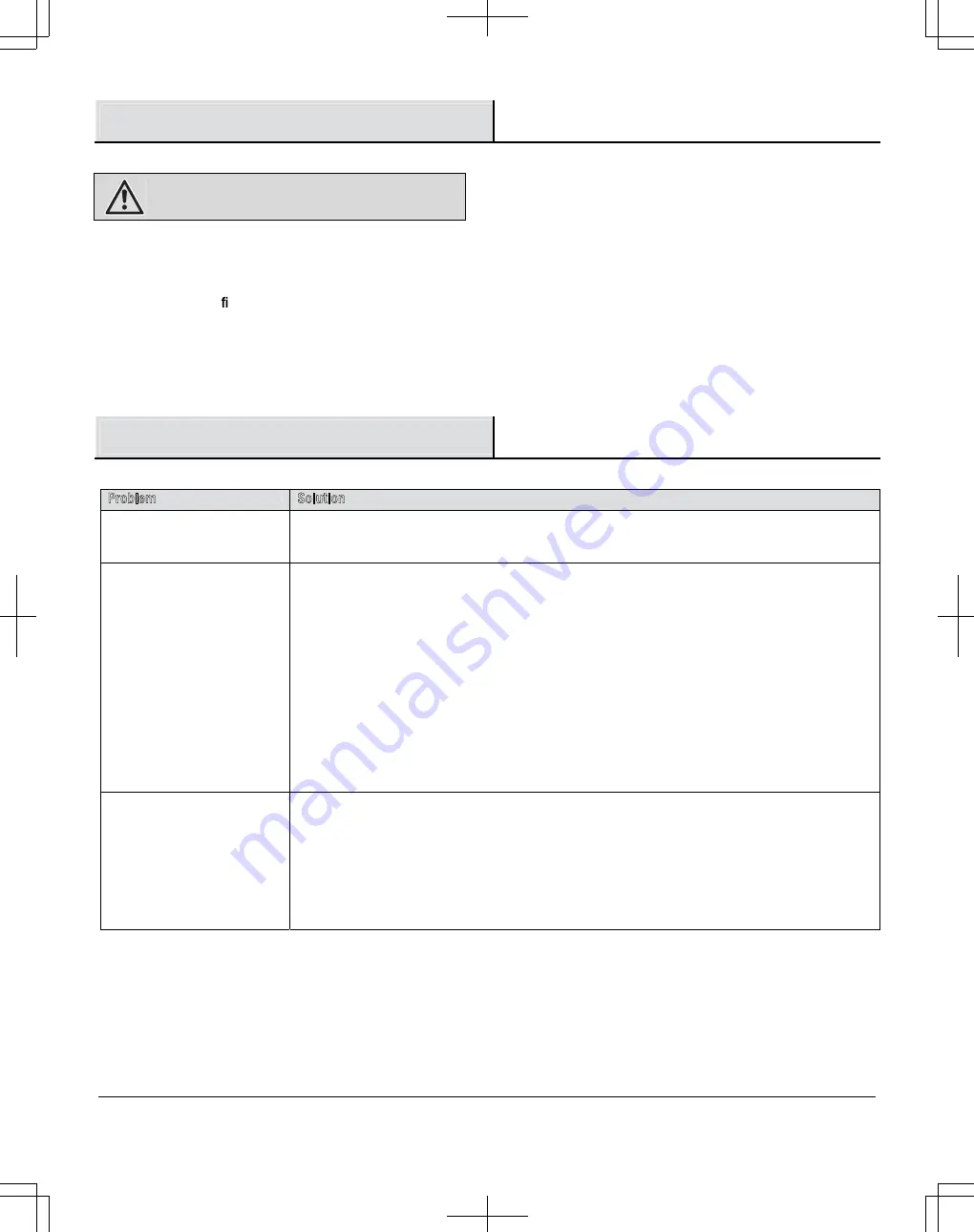
M
O
C
.
Y
A
B
N
O
T
P
M
A
H
3
1
.
e
c
n
a
t
s
i
s
s
a
r
e
h
t
r
u
f
r
o
f
3
1
3
0
-
7
2
5
-
7
7
8
-
1
t
c
a
t
n
o
c
e
s
a
e
l
P
Care and Cleaning
WARNING:
Make sure the power is off at the electrical
panel box before you attempt any repairs.
□
Because of the fan’s natural movement, some connections may become loose. Check the support connections, brackets, and blade
attachments twice a year. Make sure they are secure. (It is not necessary to remove the fan from the ceiling.)
□
Clean your fan periodically to help maintain its new appearance over the years. Use only a soft brush or lint-free cloth to avoid
scratching the nish. The plating is sealed with a lacquer to minimize discoloration or tarnishing. Do not use water when cleaning,
as it could damage the motor, or the wood, or possibly cause an electrical shock.
□
You can apply a light coat of furniture polish to the wood blades for additional protection and enhanced beauty. Cover small
scratches with a light application of shoe polish.
□
There is no need to oil your fan. The motor has permanently lubricated bearings.
Troubleshooting
Problem
Solution
The fan will not start.
□
Check the main and branch circuit fuses or breakers.
□
Check the line wire connections to the fan and switch wire connections in the switch housing.
The fan is noisy.
□
Ensure all motor housing screws are snug.
□
Ensure the screws that attach the fan blade bracket to the motor hub are tight.
□
Ensure the wire nut connections are not rattling against each other or the interior wall of the
switch housing.
□
Allow a 24-hour “breaking in” period. Most noises associated with a new fan disappear during
this time.
□
If you are using the Ceiling Fan light kit, ensure the screws securing the glassware are tight.
Check that the light bulbs are also secure.
□
Ensure the canopy is a short distance from the ceiling. It should not touch the ceiling.
□
Ensure your outlet box is secure and rubber isolator pads were used between the mounting plate
and outlet box.
The fan wobbles.
□
Check that all blade and blade arm screws are secure.
□
Most fan wobble problems are caused when blade levels are unequal. Check this level by
selecting a point on the ceiling above the tip of one of the blades. Measure from a point on the
center of the blade to the point on the ceiling. Rotate the fan until the next blade is positioned for
measurement, and measure from the same point on each blade to the ceiling. Repeat for each
blade. Any measurement deviation should be within 1/8 in. Run the fan for ten minutes.
□
Use the enclosed blade balancing kit if the blade wobble is still noticeable.
DPA12122003 新版 SIZE:216x280mm 80g模糙纸 28P 单黑色 骑马钉 2013-4-17 第 13/28页














































