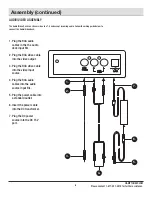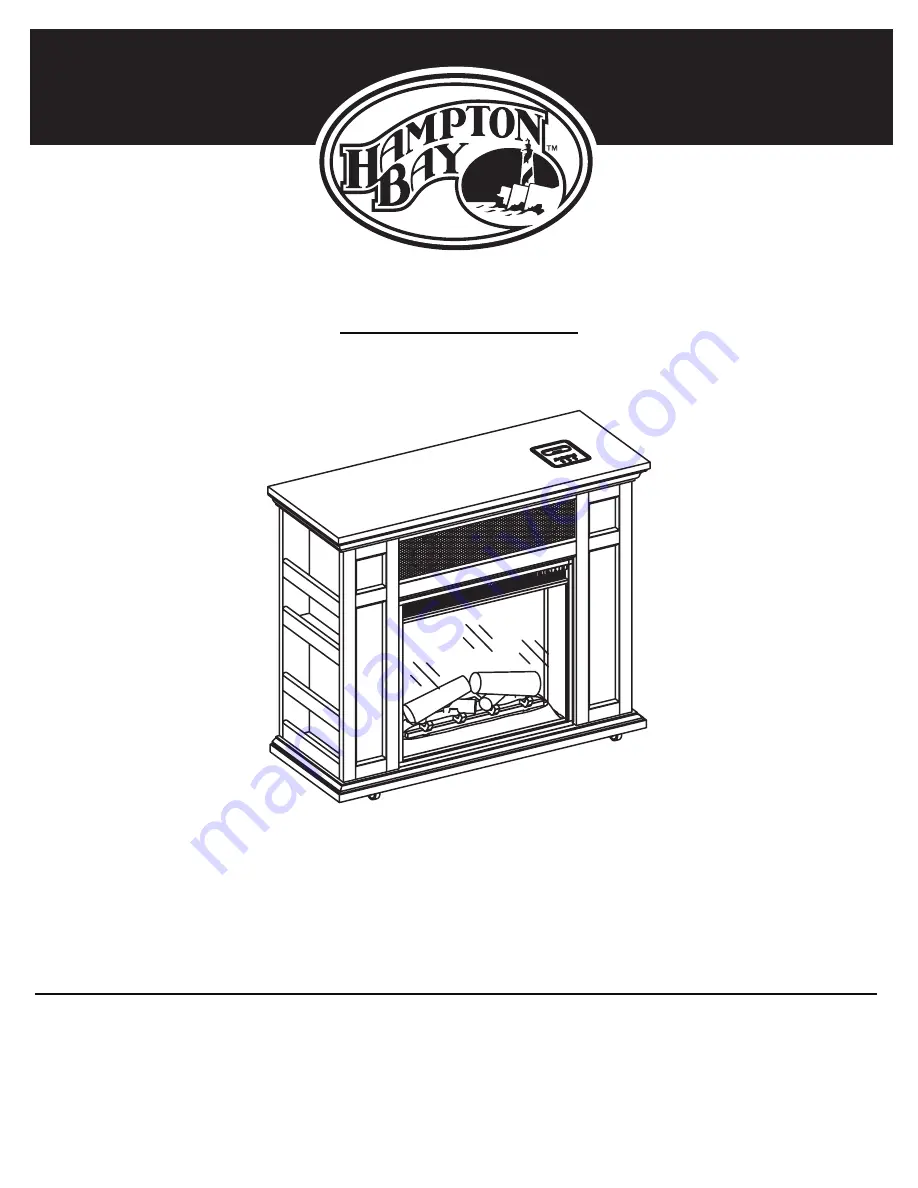
XXX XXX/82322/18RS1844-C269
XXX XXX/82643/18RS1844-O107
XXX XXX/82650/18RS1844-E451
CLOC
K
INPUT
USE AND CARE GUIDE
TEMPLETON ELECTRIC FIREPLACE
Questions, problems, missing parts? Before returning to the store call
Hampton Bay Customer Service
8 a.m. - 6 p.m., EST, Monday-Friday
1-877-527-0313
HAMPTONBAY.COM
THANK YOU
We appreciate the trust and confidence you have placed in Hampton Bay through the purchase of this electric fireplace. We strive to continually
create quality products designed to enhance your home. Visit us online to see our full line of products available for your home imporvement
needs. Thank you for choosing Hampton Bay!