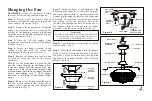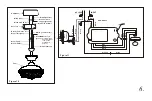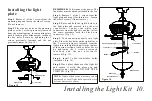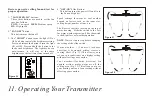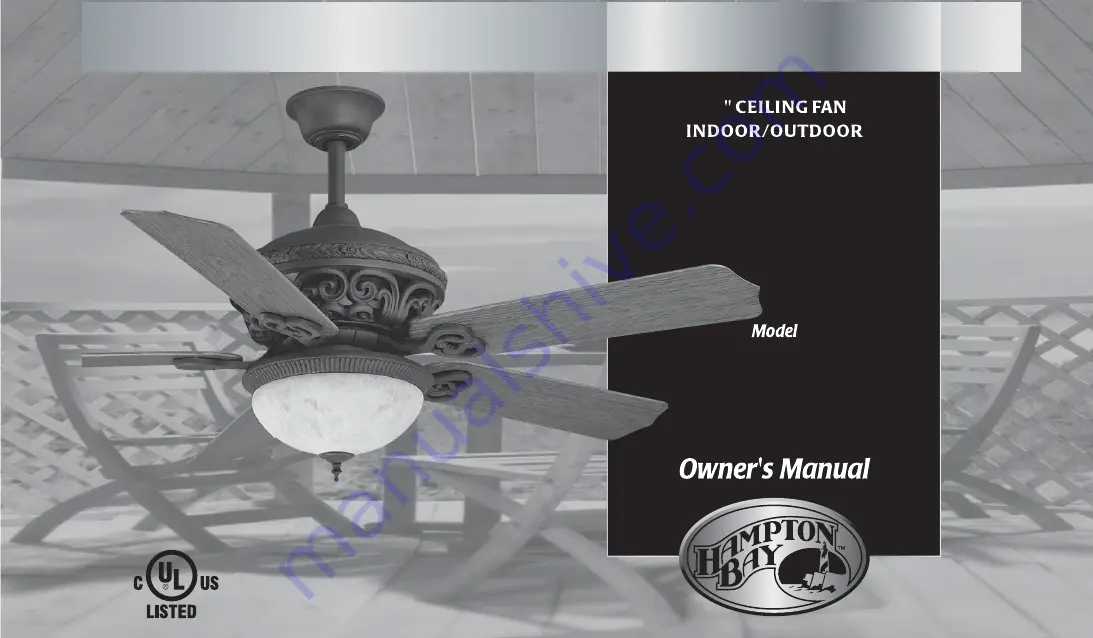Reviews:
No comments
Related manuals for VERANDA 499-493

ALO
Brand: Faro Barcelona Pages: 16

Natural Air Series
Brand: Xpelair Pages: 20

FXFN50A2VEB
Brand: Daikin Pages: 28

Air Shadow FP815FS
Brand: Fanimation Pages: 14

G45PFS15
Brand: GVA Pages: 12

BB530175CR
Brand: Parrot Uncle Pages: 4

CDC100P
Brand: Xpelair Pages: 8

VentCool 2.4
Brand: Field Controls Pages: 16

SW40
Brand: Domair Pages: 46

EFT4100WN
Brand: Beko Pages: 48

EFS8000WI
Brand: Beko Pages: 64

EFS7000W
Brand: Beko Pages: 48

EFS6000B
Brand: Beko Pages: 48

EFT4100W
Brand: Beko Pages: 48

EFS5100W
Brand: Beko Pages: 60

BEC 150HP
Brand: Pacific Ventilation Pages: 16

SD30H
Brand: KDK Pages: 2

GRASL SHEVS Control Centre RWZ 1 b
Brand: K + G Pneumatik Pages: 22