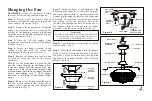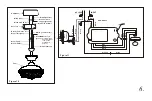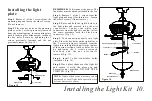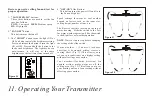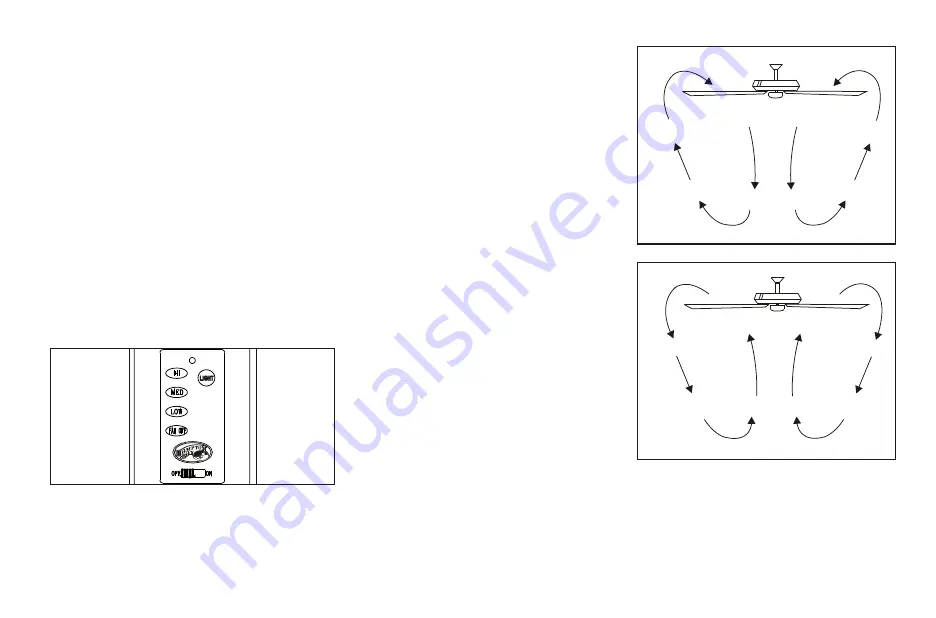
11. Operating Your Transmitter
Restore power to ceiling fan and test for
proper operation.
1.
" LOW, MED, HI"
buttons:
These three buttons are used to set the fan
speed as follows:
LOW
= Low speed
MED
= Medium speed
HI
= High speed
2.
"FAN OFF"
button:
This button turns the fan off.
3. The
"LIGHT"
button turns the light ON or
OFF and also controls the brightness setting.
Press and release the button to turn the light
ON or OFF. Press and hold the button to set
the desired brightness. The light key has an
auto-resume, it will stay at the same
brightness as the last time it was turned off.
4.
"OFF-ON
"Slide Button:
This button turns the power Off and On to
the Fan and Light(s).
The Reverse switch is located on the top of
motor housing. Slide the switch to the Left
for warm weather operation. Slide the switch
to the Right for cool weather operation.
W a r m w e a t h e r - ( C o u n t e r- C l o c k w i s e
direction) A downward airflow creates a
cooling effect. (Fig. 21) This allows you to
set your air conditioner on a higher setting
without affecting your comfort.
Cool weather-(Clockwise direction) An
upward airflow moves warm air off the
ceiling area. (Fig. 22) This allows you to set
your heating unit on a lower setting without
affecting your comfort.
Speed settings for warm or cool weather
depend on factors such as the room size,
ceiling height, number of fans, etc.
NOTE
: Wait for fan to stop before changing
the setting of the slide switch.
Figure 21
Figure 22
Figure 20
TM