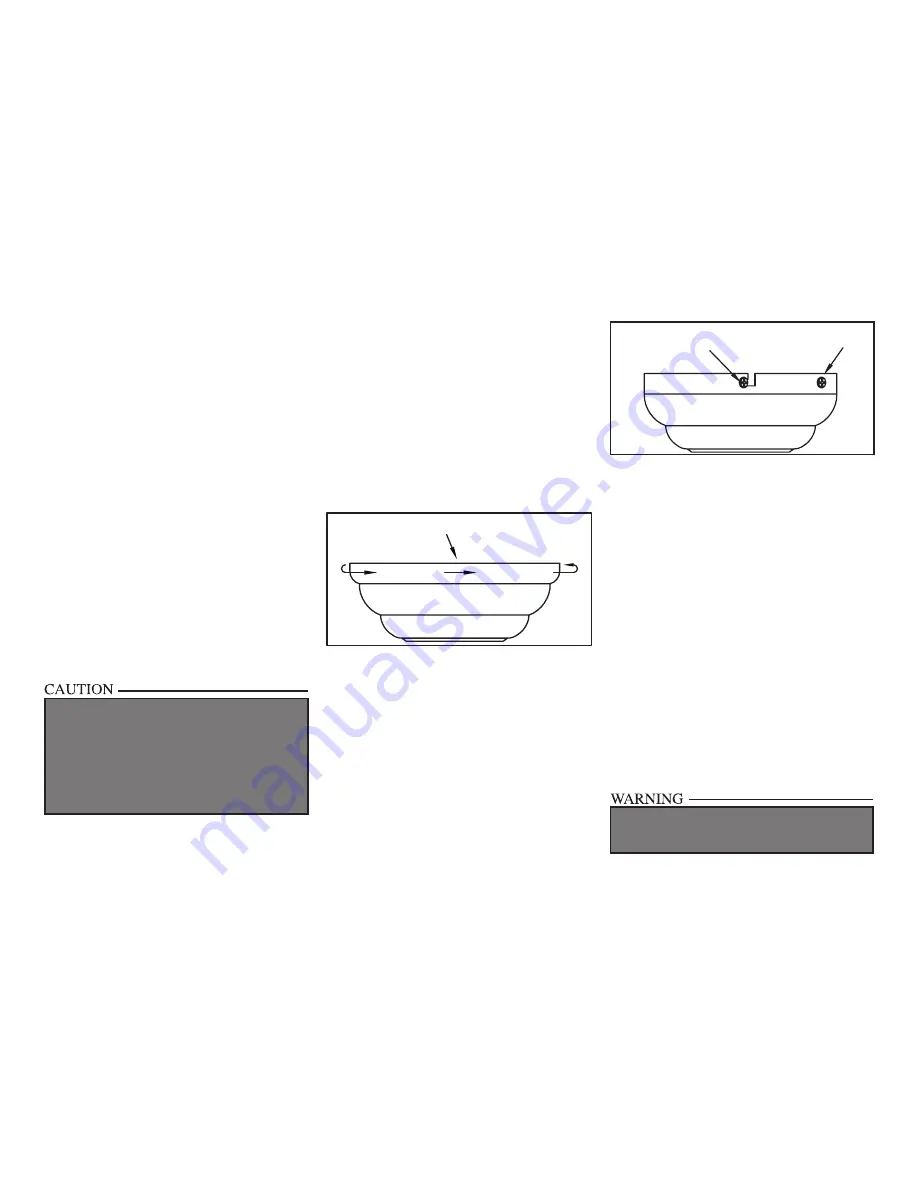
Once you have decided which ceiling
installation you will use, proceed with the
following instructions. Where necessary,
each section of the instructions will note the
different procedures to follow for the two
types of installation.
Standard Ceiling Mounting
1. Remove the canopy ring from the canopy
by turning the ring to the right until it
unlocks (Figure 5).
2. Remove the mounting plate from the
canopy by loosening the four screws on
the top of the canopy. Remove the two
non-slotted screws and loosen the slotted
screws. This will enable you to remove the
mounting plate (Figure 6).
4.
Hanging the Fan
REMEMBER
to turn off the pow-
er. Follow the steps below to hang your
fan properly.
NOTE: This ceiling fan is supplied with two
types of hanging assemblies; the standard
ceiling installation using the downrod with
ball and socket mounting, and the “close-to-
ceiling” mounting. The “close-to-ceiling”
mounting is recommended in rooms with
less than 8-foot ceilings or in areas where
additional space is desired from the floor
to the fan blades. When using standard
downrod installation, the distance from the
ceiling to the bottom of the fan blades will be
approximately 11 inches. The “close-to-ceiling”
installation reduces the distance from the
ceiling to the bottom of the fan blades to
approximately 6 inches.
Turn Canopy Ring to Remove
Remove
Loosen but
Do Not Remove
Figure 5
Figure 6
3. Route the wires exiting the top of the
fan motor through the decorative motor
collar cover then the canopy ring. Make sure
the slot openings are on top. Route the wires
through the canopy and then through the
ball/downrod assembly (Figure 7).
4. Loosen, but do not remove, the set
screws on the collar on the top of the
motor housing.
5. Align the holes at the bottom of the
downrod with the holes in the collar
on top of the motor housing (Figure 7).
Carefully insert the bolt through the
holes in the collar and downrod. Be
careful not to jam the bolt against the
wiring inside the downrod. Insert the
Clevis pin through the hole near the
end of the bolt until it snaps into its
locked position, as noted in the circle inset of
Figure 7.
FAILURE TO PROPERLY INSTALL CLEVIS PIN
AS NOTED IN STEP 5 COULD RESULT IN FAN
LOOSENING AND POSSIBLY FALLING.
WHEN MOUNTING THE FAN ON A SLOPED
CEILING, THE STANDARD BALL/DOWNROD
MOUNTING METHOD MUST BE USED. THE
MOUNTING PLATE MUST BE MOUNTED SO
THAT THE SLOT OPENINGS ARE ON THE
LOWER SIDE BY SLIDING THE MOUNTING
PLATE FROM THE TOP DOWN. FOR A GREATER
MOUNTING ANGLE, REMOVE THE DECORA-
TIVE CANOPY BOTTOM COVER (FIGURE 9).







































