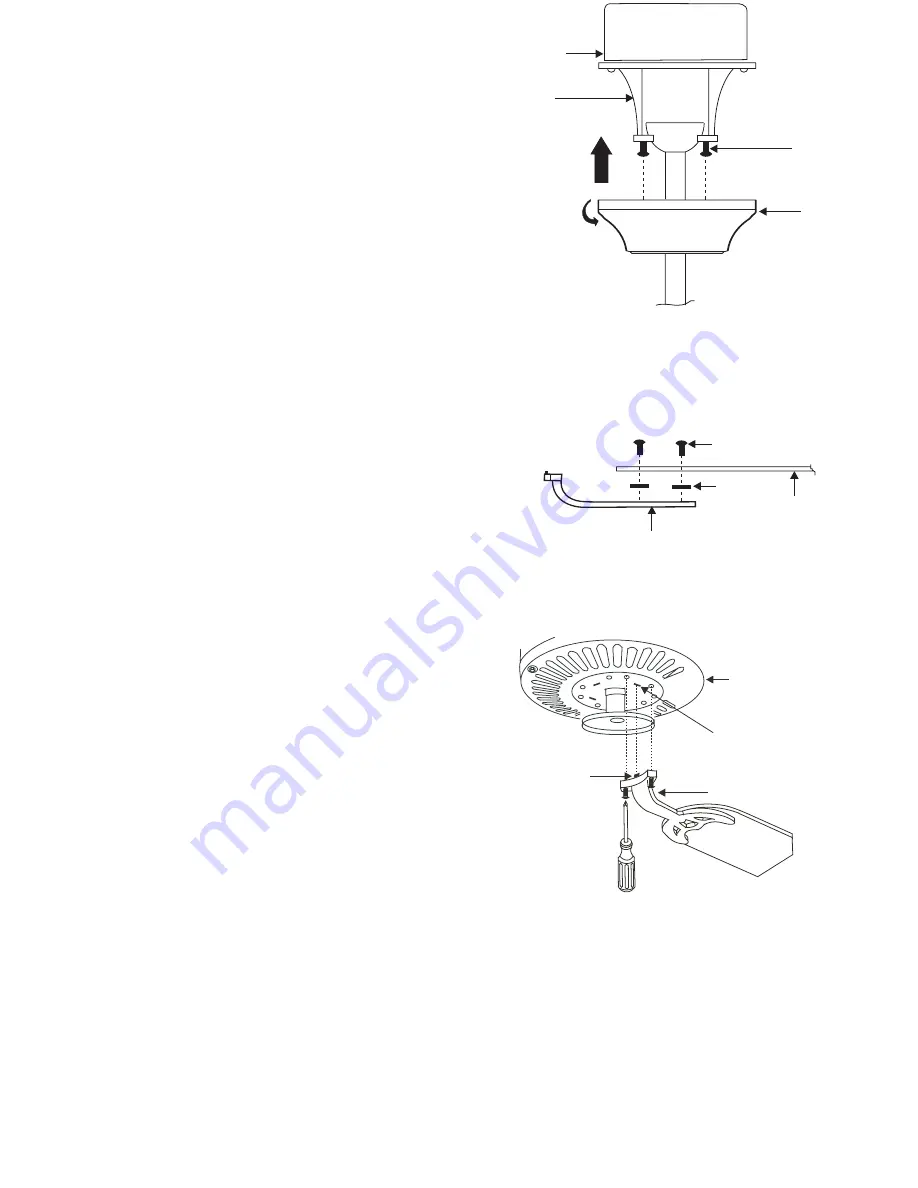
6
7. FINISHING THE
INSTALLATION
Step 1. Slide the canopy up to the
ceiling and over the two screws on
hanger bracket. Rotate canopy clockwise
until tight.
Note: adjust the canopy screws as
needed until the canopy is snug. (Fig. 11)
Figure 11
Outlet box
Hanger
bracket
Canopy
Screws
8. ATTACHING THE FAN
BLADES
Step 1 Attach the blades to the blade
brackets using the screws and rubber
washers provided as shown in Figure 12.
Start a screw into the bracket, but do not
tighten. Repeat for the other 2 screws and
washers.
Step 2 Tighten each screw securely
starting with the center screw. Make sure
the blade is straight.
Step 3 Fasten the blade assemblies to the
motor by insert the tab from the blade
brackets to the slot in the bottom motor
housing, then tighten the two screws and
washers already installed in the blade
brackets (Figure 13).
Step 4 Install an optional light kit if
y o u w i s h . F o l l o w t h e i n s t r u c t i o n s
included with the kit.
Figure 12
Figure 13
Blade
Blade bracket
Screws
Rubber
washers
Motor
Blade
bracket
Slot
Tab





























