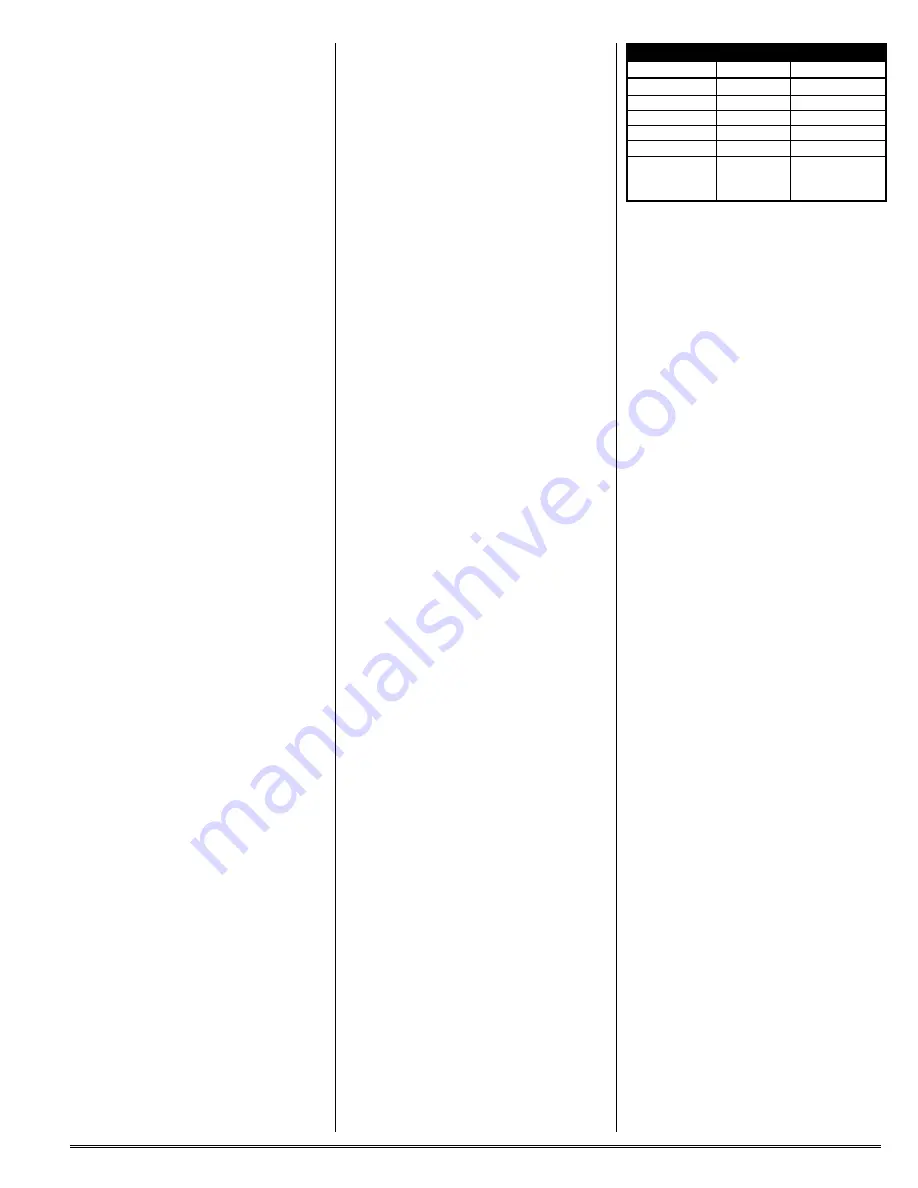
©1999 Hamtronics, Inc.; Hilton NY; USA. All rights reserved. Hamtronics is a registered trademark. Revised: 1/28/00
- Page 2 -
However, we don't want you to ex-
pect a one-chip system to sound like
a music CD.
Limitations imposed by the re-
straints of putting everything on one
chip result in good communications
quality sound, but not hi-fi. There
is a little noticeable hiss and a little
distortion because of the digitizing
and the limited sampling rate im-
posed by the number of eeprom cells
which will fit on a chip. It is defi-
nitely real voice, though, and not a
synthesized, artificial-sounding
voice.
If you want to enjoy the benefits
of digital recording technology at an
attractive price and are willing to
live with less than perfect audio,
you will be pleased. We tell you this
now because expectations have a lot
to do with satisfaction.
ASSEMBLY.
Construction Methods.
Assembly is relatively straight
forward. Use the parts list and
component location drawing as
guides. The schematic diagram is
provided for reference, but it is not
needed for construction.
During assembly, orient the
board right side up as shown in the
component location diagram. The
top is the side with the terminal
numbers.
The four labeled holes around
the perimeter of the board are for
wires connecting to the COR-5 Con-
trol Board. Note that the board
originally was designed for the DVR-
1, and some pads are not used in
the DVR-3, and some are used in
different ways. Be sure to look at
the diagram carefully to avoid in-
stalling parts in the wrong holes.
The five pads at the upper left
are for optional address line connec-
tions, which are only used if you
choose later to enhance operation
with multiple messages. For now,
disregard these holes; there are no
components to install in them.
Precautions.
Note that the ic is static sensitive be-
cause it uses cmos technology.
The
warranty does not cover static dam-
age; so handle it with care. Leave it
in its protective carrier until assem-
bly is done; and then plug it in, us-
ing suitable static handling
precautions. A grounded wrist strap
should be worn whenever cmos
parts are handled. Even after as-
sembly, it is possible to damage
cmos parts if static builds up from
walking or sliding a chair on a car-
pet, etc. Always use precautions
when handling a board with cmos
parts.
Be careful not to confuse parts
marked similarly, such as 150K and
510K resistors. Double check each
part as installed. When done, if
parts are short and others are left
over, go back and check each part to
be sure a wrong value didn't get in-
stalled somewhere.
The pc board uses plated-through
holes; so only the bottom of the
board needs to be soldered. Be-
cause it is more difficult to remove
parts from plated-through holes, be
sure parts are correct before sol-
dering. Traces are close together;
so use a fine tip on the soldering
iron. All parts should be installed
flush with the board.
Assembly Procedure.
Install and solder the parts in
each of the following steps as you
proceed.
a. Refer to the view of the DVR-
3 board installed next to the COR-5
board on page 3. Before attaching
any parts to the board, lay it in the
repeater chassis with the two
boards aligned as shown and about
1/8 inch between the boards. Hold
the board in place, and carefully
mark the positions of the four
mounting holes. Remove the board,
center punch the exact hole posi-
tions, and drill four 1/8 inch holes.
Then, set the chassis aside and pr o-
ceed with assembly of the DVR-3
board.
b. In each of the four mounting
holes in the board, install a hex
standoff with a 4-40 x ¼ inch screw.
Make sure the screw is on the top
side of the board, which has letter-
ing on it.
c. Install the ic socket on the
board, positioning the end with the
notch toward the top.
d. Install the two pushbutton
switches. Note that they fit properly
only with the leads oriented toward
the left and right, not up and down.
e. Install potentiometer R8.
f.
Install ferrite bead Z1.
g. Install the five transistors,
observing proper orientation. On
Q5, be careful to form the leads as
shown and get them in the proper
holes. (This hole pattern originally
was for an ic on the DVR-1.)
h. Install all capacitors, ob-
serving polarity on electrolytics.
i.
Install all resistors. On ve r-
tically-mounted parts, the body of
the part is indicated by a circle on
the diagram. R6 will have wires
connected to the top lead later. For
now, simply cut the top lead, leaving
1/8 inch as a terminal. R7 is in-
stalled horizontally, with leads in-
serted in the two pads farthest
apart in a 4-pad pattern. The inner
two pads are not used.
j.
Install diode CR2, observing
polarity. The banded (cathode) end
must be oriented as shown (at bot-
tom of diode and with diode in the
hole shown).
k. Solder one end of a short bus
wire (lead clipping) to the B+ input
pad, which is the lower pad of the
cluster of 3 as shown. (The larger
pad marked "B+" on the board is not
used in this model b5Vdc is
supplied to the DVR-3 directly from
the COR-5 Control Board.) The bus
wire should be about 5/8 inch long.
l.
Cut and strip 3/16 inch of
insulation from one end of the
hookup wires listed in Table 1, and
solder that end of each to terminals
on the board. Refer to component
location diagram. The violet wire is
a jumper between two pads on the
board. Dress it as shown, which is
deliberately far from the ic and the
audio input circuit of R6.
m. Strip the free end of each of
the five long wires 5/16 inch. Dress
them as shown in the diagram, and
then loosely twist them together for
Table 1. Interconnecting Wires.
Wire Color
Length
Terminal
Blue
8 in
E3 KEY
Brown
12 in
Pad by R11
Gray
12 in
E1 AUDIO
Green
15 in
Top of R6
Yellow
7 in
E2 TRIP
Violet
3½ in
Between 2
Pads As
Shown





























