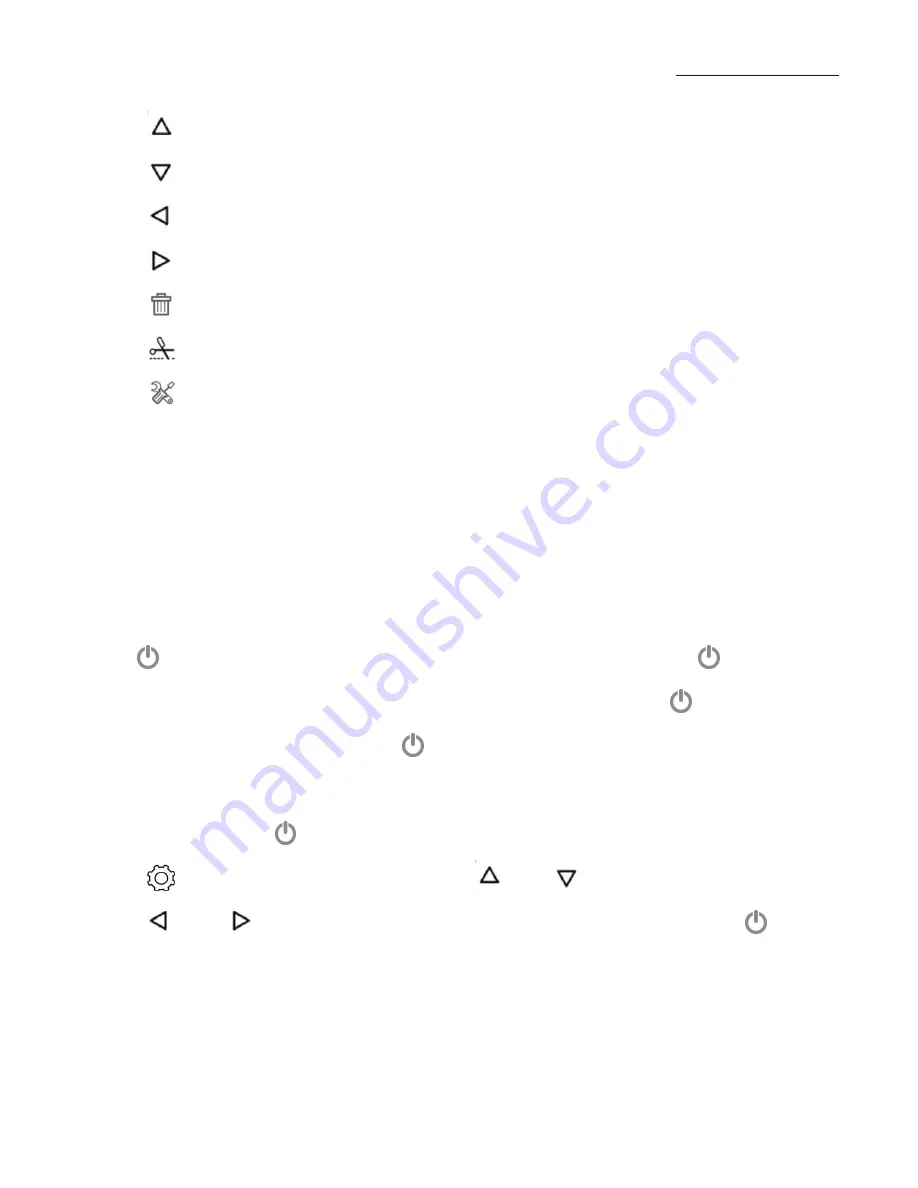
www.han-bond.com
39
【
】 —— draw back paper
【
】 —— paper feed
【
】 —— Left shift ink box group
【
】 —— right shift ink box group
【
】 —— Cancel the current print job
【
】 —— One key cutting paper function
【
】 —— One button entry test mode (b1~b5):
"b1. test X axis motor"
"b2. test Y axis motor"
"b3. test cutting"
"b4. test ink jet"
"b5 test cutting"
【
】 —— In the drawing process, if necessary,Press【
】,Vertical
jet cutting opportunity is in a suspended state,Press again【
】Continue
drawing。Standby state,Press【
】Is to redefine the origin of the machine,
Long press this button for 3 seconds to restore the data to the factory settings;
In settings,Press【
】Data save。
【
】 —— Enter settings,Press【
】,【 】Scroll parameter settings,
Press【 】,【 】Parameter addition and subtraction,Last press【
】Save
and exit。
Summary of Contents for H8 PLus
Page 1: ...www han bond com Vertical ink jet cutting machine User manual...
Page 21: ...www han bond com 20 1 5 2 knife holder assemble diagram...
Page 25: ...www han bond com 24 Select browse the computer to find the driver software R Click browse...
Page 27: ...www han bond com 26 Load in Click close Installation process complete...
Page 30: ...www han bond com 29 Click next NEXT...
Page 31: ...www han bond com 30 Click next NEXT Click Install...
Page 32: ...www han bond com 31 Installing...
















































