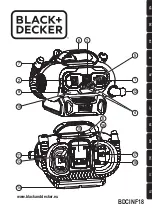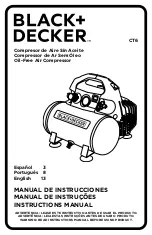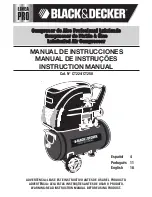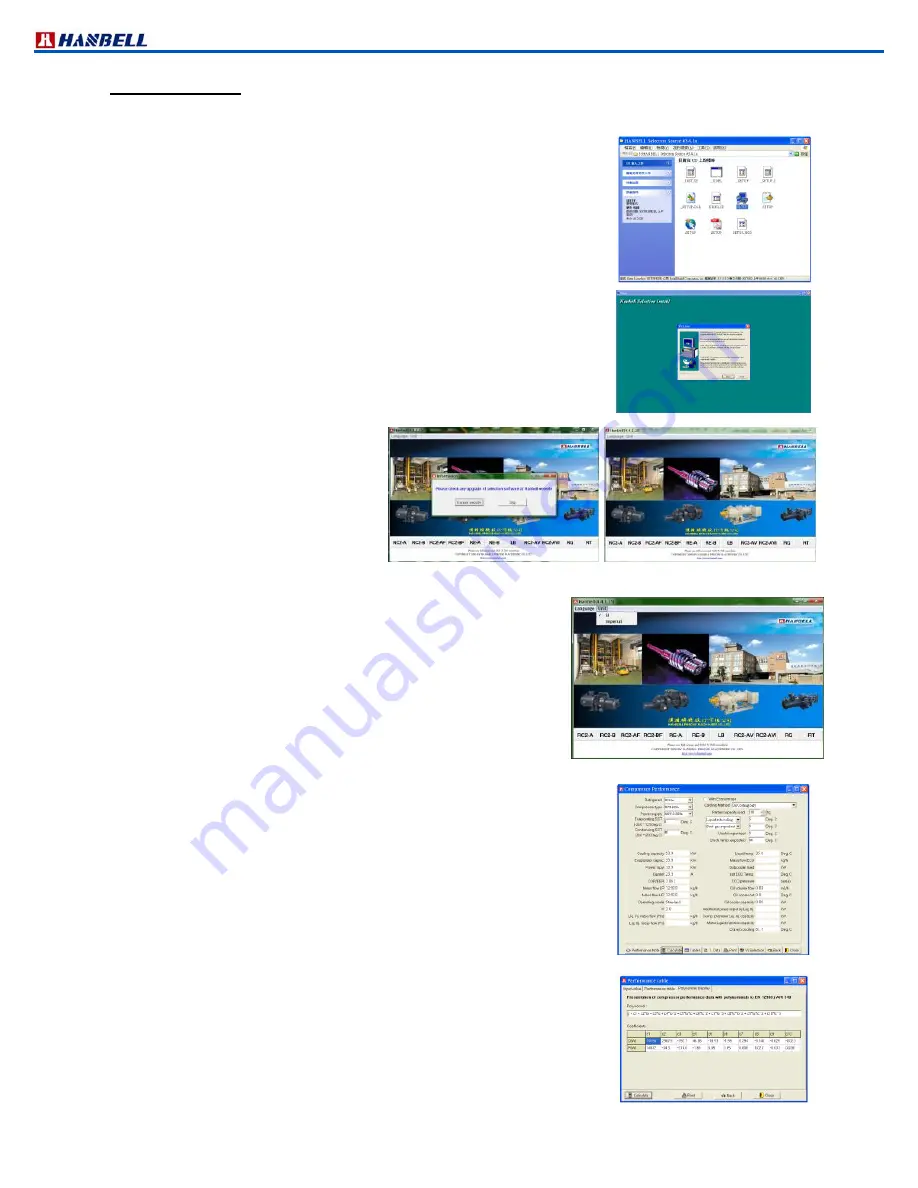
Technical Manual
VERSION 2.0 -10-18-2018
76
8 Selection software
Selection software installation procedure
Step:
1. This compressor model selection software is suitable for the operating system
of Windows98, NT or the above edition (Windows ME, 2000, XP, 7, 8, 8.1, 10)
Systematic demand: The magnetic disc space should be at least 300MB.
2. Best resolution of browser please use the whole screen 800x600 degree.
3. Before installing this software, please close all the works and browser windows
firstly.
4. To the selection software files, please move the cursor to
“setup.exe”
and
double click.
5. And then it will present
「
「
「
「
welcome
」
」
」
」
window, please select
“next”
Then,
「
「
「
「
users information
」
」
」
」
windows appear, please select
“next”
again
and then the windows appear
「
「
「
「
choose the purpose position
」
」
」
」
Finally please choose the file position, click the
“next”
button. (Default
recommends)
6. The software will decompress automatically.
ESP Operating Procedure:
Step:
1. Before operating our selection software,
please check any upgrade of selection
software at Hanbell website
2. Enter the main window and it will present
products of
「
「
「
「
RC2A
」
」
」
」
,
「
「
「
「
RC2B
」
」
」
」
,
「
「
「
「
RC2
AF
」
」
」
」
,
「
「
「
「
RC2BF
」
」
」
」
,
「
「
「
「
REA
」
」
」
」
,
「
「
「
「
REB
」
」
」
」
,
「
「
「
「
LB
」
」
」
」
,
「
「
「
「
RC2AV
」
」
」
」
,
「
「
「
「
RC2AVI
」
」
」
」
,
「
「
「
「
RG
」
」
」
」
,
「
「
「
「
RT
」
」
」
」
button of six series of Hanbell compressors.
3. After selecting
「
「
「
「
RC2A
」
」
」
」
, will present several function buttons:
(3.1) choose the unit,
「
「
「
「
SI
」
」
」
」
or
「
「
「
「
Imperial
」
」
」
」
.
(default unit is SI)
(3.2)
「
「
「
「
PERFORMANCE
」
」
」
」
button shows the performance sheet of the
compressor
The above window is the operating mode of a compressor, just keyin the
following condition and then click the
「
「
「
「
Calculate
」
」
」
」
button.
Refrigerant type
With economizer (yes/no)
Compressor model
Oil cooler or liquid injection
Power supply (default is 380V 3 50Hz)
Partial load percent (%)
Evaporating SST (˚C,˚F)(default is 0 ˚C)
Condensing SCT (˚C,˚F)( default is 40 ˚C)
Showed the calculated performance data in the middle of the window.
In the lower part of the window, there are several kinds of buttons:
「
「
「
「
Calculate
」
」
」
」
: Must click this key, to calculate the value.
「
「
「
「
Tables
」
」
」
」:
Can calculate the coefficient of performance by means of polynomial.
「
「
「
「
T.Data
」
」
」
」:
The technical data is the same with function key of technical data
「
「
「
「
」
」
」
」:
Copying the calculated performance data
「
「
「
「
Vi selection
」
」
」
」:
After calculating, different Vi value can be chose by clicking this
button.
(3.2.1) Click
「
「
「
「
Tables
」
」
」
」
button and the window will appear right one (default
window), it can calculate the coefficient of performance using polynomial.
(3.2.2) Click the polynomial display button and then
「
「
「
「
Calculate
」
」
」
」
. Presentation
of compressor performance data using polynomial calculation.
Summary of Contents for RC2 Series
Page 24: ...Technical Manual VERSION 2 0 10 18 2018 24 UNIT SI mm Imperial in UNIT SI mm Imperial in ...
Page 25: ...Technical Manual VERSION 2 0 10 18 2018 25 SI mm Imperial in UNIT UNIT SI mm Imperial in ...
Page 26: ...Technical Manual VERSION 2 0 10 18 2018 26 SI mm Imperial in UNIT UNIT SI mm Imperial in ...
Page 27: ...Technical Manual VERSION 2 0 10 18 2018 27 UNIT SI mm Imperial in ...
Page 28: ...Technical Manual VERSION 2 0 10 18 2018 28 ...
Page 29: ...Technical Manual VERSION 2 0 10 18 2018 29 UNIT SI mm Imperial in ...
Page 30: ...Technical Manual VERSION 2 0 10 18 2018 30 ...
Page 31: ...Technical Manual VERSION 2 0 10 18 2018 31 ...
Page 32: ...Technical Manual VERSION 2 0 10 18 2018 32 ...
Page 33: ...Technical Manual VERSION 2 0 10 18 2018 33 ...
Page 34: ...Technical Manual VERSION 2 0 10 18 2018 34 UNIT SI mm Imperial in ...
Page 35: ...Technical Manual VERSION 2 0 10 18 2018 35 2 RC2 B outline drawings ...
Page 36: ...Technical Manual VERSION 2 0 10 18 2018 36 ...
Page 37: ...Technical Manual VERSION 2 0 10 18 2018 37 ...
Page 38: ...Technical Manual VERSION 2 0 10 18 2018 38 ...
Page 39: ...Technical Manual VERSION 2 0 10 18 2018 39 ...
Page 40: ...Technical Manual VERSION 2 0 10 18 2018 40 ...
Page 41: ...Technical Manual VERSION 2 0 10 18 2018 41 ...
Page 42: ...Technical Manual VERSION 2 0 10 18 2018 42 ...
Page 43: ...Technical Manual VERSION 2 0 10 18 2018 43 ...
Page 44: ...Technical Manual VERSION 2 0 10 18 2018 44 SI mm Imperial in UNIT ...
Page 60: ...Technical Manual VERSION 2 0 10 18 2018 60 ...
Page 83: ...Technical Manual VERSION 2 0 10 18 2018 83 NOTES ...