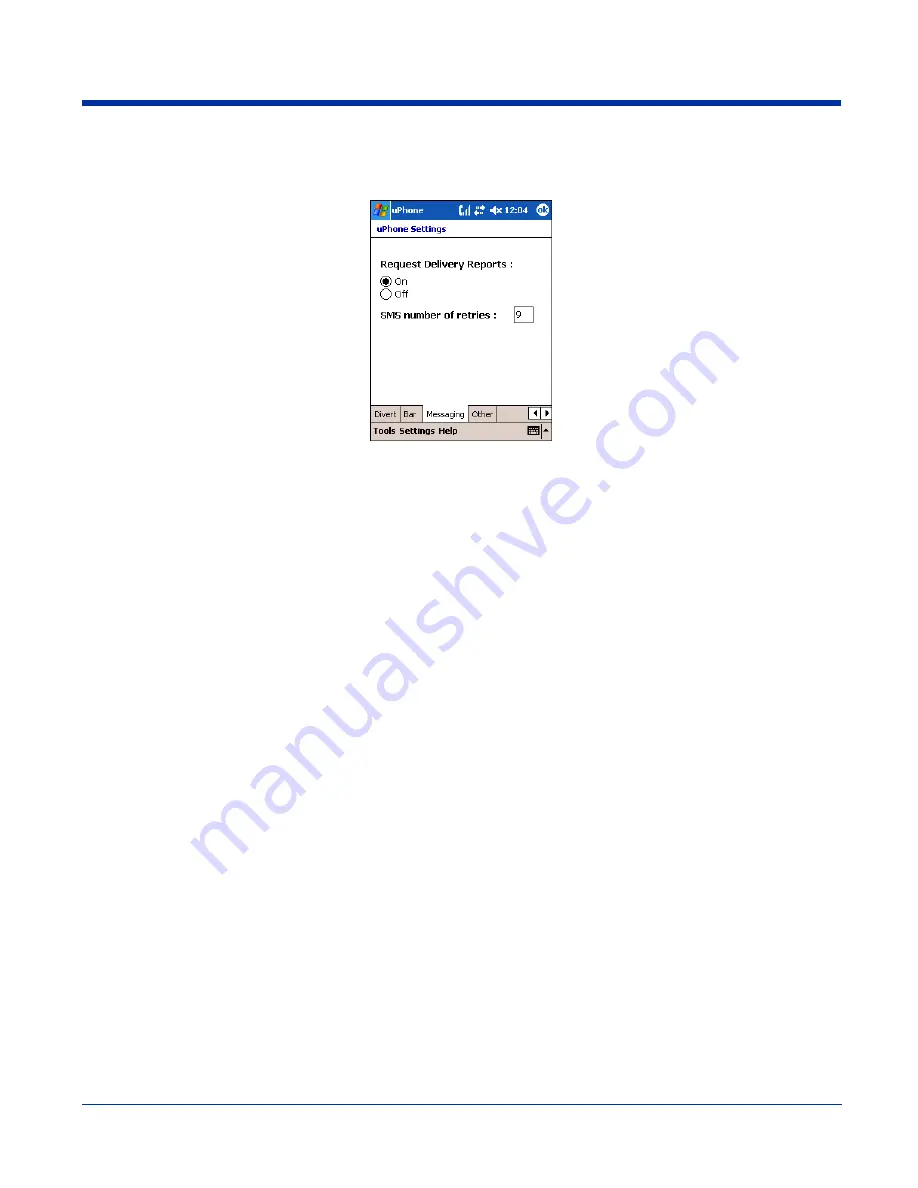
11 - 18
Rev D
Dolphin® 7900 Series User’s Guide
Messaging Tab
The Messaging tab enables you to adjust the default SMS settings.
Request Delivery Reports
By default, the SMS manager receives a confirmation report that each SMS message has been sent.
These confirmation reports can take up valuable space and memory. Therefore, you can cancel these
reports on this tab by selecting Off and tapping
OK
.
SMS number of retries
This setting enables you to control the number of times the system will try to send an SMS message
until the message is sent. Nine is the default number. To change the default, enter the number in the
field and tap
OK
.
Summary of Contents for Dolphin 7900
Page 16: ...1 8 Rev D Dolphin 7900 Series User s Guide ...
Page 26: ...2 10 Rev D Dolphin 7900 Series User s Guide ...
Page 56: ...5 6 Rev D Dolphin 7900 Series User s Guide ...
Page 66: ...6 10 Rev D Dolphin 7900 Series User s Guide ...
Page 92: ...7 26 Rev D Dolphin 7900 Series User s Guide ...
Page 184: ...11 26 Rev D Dolphin 7900 Series User s Guide ...
Page 204: ...12 20 Rev D Dolphin 7900 Series User s Guide ...
Page 240: ...17 4 Rev D Dolphin 7900 Series User s Guide ...
Page 241: ......


































