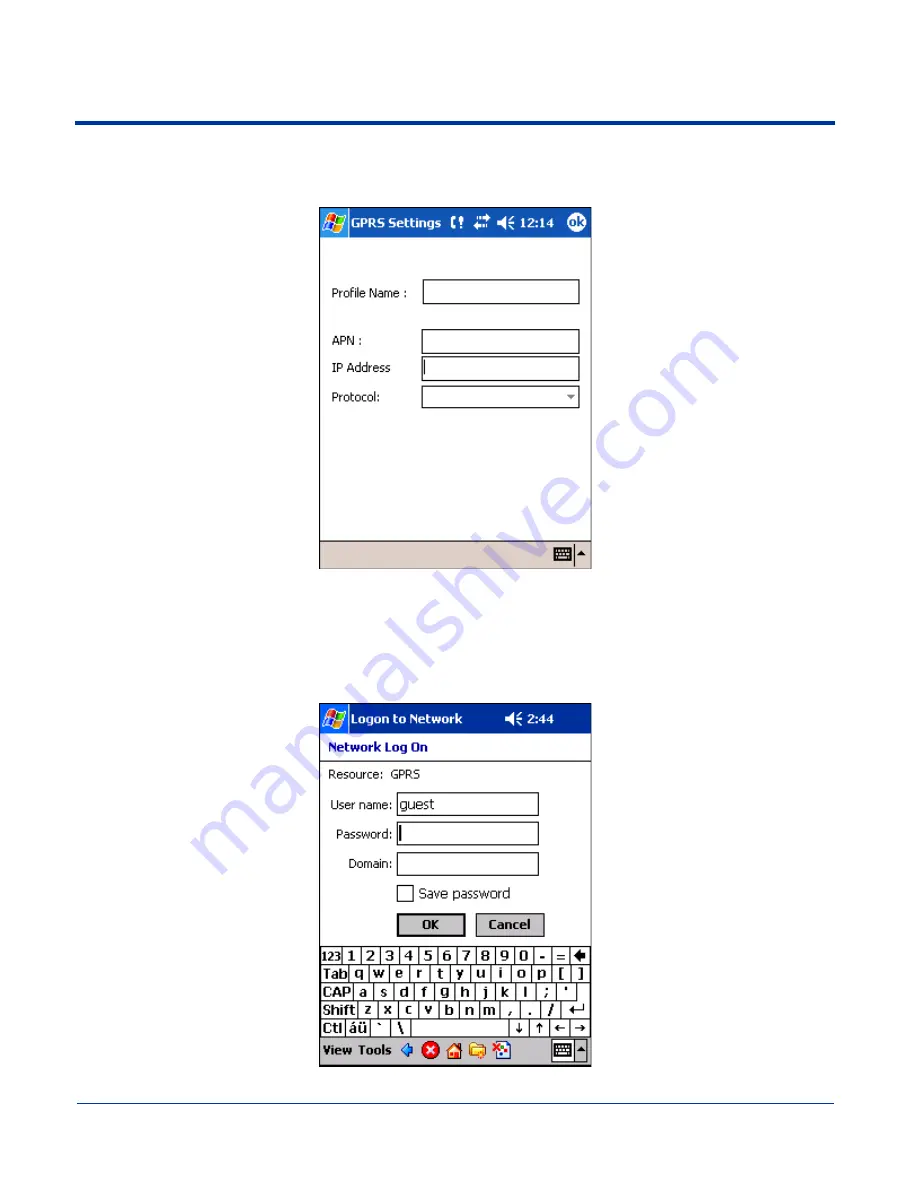
9 - 28
Dolphin® 9500 Series Mobile Computer User’s Guide
To Add a GPRS Setting
1. On the GPRS Settings screen, in the Current Profile drop-down list, select Add new.
2. Type in the Profile Name, APN, IP Address, and select the Protocol.
3. Tap OK. You return to the settings screen. The Profile Name you selected now appears in the Current Profiles list.
GPRS Connection
When a GPRS connection is required - e.g., by navigating to a web site - a Network Log On screen is automatically displayed.
Enter the Password and Domain, then tap OK to connect.
Summary of Contents for Dolphin 9500
Page 1: ... User s Guide Dolphin 9500 Series Mobile Computer Windows Mobile Software for Pocket PCs 2003 ...
Page 20: ...1 10 Dolphin 9500 Series Mobile Computer User s Guide ...
Page 106: ...5 34 Dolphin 9500 Series Mobile Computer User s Guide Preliminary Draft Rev c ...
Page 164: ...7 48 Dolphin 9500 Series Mobile Computer User s Guide ...
Page 224: ...9 30 Dolphin 9500 Series Mobile Computer User s Guide ...
Page 258: ...11 8 Dolphin 9500 Series Mobile Computer User s Guide ...
Page 302: ...16 4 Dolphin 9500 Series Mobile Computer User s Guide ...
Page 312: ...A 10 Dolphin 9500 Series Mobile Computer User s Guide ...
Page 313: ......
Page 314: ... HHP Inc 700 Visions Drive P O Box 208 Skaneateles Falls NY 13153 0208 95 9550 WMS UG Rev C ...
















































