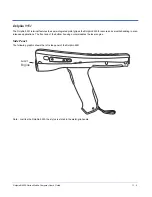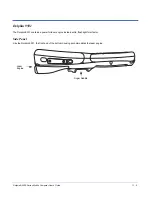12 - 8
Dolphin® 9500 Series Mobile Computer User’s Guide
Communications
There are two types of communication available: USB and RS-232.
USB
The HomeBase also supports USB communications via the USB port located on the back. The HomeBase acts as a USB device
by interfacing the USB signals of the Dolphin terminal to the USB of the host computer. Using a standard USB cable, the
HomeBase’s USB interface allows the Dolphin terminal to communicate with a personal computer or to be networked through a
USB hub.
RS-232
The HomeBase supports RS-232 communications via the RS-232 Communications Port located on the back of the device. This
port enables the Dolphin terminal to communicate to a personal computer, modem, or any RS-232 device using a standard serial
cable and communications software.
Note: The HomeBase should have only one type of interface cable connected at a time, either USB or RS-232. You must be
using ActiveSync, version 3.7 or higher.
Equipment Requirements
To use the HomeBase for communications, you need the following equipment:
• A HomeBase powered by the HHP power cable and HHP power adapter cable
• For RS-232 communications, a Serial cable
• For USB communications, a USB cable
Setting up the HomeBase for USB Communication
Dolphin 9500 Series terminals support USB communications out of the box.
Required Equipment:
• HomeBase with power supply
• USB Cable
• ActiveSync v3.7 or above
• Windows® 98 second edition*, Windows® Me, Windows® 2000, or Windows® XP computer.
Note: The HomeBase does not support Windows NT® when using a USB connection. This is because Windows NT does not
support USB.
*Windows
®
98 second edition provides full USB support.
Summary of Contents for Dolphin 9500
Page 1: ... User s Guide Dolphin 9500 Series Mobile Computer Windows Mobile Software for Pocket PCs 2003 ...
Page 20: ...1 10 Dolphin 9500 Series Mobile Computer User s Guide ...
Page 106: ...5 34 Dolphin 9500 Series Mobile Computer User s Guide Preliminary Draft Rev c ...
Page 164: ...7 48 Dolphin 9500 Series Mobile Computer User s Guide ...
Page 224: ...9 30 Dolphin 9500 Series Mobile Computer User s Guide ...
Page 258: ...11 8 Dolphin 9500 Series Mobile Computer User s Guide ...
Page 302: ...16 4 Dolphin 9500 Series Mobile Computer User s Guide ...
Page 312: ...A 10 Dolphin 9500 Series Mobile Computer User s Guide ...
Page 313: ......
Page 314: ... HHP Inc 700 Visions Drive P O Box 208 Skaneateles Falls NY 13153 0208 95 9550 WMS UG Rev C ...