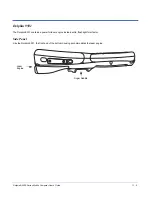12 - 10
Dolphin® 9500 Series Mobile Computer User’s Guide
4. Tap Options.
5. Select Enable PC sync using this connection, then select ‘USB Connection from the drop-down list.
6. Tap OK.
7. Place the Dolphin terminal in the HomeBase. The Dolphin terminal attempts to start an ActiveSync connection with the
desktop computer automatically.
Setting up the Desktop Computer for ActiveSync Communications
After the USB HomeBase is installed, you can use ActiveSync to connect to a Dolphin terminal that is properly seated in the
HomeBase. These instructions assume that ActiveSync v3.7 is installed on your PC.
Summary of Contents for Dolphin 9500
Page 1: ... User s Guide Dolphin 9500 Series Mobile Computer Windows Mobile Software for Pocket PCs 2003 ...
Page 20: ...1 10 Dolphin 9500 Series Mobile Computer User s Guide ...
Page 106: ...5 34 Dolphin 9500 Series Mobile Computer User s Guide Preliminary Draft Rev c ...
Page 164: ...7 48 Dolphin 9500 Series Mobile Computer User s Guide ...
Page 224: ...9 30 Dolphin 9500 Series Mobile Computer User s Guide ...
Page 258: ...11 8 Dolphin 9500 Series Mobile Computer User s Guide ...
Page 302: ...16 4 Dolphin 9500 Series Mobile Computer User s Guide ...
Page 312: ...A 10 Dolphin 9500 Series Mobile Computer User s Guide ...
Page 313: ......
Page 314: ... HHP Inc 700 Visions Drive P O Box 208 Skaneateles Falls NY 13153 0208 95 9550 WMS UG Rev C ...