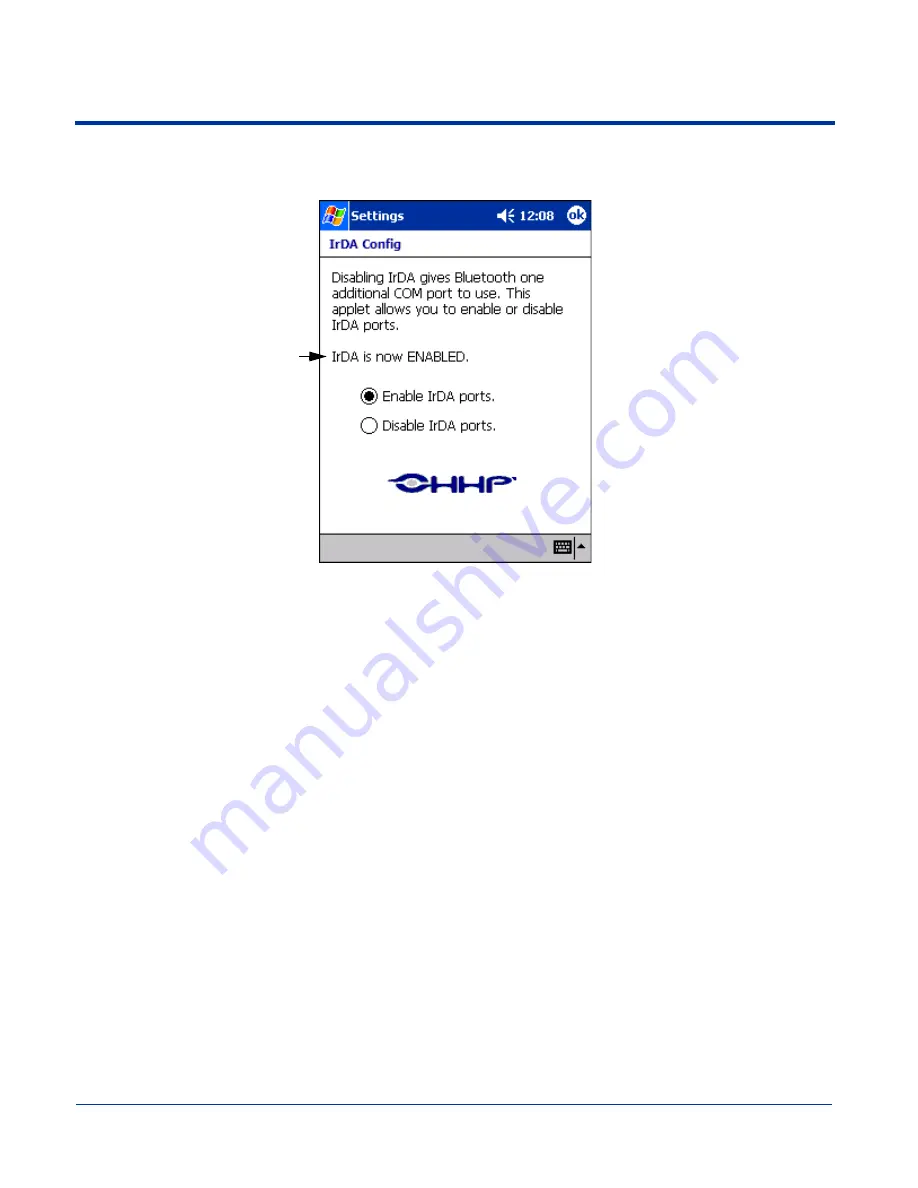
Dolphin® 9500/9550 Mobile Computer User’s Guide
5 - 7
IrDA Config
This system setting allows you to verify the IrDA port settings.
The IrDA com port can be disabled to free up a com port. This is useful if, for example, you are using a Bluetooth radio and want
to connect the terminal to additional Bluetooth devices.
To Disable the IrDA Port
1. Tap
Disable IrDA ports
.
2. You receive a message stating that you need to reset the terminal before the change takes effect. Tap
OK
.
3. Perform a soft reset; see
Soft Reset (Warm Boot)
on page
2-12
.
4. Go to
Start
>
Settings
>
System
tab >
IrDA
and verify that the screen says “IrDA is now DISABLED.”
Always displays the current status
of the IrDA port. Enabled is the
default.
Summary of Contents for Dolphin 9550
Page 1: ...User s Guide Dolphin 9500 9550 Mobile Computer Windows Powered Pocket PC 2002...
Page 10: ...x Dolphin 9500 9550 Mobile Computer User s Guide...
Page 98: ...5 30 Dolphin 9500 9550 Mobile Computer User s Guide...
Page 108: ...6 10 Dolphin 9500 9550 Mobile Computer User s Guide...
Page 134: ...7 26 Dolphin 9500 9550 Mobile Computer User s Guide...
Page 166: ...8 32 Dolphin 9500 9550 Mobile Computer User s Guide...
Page 192: ...9 26 Dolphin 9500 9550 Mobile Computer User s Guide...
Page 216: ...11 10 Dolphin 9500 9550 Mobile Computer User s Guide...
Page 226: ...12 10 Dolphin 9500 9550 Mobile Computer User s Guide...
Page 236: ...14 4 Dolphin 9500 9550 Mobile Computer User s Guide...
Page 247: ......
Page 248: ...95 9550 UG Rev B...






































