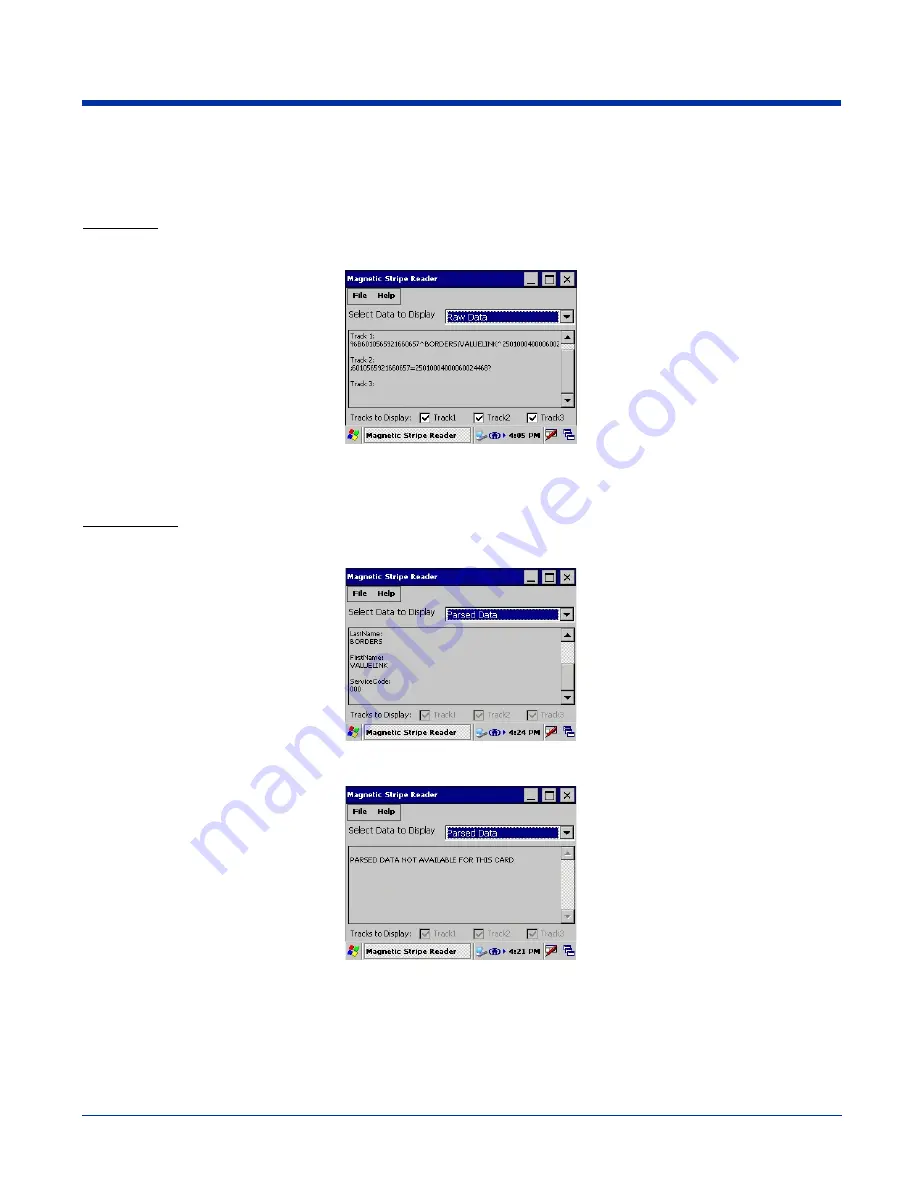
Image Kiosk 8560/8570 User’s Guide
Rev B
3/1/07
3 - 9
MSR Demo Options
The MSR Demo main window offers many data display options.
Raw Data
When you select Raw Data from the Select Data to Display drop-down list, all the data from Tracks 1, 2, and 3 of the card display.
If you don’t want to see information from one or more of the tracks, de-select it, then swipe the card again.
Tracks 1, 2, and 3 are active only when Raw Data is selected.
Parsed Data
When you select Parsed Data from the Select Data to Display drop-down list, parsed data from the card displays.
Not all MSR cards contain parsed data. If the data on the card is not parsed, the display area reads “PARSED DATA NOT
AVAILABLE FOR THIS CARD” after you swipe the card.
Summary of Contents for IK8560
Page 1: ...User s Guide Image Kiosk 8560 8570 with Microsoft Windows CE 5 0 ...
Page 8: ...1 4 Rev B 3 1 07 Image Kiosk 8560 8570 User s Guide ...
Page 26: ...3 14 Rev B 3 1 07 Image Kiosk 8560 8570 User s Guide ...
Page 62: ...6 8 Rev B 3 1 07 Image Kiosk 8560 8570 User s Guide ...
Page 68: ...8 4 Rev B 3 1 07 Image Kiosk 8560 8570 User s Guide ...
Page 69: ......















































