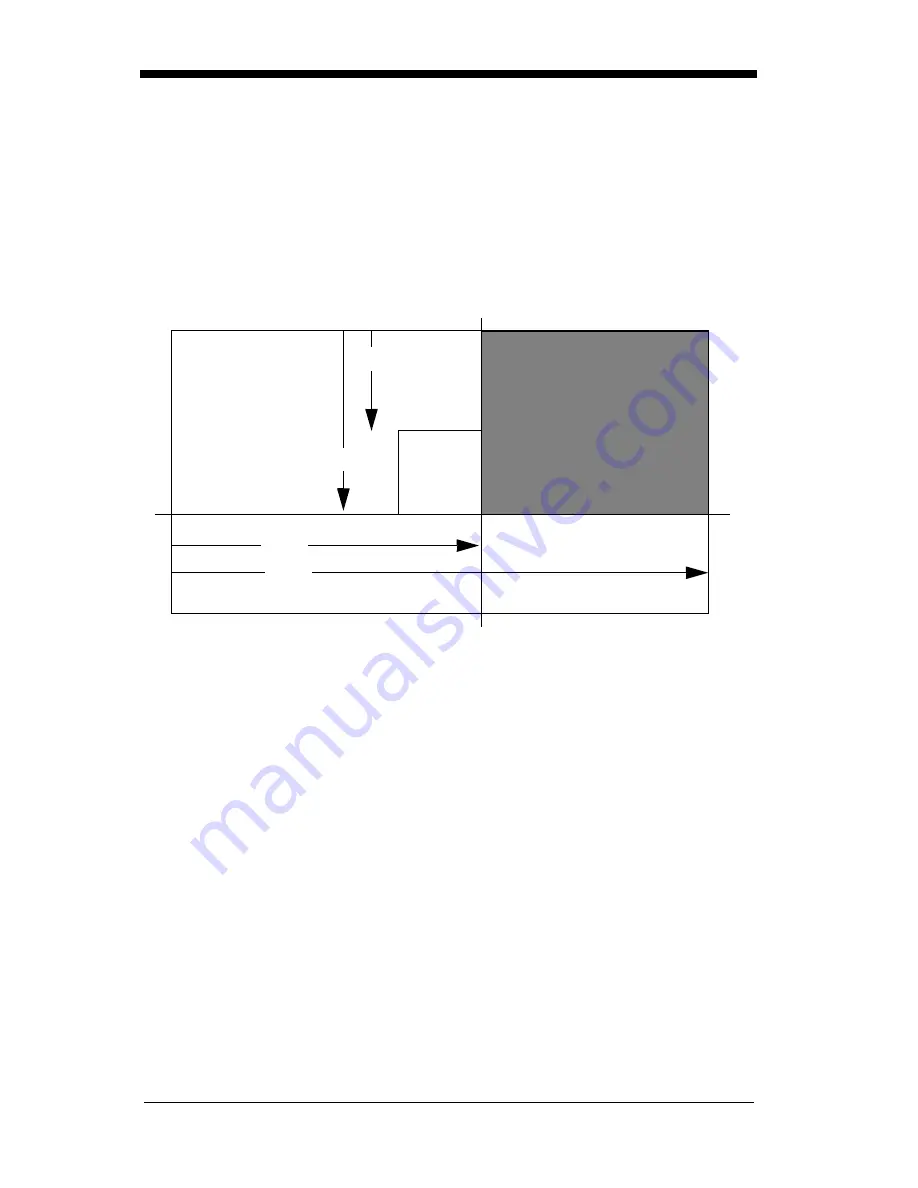
7 - 35
Image Cropping/Shipping Example
The figure below illustrates the cropping of an area (shaded) of the image. The
cropped area is shipped and stored as a one bit, black and white JPEG. The
cropped area would be 270 pixels by 290 pixels with the following designations:
Top = 000; Bottom = 270; Left = 350; Right = 640.
The command string would be IMGSHP000T270B350L640R6F1D.
Intelligent Signature Capture Commands
Intelligent signature capture is a method to ship only the part of an image to the
host application. This method is reduces transfer time and file size while making
signature capture easy.
Below is an example of an intelligent signature capture application. In this
example, the operator reads the bar code, which is then transmitted to the host
application. Upon the receipt of the bar code data, the host application sends the
“IMGBOX” command, which tells the scanner to output only the area of the image
corresponding to the signature capture box. The scanner also automatically
adjusts for aspect ratio and distortion issues that arise due to scanner skew with
respect to the bar code.
0
480
640
Left
Right
Top
Bottom
Default
Center
350
210
270
Cropped Area
Summary of Contents for IMAGETEAM 4410
Page 1: ... User s Guide IMAGETEAM 4410 4710 2D Series Hand Held Imager ...
Page 4: ......
Page 12: ...viii ...
Page 70: ...2 50 ...
Page 112: ...3 42 ...
Page 123: ...4 11 Exit Selections Save OCR Template Discard OCR Template ...
Page 124: ...4 12 ...
Page 132: ...6 2 ...
Page 170: ...7 38 ...
Page 176: ...9 4 ...
Page 196: ...11 4 ...
Page 206: ...Data Bits 2 12 Serial Command 7 21 Stop Bits 2 12 Serial Command 7 21 ...
Page 207: ......
Page 208: ......
Page 212: ...Programming Chart OCR a e d g c h ...
Page 213: ...Programming Chart OCR l Save Discard t r ...
Page 214: ...Programming Chart 0 2 6 1 7 5 4 3 ...
Page 215: ...Programming Chart 8 A E 9 F D C B Save Discard E ...
Page 216: ...44 4710 UG Rev C ...
















































