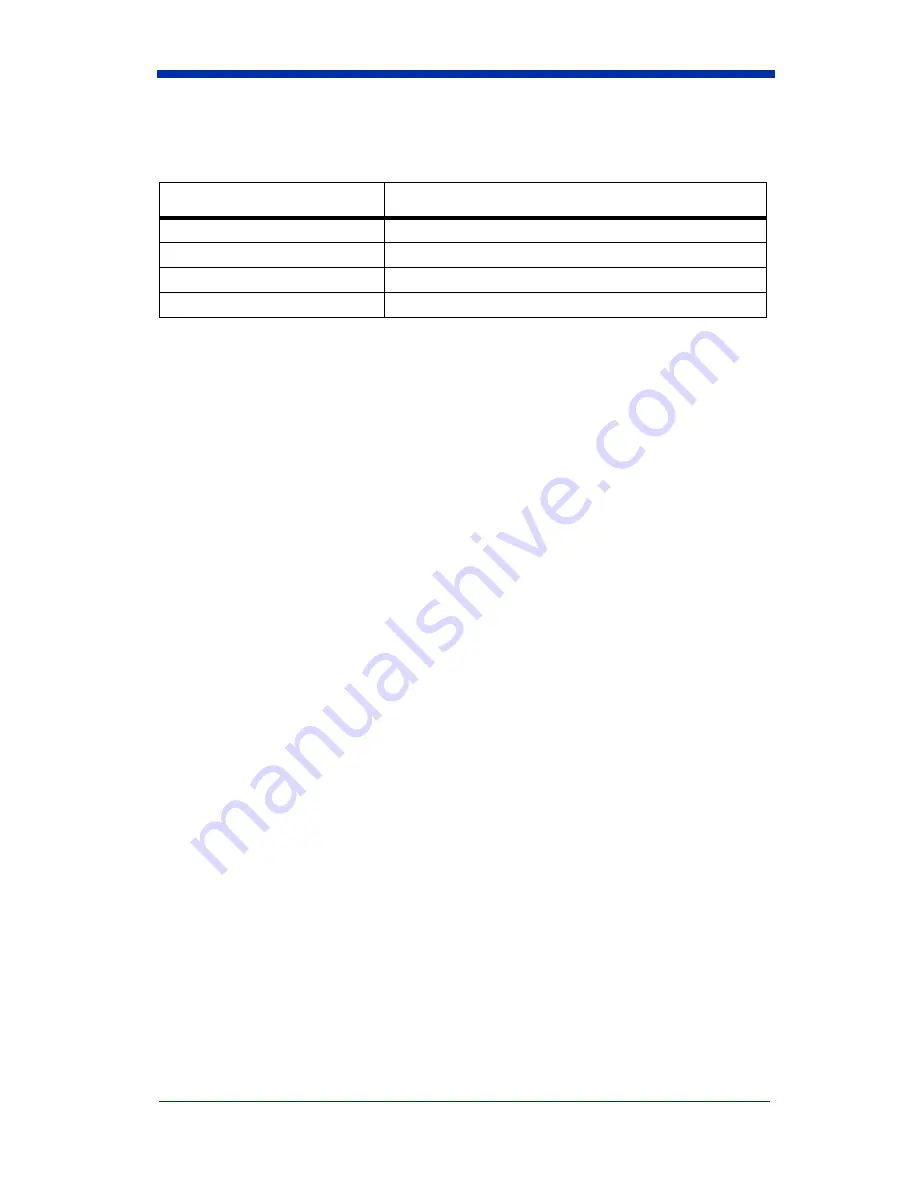
1 - 16
IMAGETEAM™ 2020/5620 System Manual
Note: Charging only occurs with external power applied to the IT2020 or 12 volt
Host power.
Basic Operation of the Cordless System
Cordless Base
The cordless base provides the link between the cordless scanner and the host
system. The base contains an interface assembly and an RF communication
module. The RF communication module performs the data exchange between
the cordless scanner and the interface assembly. The control assembly
coordinates the central interface activities including: transmitting/receiving
commands and data to/from the host system, performing software activities
(parameter menuing, visual indicator support, power-on diagnostics), and data
translation required for the host system.
The base also is the scanner battery charger with the external 9VDC power
source applied. Once you place the scanner into base, the base green LED
responds according to the Charge Status Indicator table above.
The base can be powered by the Host (parasitic power mode). If the base is in
parasitic power mode without the 9VDC power source, the base will still function,
but will not charge the battery.
RF (Radio Frequency) Module Operation
The cordless system uses a state-of-the-art two-way Bluetooth radio to transmit
and receive data between the scanner and the base. Designed for point-to-point
and multipoint-to-single point applications, the radio operates using a license
free ISM band, which sends relatively small data packets at a fast data rate over
a radio signal with randomly changing frequencies, makes the cordless system
highly responsive to a wide variety of data collection applications and resistant to
noisy RF environments. Bluetooth Class 2 power level provides range of 33 feet
(10m) depending on the environment.
Charge Condition
Charge Status Indicator (Green LED)
Scanner inserted into base
Three flashes
>80% charged
On continuously
30% to 80% charged
Slow flash, 1 second on, 1 second off
<30% charged
Fast flash, 300 mSec on, 300 mSec off
Summary of Contents for IMAGETEAM 5620
Page 1: ...IMAGETEAM 2020 5620 Cordless System System Manual...
Page 7: ...Required Safety Labels IT5620...
Page 84: ...5 6 IMAGETEAM 2020 5620 System Manual...
Page 130: ...8 4 IMAGETEAM 2020 5620 System Manual...
Page 152: ...10 20 IMAGETEAM 2020 5620 System Manual...
Page 160: ...11 8 IMAGETEAM 2020 5620 System Manual...
Page 168: ...13 4 IMAGETEAM 2020 5620 System Manual...
Page 173: ......
Page 176: ......
Page 177: ......
Page 178: ......
















































