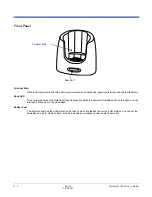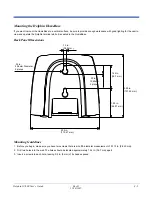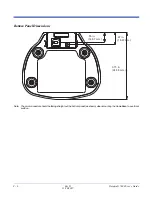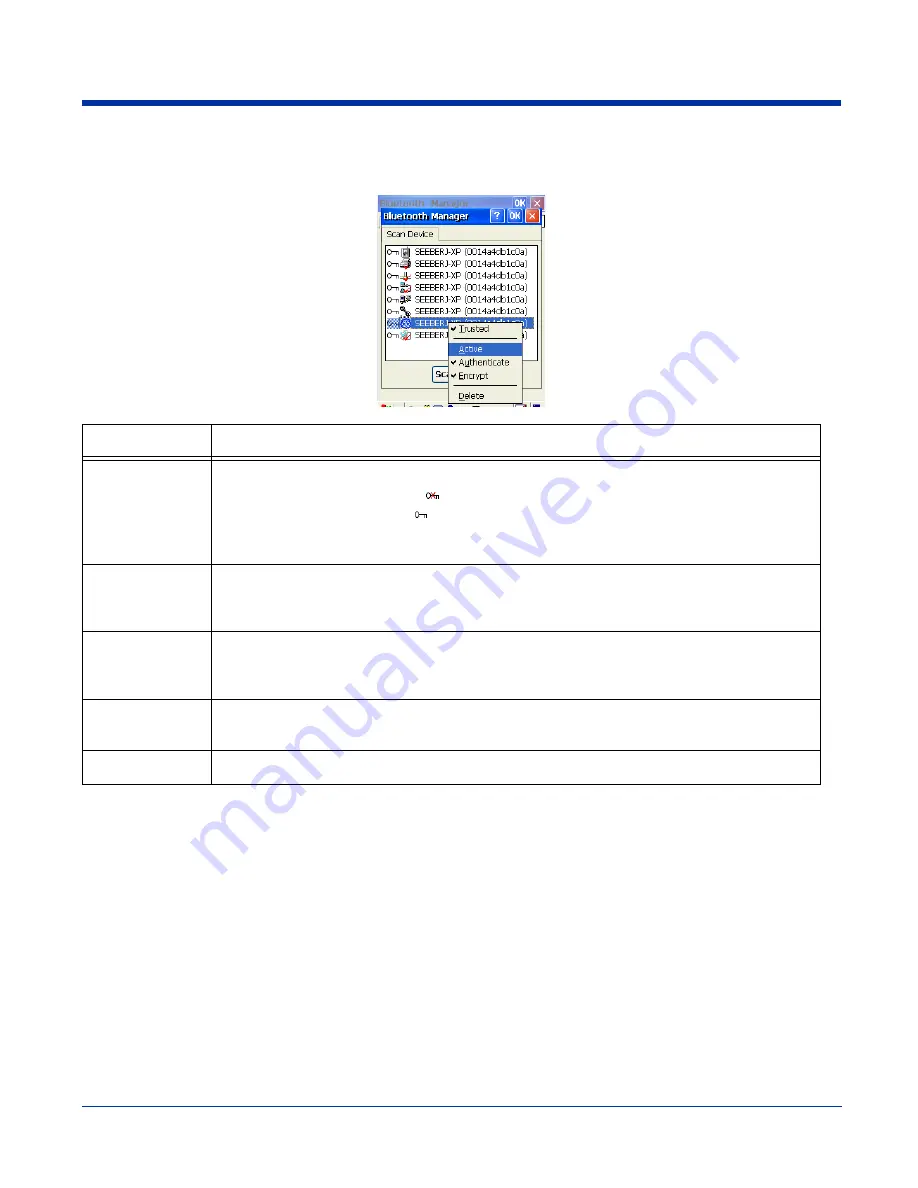
Dolphin® 7600 User’s Guide
Rev D
11/20/2007
7 - 9
Popup Menu
Double-tap on a found device and a popup menu appears that enables you to connect to that device and use the service.
Menu Item
Description
Trusted &/or
Untrusted
Changes the found device to a trusted or untrusted device.
Untrusted devicesAppear with a
icon.
Trusted devices Appear with a
icon.
Depending on the device and service selected, you may need to authenticate when changing an
untrusted device to a trusted device.
Active
Select Active to activate a connection to the device and service.
Active appears inactive is the device is not Trusted.
A checkmark appears next to this item if the connection is active.
Authenticate
Select Authenticate to require the Dolphin terminal to authenticate on connecting.
Authenticate appears inactive is the device is not Trusted.
Authenticate appears with a checkmark to the left if authentication has already occurred.
Encrypt
Encrypt appears inactive if the device is not Trusted.
Encrypt with a checkmark to the left if encryption has already occurred.
Delete
Deletes the found service. (Other services available on the same device remain in the list.)
Summary of Contents for 7600BP-112-B6EE - Hand Held Products Dolphin 7600
Page 1: ...with Microsoft Windows CE 5 0 User s Guide ...
Page 6: ...vi Rev D 11 20 2007 Dolphin 7600 User s Guide ...
Page 12: ...1 6 Rev D 11 20 2007 Dolphin 7600 User s Guide ...
Page 40: ...3 24 Rev D 11 20 2007 Dolphin 7600 User s Guide ...
Page 52: ...4 12 Rev D 11 20 2007 Dolphin 7600 User s Guide ...
Page 58: ...5 6 Rev D 11 20 2007 Dolphin 7600 User s Guide ...
Page 68: ...6 10 Rev D 11 20 2007 Dolphin 7600 User s Guide ...
Page 86: ...8 8 Rev D 11 20 2007 Dolphin 7600 User s Guide ...
Page 100: ...11 4 Rev D 11 20 2007 Dolphin 7600 User s Guide ...
Page 101: ......