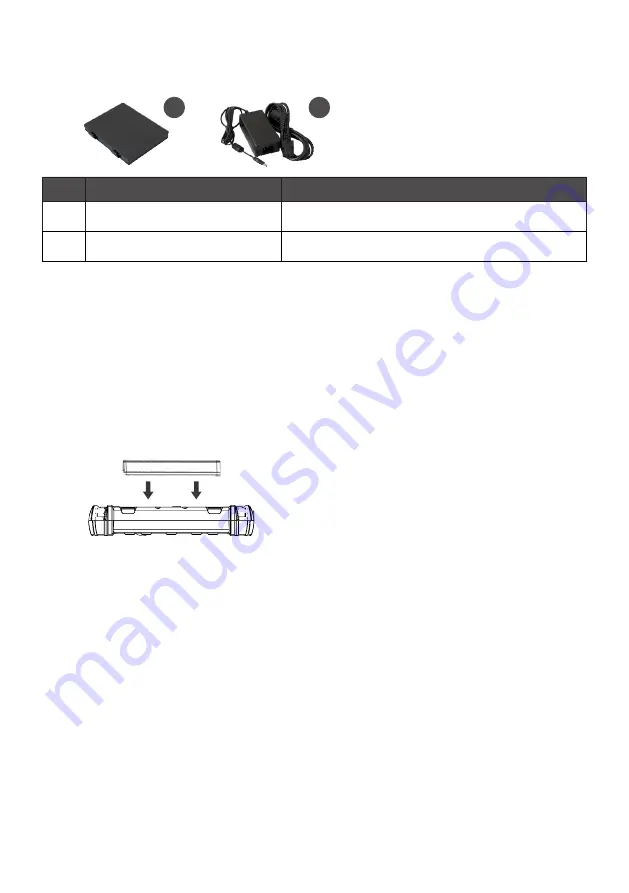
STARTING ALGIZ 8X
Press and hold power button for 4 seconds to power on the unit. Follow the on-screen
instructions to get started with Windows. The screen calibration may not be accurate the
first time you start the computer. Follow the procedure to calibrate the touchscreen.
INSERT BATTERY PACK
SCREEN CALIBRATION
1. Open Control Panel > Hardware and Sound > Tablet PC Settings
2. Click Calibrate and follow instructions
Repeat step 1 and 2 until you are satisfied with the calibration.
WHAT’S IN THE BOX
Ref.
Item
Description
1
Battery Pack
One 2 Cell Li-Ion Battery Pack
2
19V Adapter
19V Adapter w/ standard power cord
2
1






















