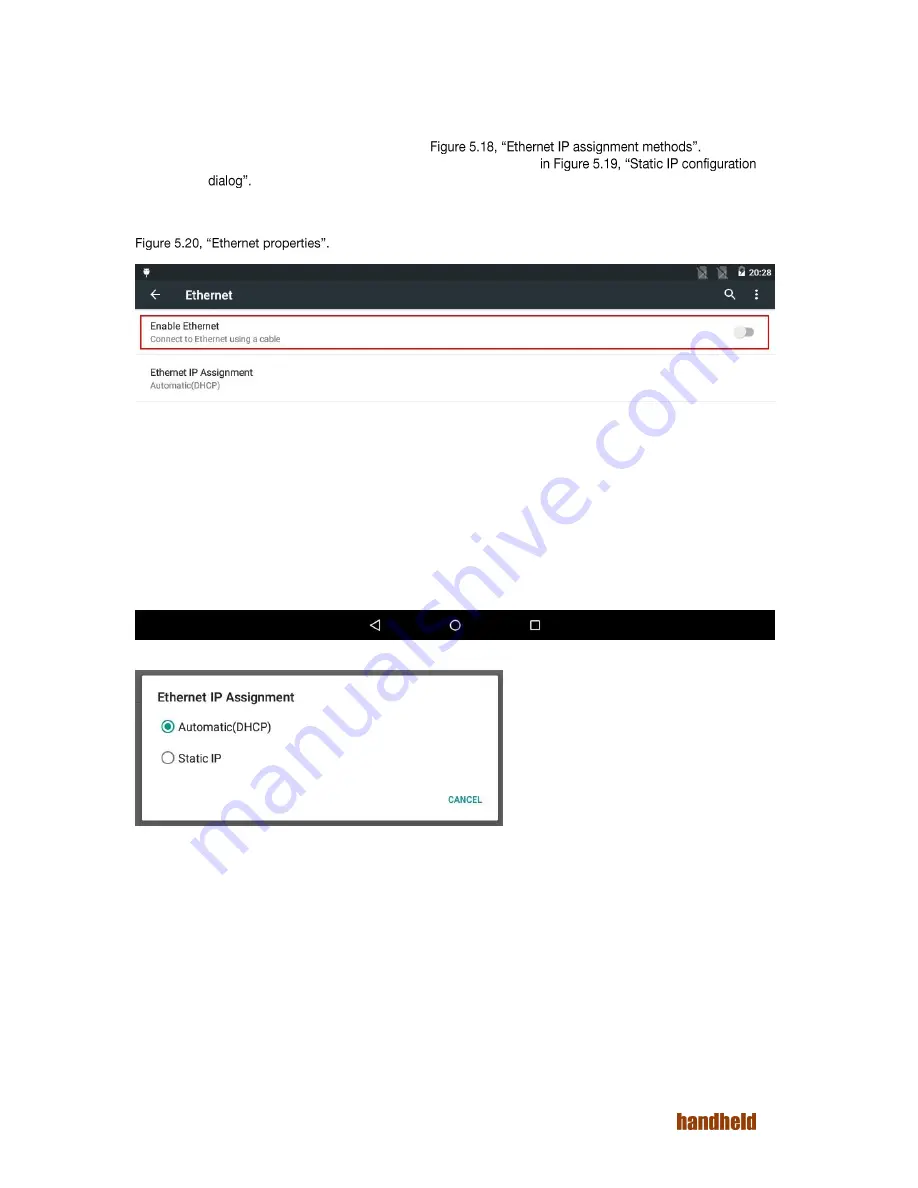
31
Ver 1.2
To configure the static IP:
1.
Change "Ethernet IP Assignment" option to "Static IP".
2.
Select "Static IP Settings" as shown in
3.
Enter the values in Static IP configuration dialog as shown
You can see the information about the Ethernet port by selecting "properties" option in menu at the top-right
corner. A dialog pops up with information. This dialog shows the MAC address of the Ethernet port, as shown in
FIGURE 5.17. ETHERNET OPTIONS
FIGURE 5.18. ETHERNET IP ASSIGNMENT METHODS
Summary of Contents for ALGIZ RT7
Page 1: ...ALGIZ RT7 MANUAL ...
Page 5: ...5 Ver 1 2 10 2 Arcontia RFID Module eTicket version only 56 11 Barcode Scanner 58 12 USB 59 ...
Page 10: ...10 Ver 1 2 ...
Page 27: ...27 Ver 1 2 Figure 5 11 Paired devices list FIGURE 5 12 BLUETOOTH SETTINGS MENU ...
Page 29: ...29 Ver 1 2 FIGURE 5 14 SELECT POWER CLASS FIGURE 5 15 BLUETOOTH STATUS ...
Page 32: ...32 Ver 1 2 FIGURE 5 19 STATIC IP CONFIGURATION DIALOG FIGURE 5 20 ETHERNET PROPERTIES ...
Page 60: ......
















































