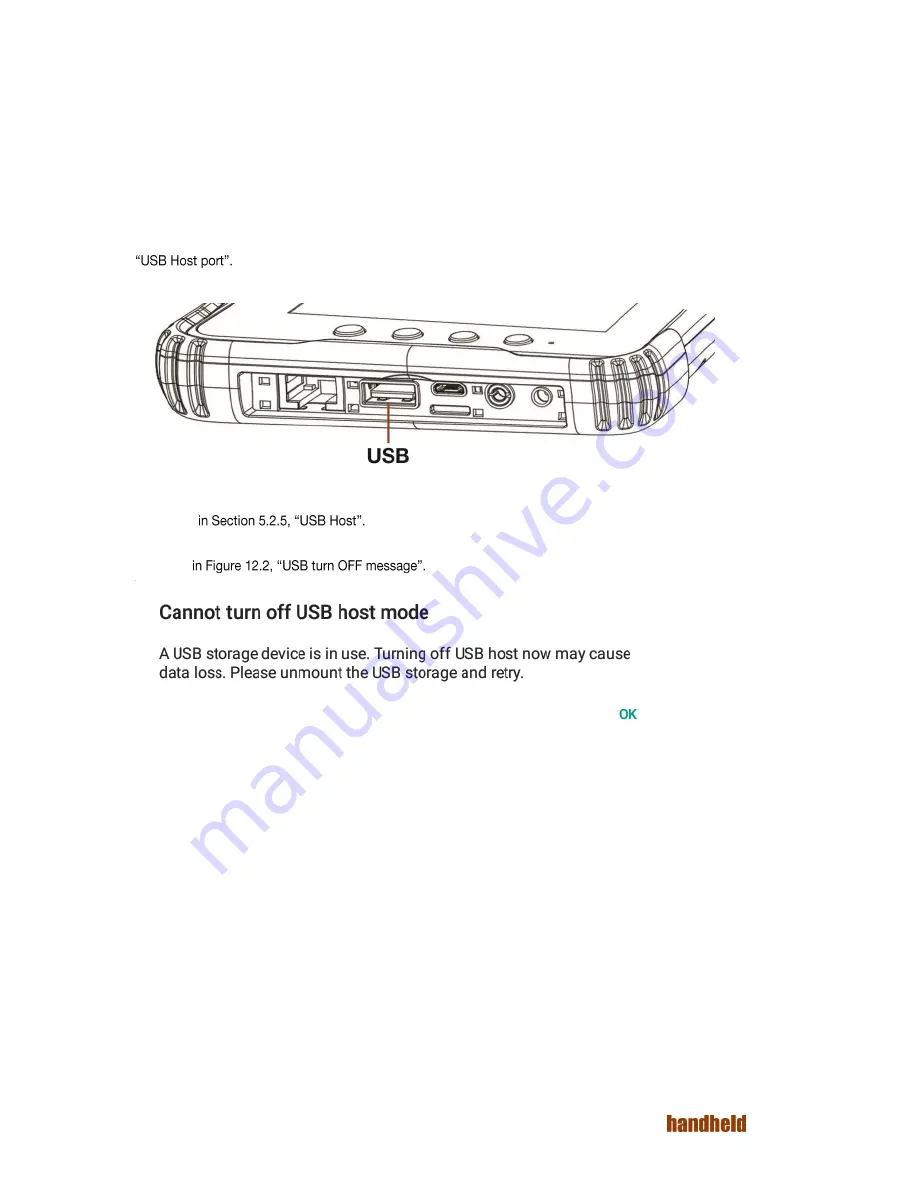
59
Ver 1.0
12. USB
A dedicated A-type USB host port is available on the device. The following types of USB devices may be
connected to it
USB storage devices like disk drives & pen drives.
USB keyboard or USB mouse.
The user need to connect the USB peripherals through USB host port in right side panel shown in Figure 12.1,
FIGURE 12.1. USB HOST PORT
Once USB peripheral is connected, the user needs to enable the USB host mode to use USB peripherals as
mentioned
While using the USB device you cannot turn OFF USB mode. If you try to turn OFF device will pop up a message
as shown
FIGURE 12.2. USB TURN OFF MESSAGE
It is also possible to connect a second USB device to the OTG port using a host type cable. When this is done,
the connected device will get power immediately. However, it will not be usable unless the USB host mode is
enabled from settings.
When Ethernet is enabled, then the connect USB devices will get power. However, the USB devices will not
work unless the USB host mode is enable
Summary of Contents for ALGIZ RT7
Page 1: ...ALGIZ RT7 MANUAL ...
Page 5: ...5 Ver 1 2 10 2 Arcontia RFID Module eTicket version only 56 11 Barcode Scanner 58 12 USB 59 ...
Page 10: ...10 Ver 1 2 ...
Page 27: ...27 Ver 1 2 Figure 5 11 Paired devices list FIGURE 5 12 BLUETOOTH SETTINGS MENU ...
Page 29: ...29 Ver 1 2 FIGURE 5 14 SELECT POWER CLASS FIGURE 5 15 BLUETOOTH STATUS ...
Page 32: ...32 Ver 1 2 FIGURE 5 19 STATIC IP CONFIGURATION DIALOG FIGURE 5 20 ETHERNET PROPERTIES ...
Page 60: ......


































