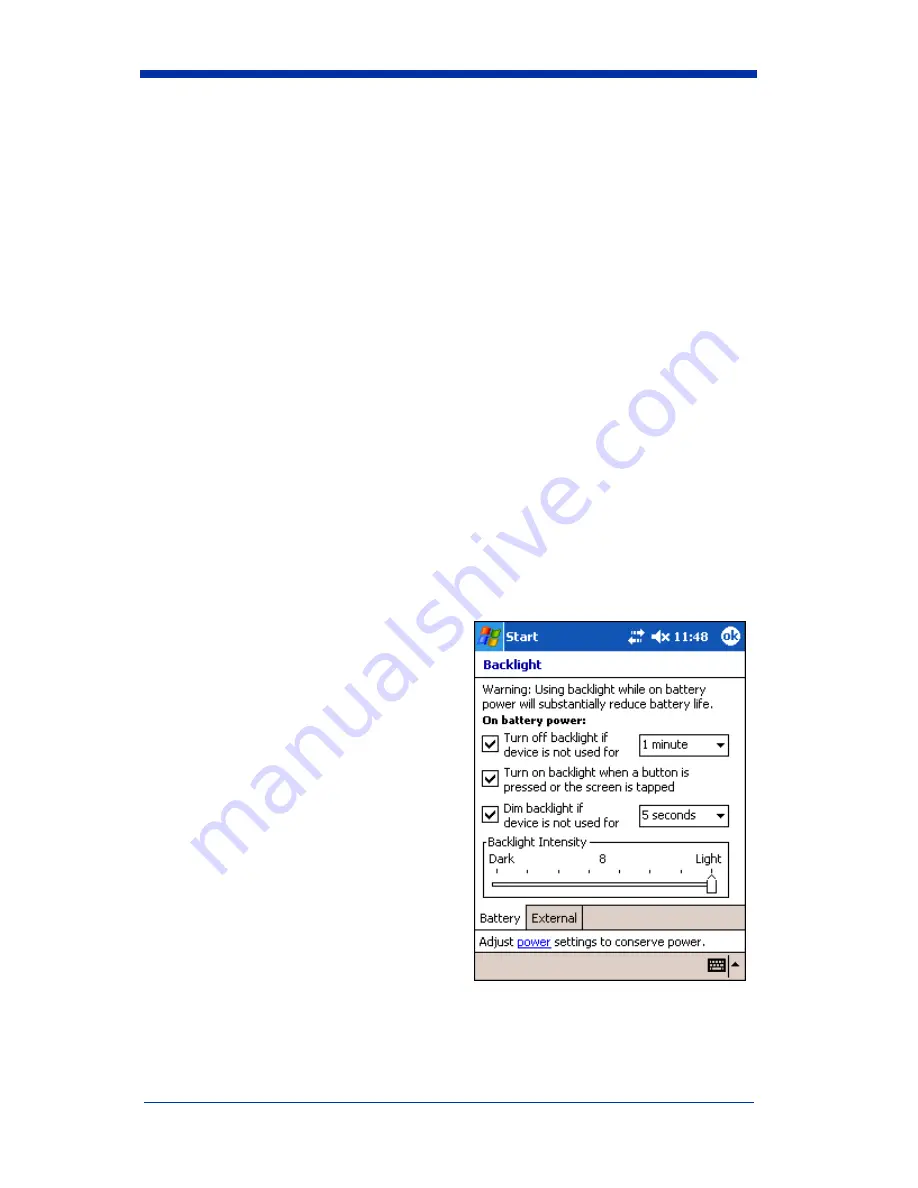
Dolphin® 7900 Series Mobile Computer Quick Start Guide
13
Enabling Radios
To successfully enable a radio, both the hardware module and the software
driver must be installed on the terminal.
If multiple radios are installed in your terminal, you must enable the radio
combination and not each individual radio.
To enable a radio or radio combination, select the radio in the Radio Modes list
and tap Apply. The radio drivers are enabled and disabled (if necessary) in the
proper sequence.
Disabling Radios
To disable all radios, select None and tap Apply.
Adjusting the Backlight
The keyboard and the display are backlit for better viewing in low-light conditions.
Keyboard
Both keyboards contain a Backlight key that toggles the keyboard backlight on
and off;
Backlight
, page 14.
Display
The backlight for the display is user-defined. Go to Start > Settings > System
tab > Backlight. There are two tabs: one for Battery power and one for External
power. The options on each tab are the same.
From the Turn off backlight… drop-
down list, select the number of minutes
you want to elapse before the backlight
automatically turns off.
Select the Turn on backlight… option if
you want the display backlight to turn on
when the a button is pressed or the touch
screen is tapped.
From the Dim backlight if… drop-down
list, select the number of minutes you
want to elapse before the backlight dims.
Move the Backlight Intensity slider to
set the intensity of the backlight.
Tap OK to save settings.









































