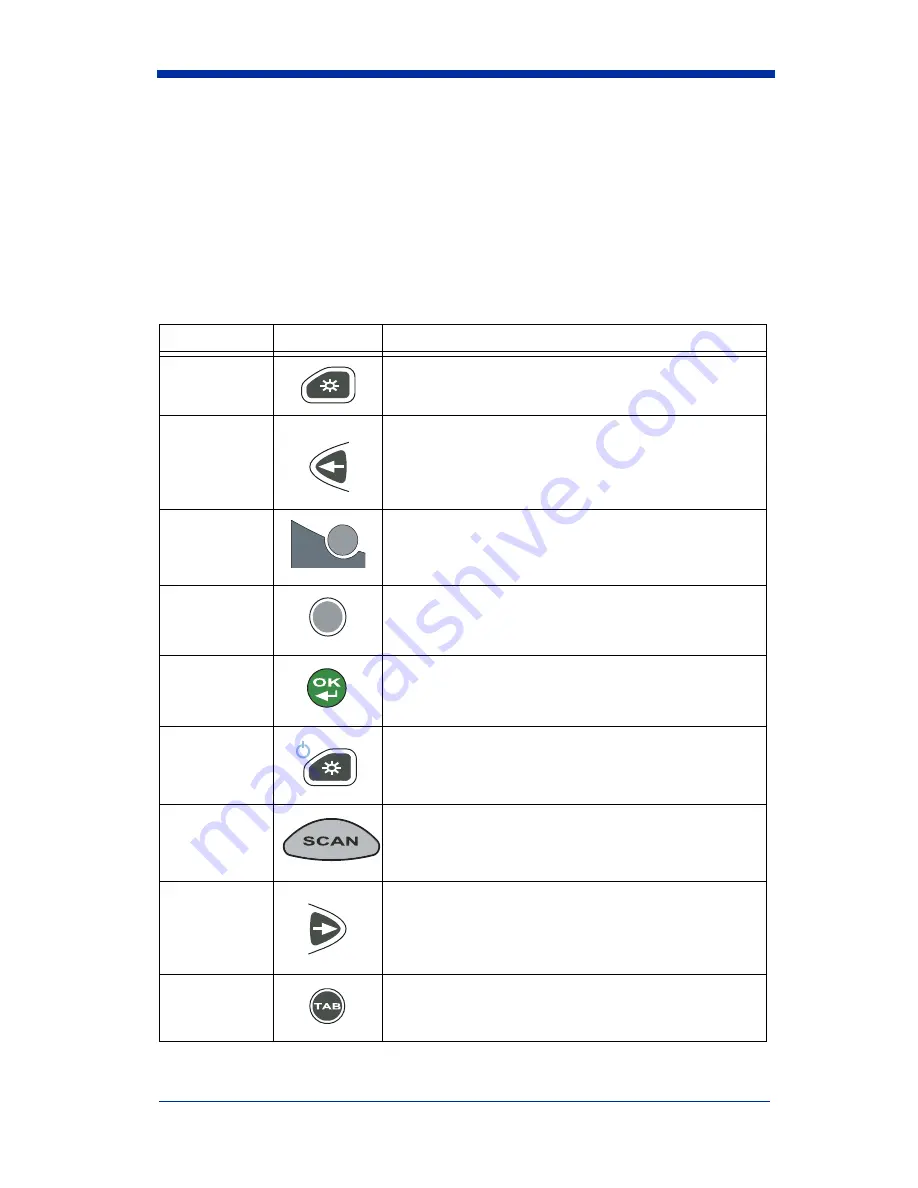
14
Dolphin® 7900 Series Mobile Computer Quick Start Guide
Using the Keyboards
The Dolphin 7900 series features two keyboard options: 25-key numeric
keyboard and 36-key alpha keyboard. Both keyboards are recessed under the
overlay for maximum durability and contain three types of keys: function keys,
navigation keys, and modifier keys.
Using the Function Keys
Function keys are those keys that perform specific functions and usually have the
name of the function they perform.
Name
Key
Function
Backlight
The Backlight key turns the keyboard backlight on
and off.
Backspace
(BKSP)
The backspace function is performed by pressing
the Red + left arrow keys. This moves the cursor
back one space and deletes each time the key
combination is pressed. If you are typing text, a
character is deleted each time you backspace.
Delete
The delete function is performed by tapping the Blue
+ ESC keys. This function deletes the next character
forward each time the key combination is pressed.
Escape
The Escape key performs a cancel action.
OK
The OK key confirms data entry and acts as an
Enter key.
Power
The suspend/resume function is performed by
pressing the Blue + Backlight keys. Pressing this
key combination puts the terminal in suspend mode
and wakes it from suspend mode.
SCAN
The SCAN key activates the scan and wakes the
terminals from suspend mode. Its position allows
convenient one-handed image-taking and/or bar
code decoding.
Space (SP)
The space function is performed by pressing the
Red + right arrow keys. This moves the cursor one
space forward. If you are typing text, it moves the
text one space forward as well.
Tab
The Tab key moves the cursor to the next tab stop or
the next field (on a form). Blue + Tab performs a
backtab, which moves the cursor back one field.
B K S P
E
ESC
DE L
E S C
S P





































