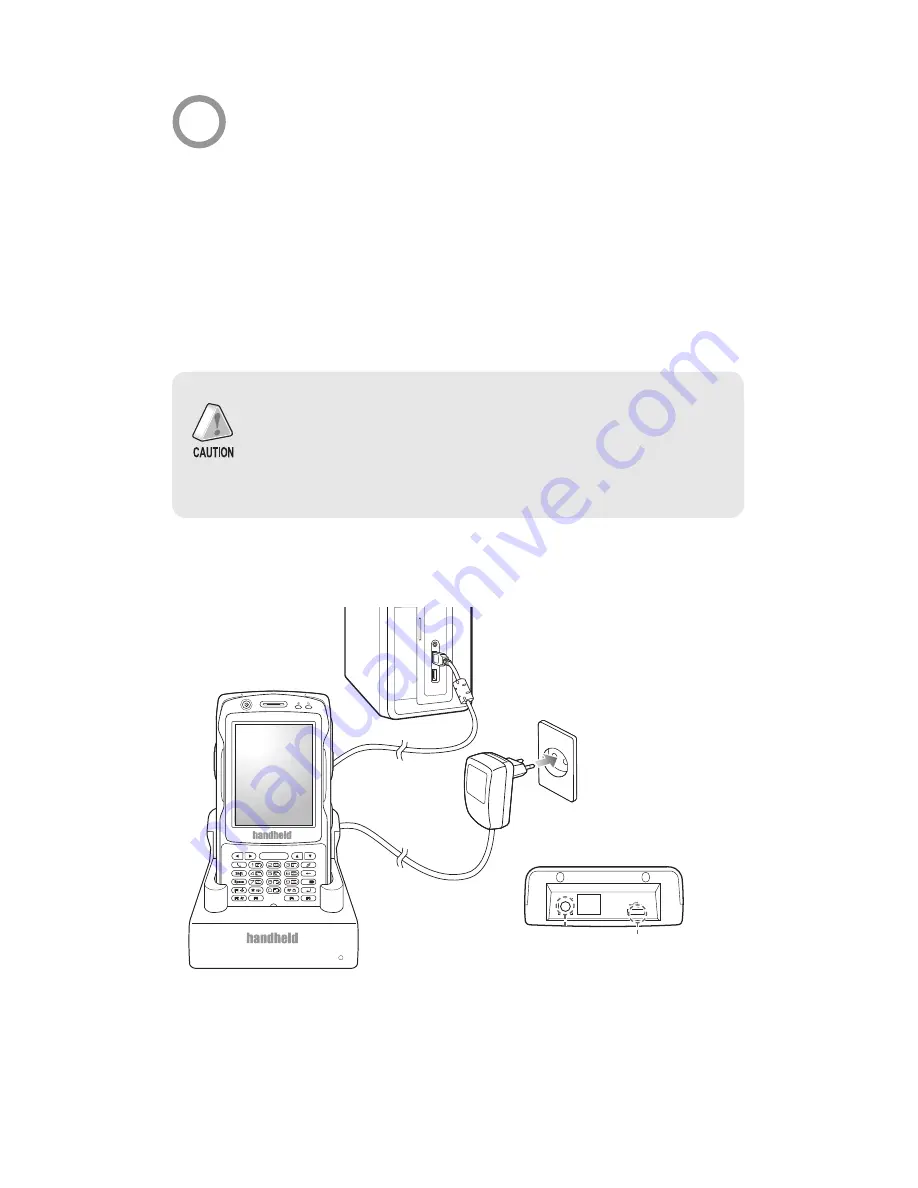
Using ActiveSync
1 Connect a PDA in Cradle or PDA iteslf to user PC by using a USB cable.
Installing ActiveSync
1 Access the Microsoft website to download [Microsoft ActiveSync]
2 When ask for [License Agreement] for downloading, please select [Agreement].
Fill out the user name, Organization on Customer Information, and specify [Saved
Folder] to save AtiveSync program.
3 When download is completed, [Microsoft ActiveSync] is installed for ready to use.
[Microsoft ActiveSync] must be installed in user PC before connecting
a PDA.
Do not install [Microsoft ActiveSync] again if user already had one.
Depends on [Microsoft ActiveSync] version, ActiveSync screen image
may differ.
2 If the PDA is connected to user PC, the [Microsoft ActiveSync] will be automatically
run. Select the [Search] button on the PC.
3 Check, edit, and transfer a image, document, barcode information, music saved in
PDA to user PC from <Mobile Device> folder.
10 Connecting ActiveSync
( Back side of Desktop cradle )
Adaptor Port
USB Cable Port
Summary of Contents for NAUTIZ X5
Page 1: ...NAUTIZ X5 Quick Start Guide ...
Page 12: ...www handheldgroup com ...


















