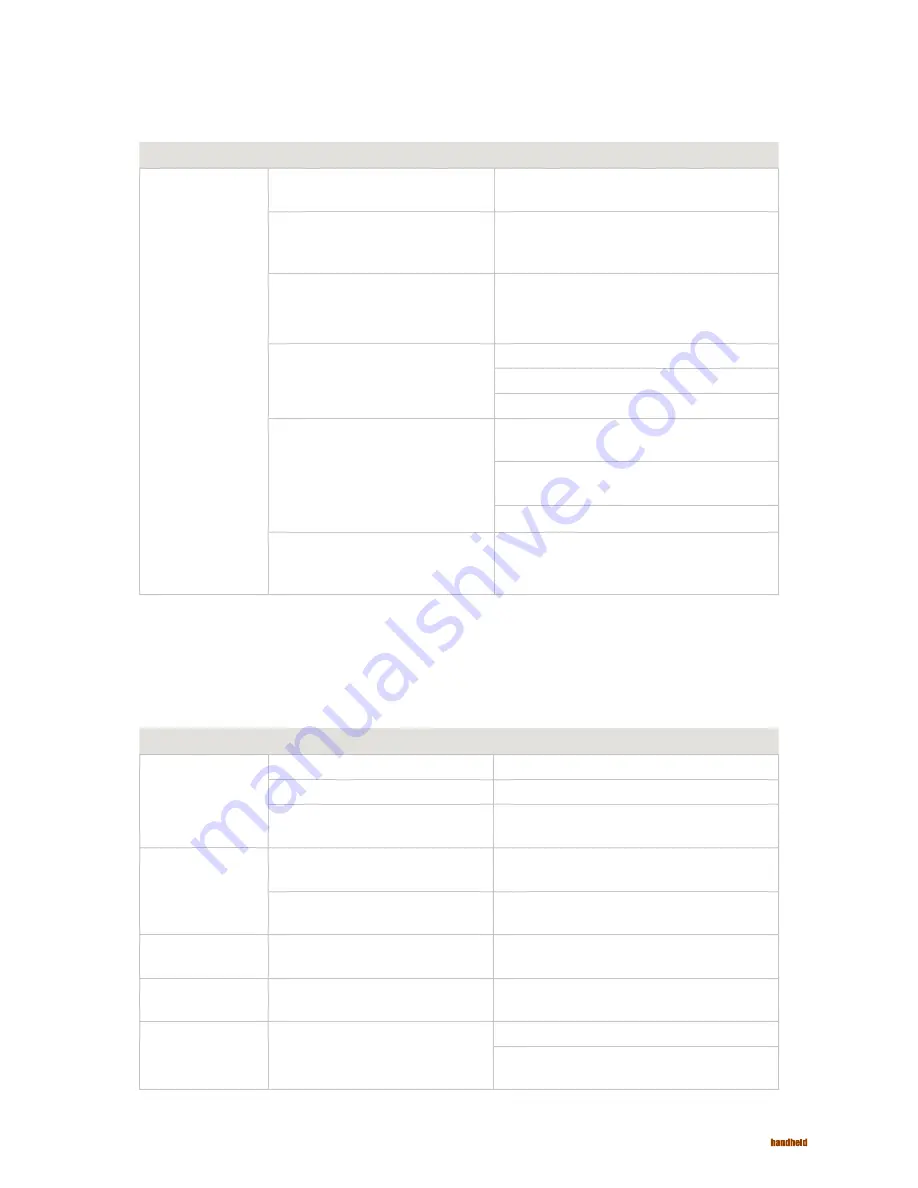
39
Problem
Cause
solution
Red tail lights flash once and the SP400X
emits a hi-low tone.
Reconfigure the time out to provide more time for printing.
The printer wheel on the SP400X was not in
contact with the print surface for the duration
of the print.
ensure that the wheel is in contact with the print surface
and rolls for the duration of print.
The ink cartridge is empty
Fast blinking red warning and tail lights; fast
blinking orange ink light.
Replace the ink cartridge.
The door may be open.
Red tail lights and red warning light blinking
slowly; solid orange ink cartridge light.
Close the door.
Close the door and power cycle the SP400X.
Turn off the device and replace the door.
There may be poor electrical contact between
the ink cartridge and the SP400X.
Red tail lights and red warning light blinking
quickly; solid orange ink cartridge light.
Turn off the SP400X, remove the ink cartridge and wipe the
ink cartridge contact pads.
Turn off the SP400X, remove the ink cartridge and wipe the
SP400X contact pads.
Turn off the SP400X and replace the door.
The ink cartridge is bad.
Red tail lights and red warning light blinking
quickly; solid orange ink cartridge light
Turn off the SP400X and replace ink cartridge.
fIgURE 9-4
Problems printing
Problems printing correctly
fIgURE 9-5
Problems printing correctly
Problem
Cause
solution
Prints are faded or
streaked.
The print cartridge is out of ink.
Replace the ink cartridge.
The print cartridge is dried out due to age.
Replace the ink cartridge.
There is a faulty connection between the print
cartridge and the SP400X.
Replace the ink cartridge.
The printed image skips
(e.g., there are gaps
between parts of the
print).
SP400X is moved over heavily corrugated
cardboard
Locate as smooth a printing location as possible.
Poor printing technique.
Make sure you are following the instructions in ”
sCAN
”
and ”
PRINTINg TIPs.
”
There are blank lines in
the printed image.
The opening in the door is partially blocked.
See “
ClEAN THE DOOR.
”
The ink smears while
printing.
Wheels on the door are broken or missing.
Replace the door. See ”
REPlACE THE DOOR.
”
Ink drips are present on
the printed surface.
Ink and fibers may be accumulating on the
print cartridge and/or the door.
Clean the door. See “
ClEAN THE DOOR.
”
If cleaning the door does not solve the problem, replace the
cartridge with a new one.
SP400X Series - 9. Troubleshoot problems and get support













































