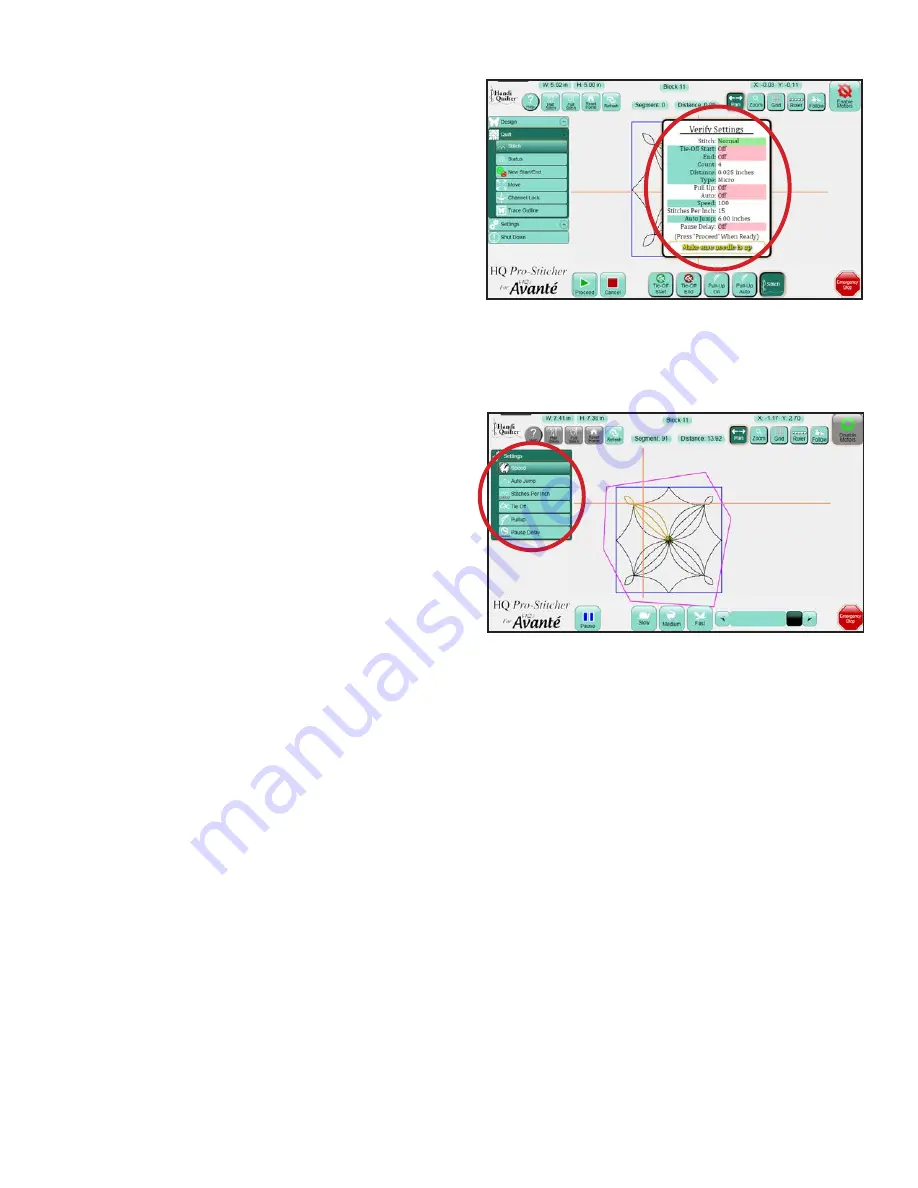
Quilt Menu 7.5
Run
When the design has been formatted and positioned
and is ready to be stitched, press the
Run
button
from any of the
Quilt
sub-menus. If the option to
Verify Settings
before
Quilt
is enabled, a pop-up
box appears allowing the quilter to double check
all settings prior to stitching. If everything looks
good, press the
Proceed
button to start stitching.
Otherwise, press the
Cancel
button
(
Figure 7.9
)
.
While the machine is stitching, many of the
Settings
options are available to the quilter and can be
adjusted either while the machine is quilting or after
pressing
Pause
. The settings that can be changed
while the machine is in motion are
Speed
,
Auto
Jump
,
Stitches Per Inch
,
Pullup
, and
Pause Delay
.
For a description of these functions, please refer to
them in the
Settings
section of this manual
(
Figure 7.10
)
.
Figure 7.9
Figure 7.10
















































