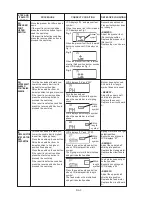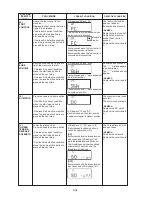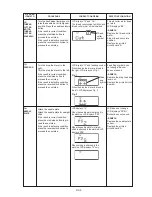Diagnostic Test 11 / SO (Thread Tension Release Solenoid)
1. LCD Displays “11”, “SO” and “off”.
Lower the presser foot and press the
needle up/down button.
2. Press the needle up/down button to
switch the solenoid on or off.
Note: The solenoid arm moves to the
hand wheel side when on and to the
needle side when off. Tension is
open/released when the solenoid is on
and closed/regular when the solenoid is
off.
3
.
Look at the solenoid. When activated,
the solenoid will retract the plunger. If
this does not work properly, when you
cut the thread, the thread will abruptly
pop out of the needle.
Fault note:
The thread tension does
not open (release) See Diagnostic
Appendix, 11 for more information.
8
5
Note: The thread tension disk opens ,
and the LCD displays “ON” while the
thread tension disk opens. The
thread tension disk will be closed
automatically after five seconds after
the thread tension is released and the
buzzer will sound.