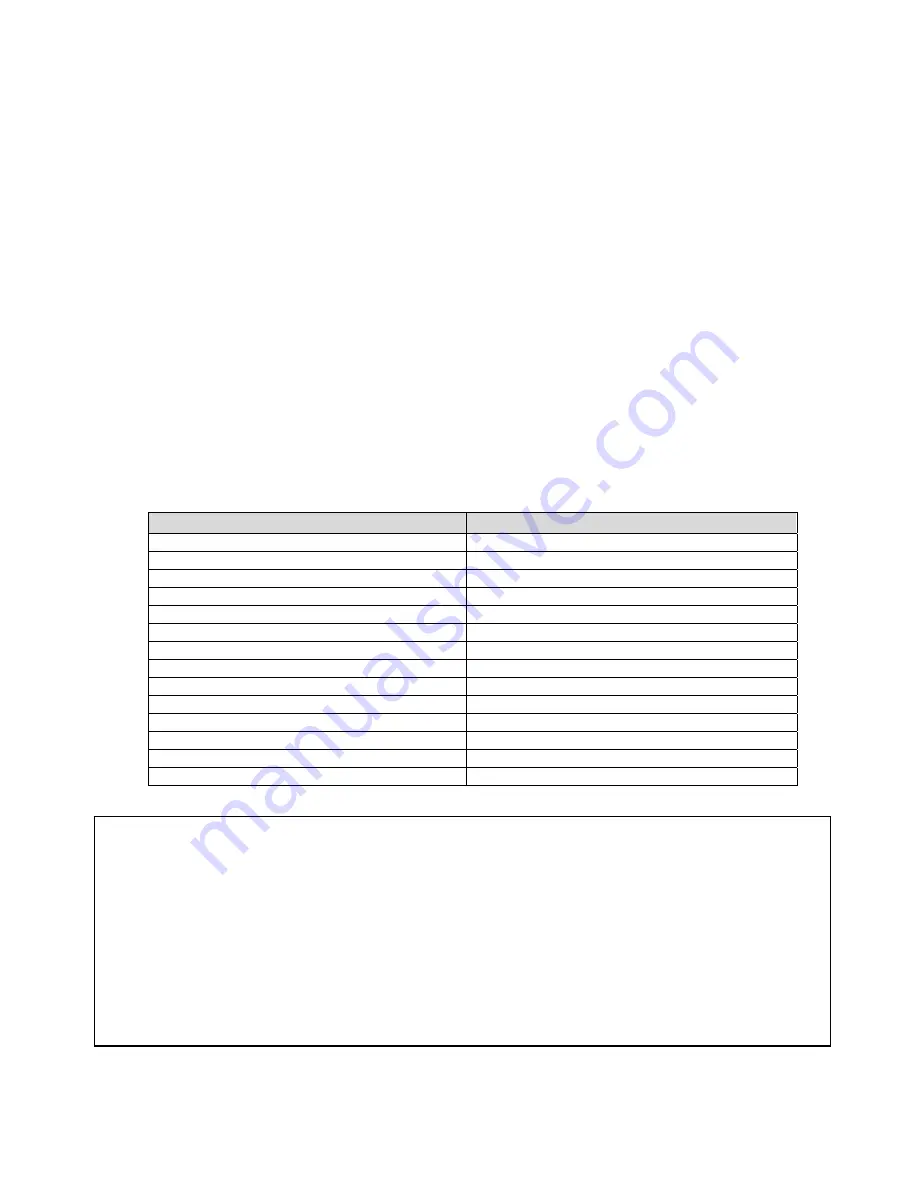
HQ Sixteen
™
User Manual 1.6
Page 1
Safety Section
Please note:
Do not operate your HQ Sixteen
™
quilting machine until you have completely read the information
contained in this manual. Please keep all packaging and order information for warranty purposes.
1. Always unplug the HQ Sixteen™ from the electrical outlet when performing any maintenance, changing the
needle, removing thread locks, or when left unattended.
2. Keep fingers away from all moving parts. Use caution around the needle or sharp external components.
3. Change the needle often. Do not use bent or dull needles.
4. Switch the power off when making any adjustments in the needle or bobbin area, such as threading the
needle, installing the bobbin case, or when oiling or cleaning.
5. Never drop or insert foreign objects into any opening.
6. The HQ Sixteen™ should only be used indoors away from moisture.
7. The HQ Sixteen™ should not be stored or used in extreme temperatures.
8. Use the HQ Sixteen™ only for its intended use as described in this manual.
9. Use only attachments recommended by the manufacturer in this manual.
10. To disconnect from the wall outlet, push the switch to the off position, then remove the plug from outlet pulling
from the plug, not the cord. Never operate the HQ Sixteen™ if the cord is damaged or not working correctly.
If a mechanical or electrical problem is encountered, return the HQ Sixteen™ to the nearest authorized
service center or the manufacturer for examination, repair, electrical or mechanical adjustment.
11. It is not recommended that the HQ Sixteen™ Quilting Machine be used with any home machine quilting frame
other than those recommended or manufactured by Handi Quilter LLC.
Quick Facts
Description
Specification
Sewing Speed
Approximately 1,500 spm
Minimum Sewing Speed
150 spm
Needle Bar Stroke
35.3 mm
Sewing Foot Stroke/Lift
5 mm
Needle System
135x7 Standard 134 R Long Scarf
Needle Sizes
14/90 – 19/120
Lubricating Oil & Greases
Kluber Lubrication
Dimensions of Sewing Machine Throat
8.25” x 16.00”
Rate Voltage/Power Consumption
120 volts, 60 Hz 100 watts
Power Consumption of LED Lights
20 watts
Hook System
Custom Manufactured, Rotary, Large Bobbin
Bobbin Type
Class M
Motor Type
Brushless DC, Internal Encoding
Automatic Needle Positioning
Up and down, full stitch and half stitch
Disclaimer
Handi Quilter LLC and its Representatives are in no way legally responsible or liable for
damage to the HQ Sixteen
™
when used improperly or not in accordance with the
guidelines stated in this manual or when used on Home Machine Quilting Frames not
recommended by Handi Quilter LLC.
Home Machine Quilting Frame Recommendations
Handi Quilter Original Home Machine Quilting Frame
HQ II Home Machine Quilting Frame
HQ Portable Professional Home Machine Quilting Frame
Summary of Contents for HQSixteen
Page 24: ...www HandiQuilter com ...




































