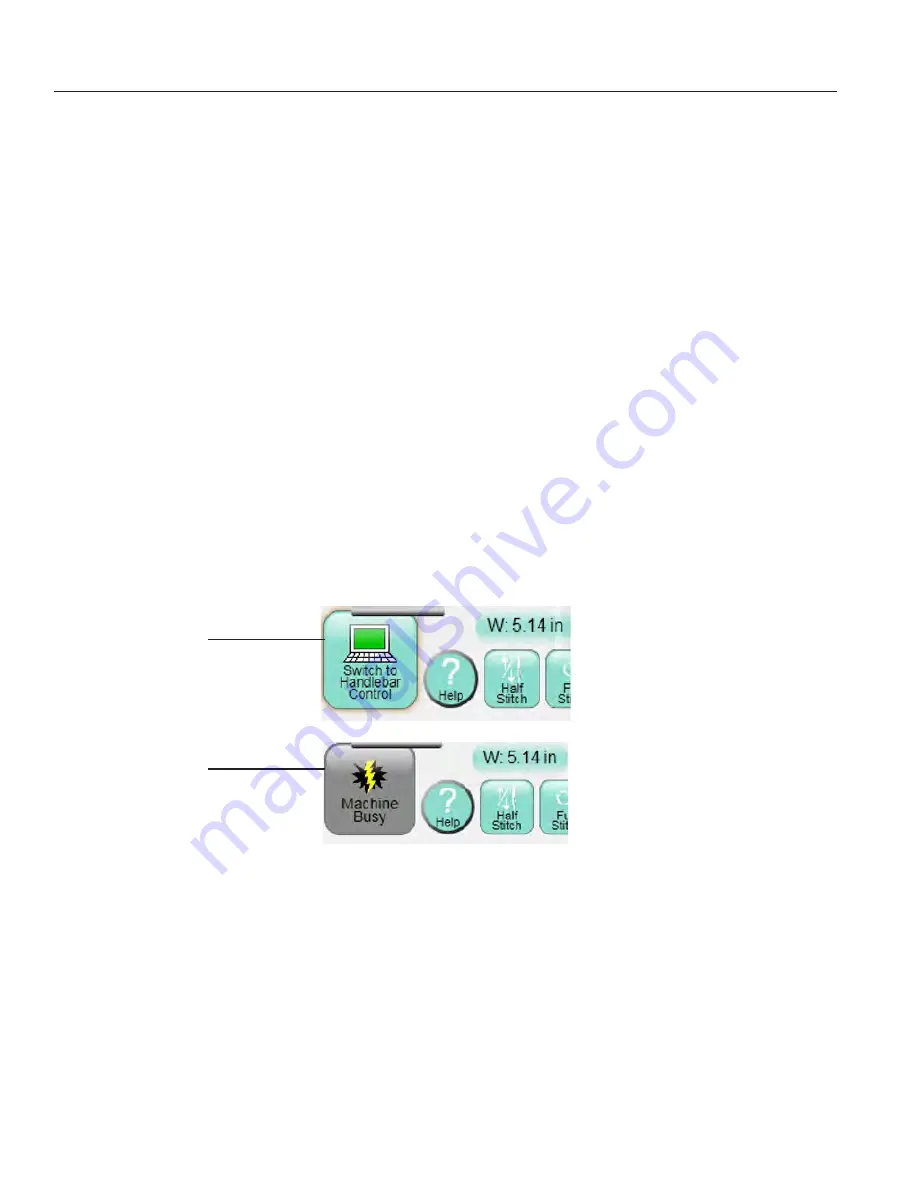
www.HandiQuilter.com
Overview | 4.1
4. HQ Pro-Stitcher® Overview
HQ Pro-Stitcher runs on a touch screen computer with Microsoft® Windows 8 operating system. Because
Pro-Stitcher runs in a Windows environment, you may notice things such as the Windows desktop. If you’re
unfamiliar with the Windows operating system or computers in general, you’ll benefit by taking a class or
finding other ways to learn more about the basics of Windows 8.
To maintain the integrity of the Pro-Stitcher software, avoid using the Pro-Stitcher tablet computer except
when running Pro-Stitcher. For example, if the computer is connected to the Internet, Windows may
perform operating system updates that could potentially be incompatible with Pro- Stitcher. It also may
expose the computer to viruses and other malware that may compromise the system or lead to other
problems that may not be covered by the warranty.
To get the most from using Pro-Stitcher, Handi Quilter recommends using the Pro-Stitcher computer only
as directed to run the Pro-Stitcher software, the
Art & Stitch
software, and other software provided by or
recommended by Handi Quilter.
Handlebar control
Pro-Stitcher communicates with the quilting machine and the carriage motors.
•
If you use Pro-Stitcher with the HQ Sixteen, use the
Switch to Handlebar Control
button to
alternate between using Pro-Stitcher and using the machine’s handlebars.
•
If the Switch to Handlebar Control button is gray with a lightning bolt, Pro-Stitcher is unable to
communicate with the quilting machine. Press the button to reestablish communications.
NOTE
: If you use Pro-Stitcher with the HQ Avanté and the HQ Fusion, you have handlebar control
even when Pro-Stitcher is communicating with the quilting machine. You will not see this button
on the main screen. However, it is available on the Settings menu by selecting Advanced and then
Communications.
Press to turn off
communications to
the HQ Sixteen.
Press to reestablish
communications to the
HQ Sixteen.
Summary of Contents for Pro-Stitcher QM30010-2
Page 43: ...3 32 Installation www HandiQuilter com...
Page 53: ...4 10 Overview www HandiQuilter com...
Page 57: ...6 4 Art Stitch www HandiQuilter com...
Page 105: ...7 12 Quilt Menu www HandiQuilter com...
Page 131: ...HQ Pro Stitcher User Manual 10 8 Warranty Training Checklist...
Page 133: ...HQ Pro Stitcher User Manual 11 2 HQ Printouts...
Page 135: ...www HandiQuilter com 12 2 Tutorials...
















































