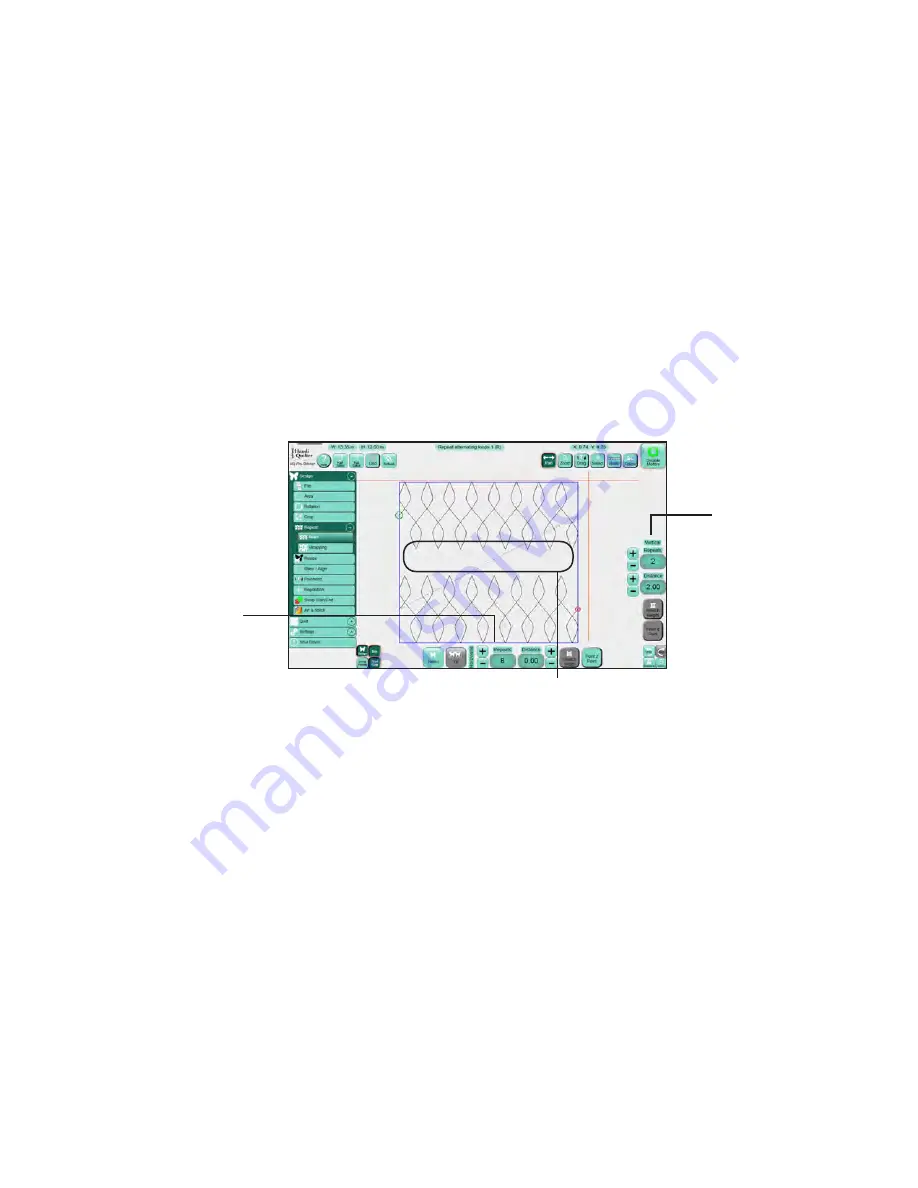
5.18 | Design Menu
www.HandiQuilter.com
Repeat Menu
The Repeat Main function provides several options for repeating a design.
•
Select
Design
,
Repeat
, and then
Main
.
The Repeat Wrapping function provides several options for wrapping, or offsetting, designs. Most of these
options can be done with or without a defined area.
•
Select
Design
,
Repeat
, and then
Wrapping
.
Using a defined area in conjunction with the Repeat options will stretch, skew, or fit the desired number
of repeats within that area. If an area has not been defined, the options to stretch and fit will be disabled
because they require an area to stretch or fit to.
Repeat Main
To repeat a design
•
Press the
Plus Sign
(+) to increase the number of times you want to repeat a design. To decrease
the number of repeats that appear on-screen, press the
Minus Sign
(–).
•
Alternately, tap on the number box and enter the desired number of repeats into the pop-up
number box. Then press
Enter
.
NOTE
: If the repeated design includes jump points, Pro-Stitcher preserves them when you save the
design.
To change the size of the gap between repeated designs
•
Enter a value (in inches) in either the Horizontal Distance box or the Vertical Distance box to
increase the size of the gap between repeated designs. To overlap the designs, enter a negative
value.
Vertical repeat
options: Enter the
number of repeats,
or press the Plus
Sign to increase the
number of repeats
or the Minus Sign to
decrease the number
of repeats.
Horizontal repeat
options: Enter the
number of repeats,
or press the Plus
Sign to increase the
number of repeats
or the Minus Sign to
decrease the number
of repeats.
Increase or decrease the size of the gap
between repeated designs with the
Distance boxes.
GAP
Summary of Contents for Pro-Stitcher QM30010-2
Page 43: ...3 32 Installation www HandiQuilter com...
Page 53: ...4 10 Overview www HandiQuilter com...
Page 57: ...6 4 Art Stitch www HandiQuilter com...
Page 105: ...7 12 Quilt Menu www HandiQuilter com...
Page 131: ...HQ Pro Stitcher User Manual 10 8 Warranty Training Checklist...
Page 133: ...HQ Pro Stitcher User Manual 11 2 HQ Printouts...
Page 135: ...www HandiQuilter com 12 2 Tutorials...
















































