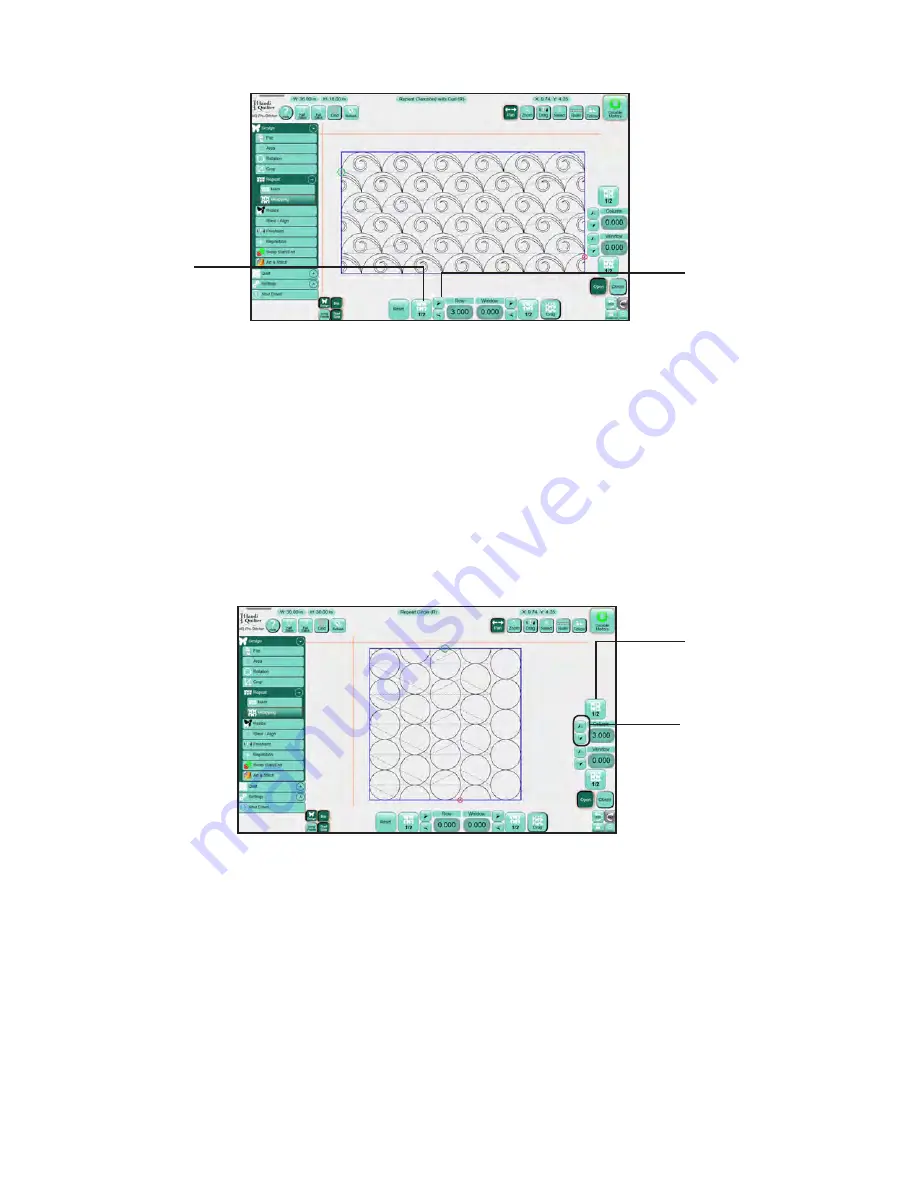
www.HandiQuilter.com
Design Menu | 5.21
To wrap rows
•
To shift every other row of repeated designs (beginning with the second row) by half of the width of
the design, select the 1/2 button
.
•
Select the
right arrow
button to shift the row to the right by 1/8 inch. Select the left arrow button
to shift the row to the left by 1/8 inch.
•
Or touch the number box under Row and use the number pad to enter a decimal value to offset
rows. For example, to move every other row by one inch to the right, enter
1
. To move every other
row by one inch to the left, enter
-1
. After you select
Enter
, the rows shift accordingly.
To wrap columns
•
To shift every other column of repeated designs (beginning with the second column) by half of the
height of the design, select the 1/2 button
.
•
Select the
up arrow
button under Column to shift the columns up by 1/8 inch.
•
Select the
down arrow
button under Column to shift the columns down by 1/8 inch.
•
Or touch the number box under Column and use the number pad to enter a decimal value to shift
columns. For example, to move every other column up by one inch, enter
1
. To move every other
column down by one inch, enter
-1
. After you select
Enter
, the columns shift accordingly.
Shifts every other
row of repeated
designs by half of
the width of the
design.
Shifts every other row
by 1/8 inch to the
right or left.
Shifts every other
column of repeated
designs by half of the
height of the design.
Shifts every other
column by 1/8 inch up
or down.
Summary of Contents for Pro-Stitcher QM30010-2
Page 43: ...3 32 Installation www HandiQuilter com...
Page 53: ...4 10 Overview www HandiQuilter com...
Page 57: ...6 4 Art Stitch www HandiQuilter com...
Page 105: ...7 12 Quilt Menu www HandiQuilter com...
Page 131: ...HQ Pro Stitcher User Manual 10 8 Warranty Training Checklist...
Page 133: ...HQ Pro Stitcher User Manual 11 2 HQ Printouts...
Page 135: ...www HandiQuilter com 12 2 Tutorials...
















































