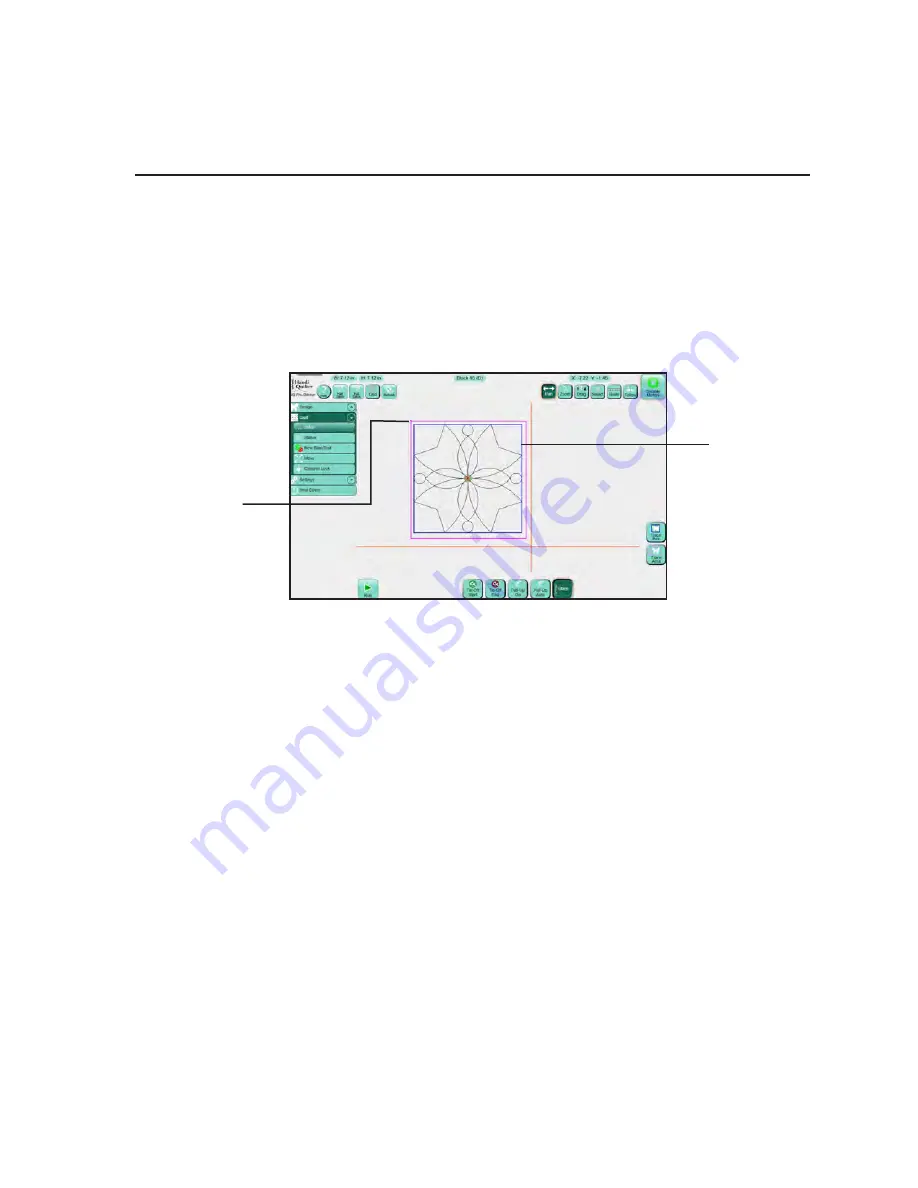
7.2 | Quilt Menu
www.HandiQuilter.com
Before you stitch the design on the quilt
Before stitching any design, it’s a good idea to double check the position of the design relative to the quilt.
Machine Quilting Tip: Verify the position of the design relative to the quilt
Move the quilting machine needle to a location on the quilt. Select the Follow button in the
top-right corner of the screen so the design will move as you move the machine. Look at the
screen and confirm that the crosshairs match the desired position in the design. Do this for
a variety of places on the quilt, such as the start and end points and the highest and lowest
points in the design.
In addition to doing a manual check, use the two Trace options to verify the position of the design’s
bounding box or the defined area relative to the quilt.
To verify the position of the design’s bounding box on the quilt
•
Select
Trace Box
and then
Run
. Pro-Stitcher moves the machine around the perimeter of the
design, following the blue bounding box. Watch the needle position as the machine traces the
design’s bounding box to ensure the design will quilt where expected. If the Stitch button is enabled
(appears darker), Pro-Stitcher stitches, rather than traces, the bounding box.
To verify the position of the defined area on the quilt
•
Select
Trace Area
and then
Run
. Pro-Stitcher moves the machine around the perimeter of the
defined area, shown as purple lines on the screen. Watch the needle position as the machine traces
the area’s perimeter to ensure the design will quilt where expected. If the Stitch button is enabled
(appears darker), Pro-Stitcher stitches, rather than traces, the perimeter of the area.
NOTE
: If you’ve enabled the Stitch button to stitch rather than trace the bounding box or the
perimeter of the area, you must manually do tieoffs at the beginning and end of stitching.
A dot indicates
the start point for
the area.
The design’s bounding
box
Summary of Contents for Pro-Stitcher QM30010-2
Page 43: ...3 32 Installation www HandiQuilter com...
Page 53: ...4 10 Overview www HandiQuilter com...
Page 57: ...6 4 Art Stitch www HandiQuilter com...
Page 105: ...7 12 Quilt Menu www HandiQuilter com...
Page 131: ...HQ Pro Stitcher User Manual 10 8 Warranty Training Checklist...
Page 133: ...HQ Pro Stitcher User Manual 11 2 HQ Printouts...
Page 135: ...www HandiQuilter com 12 2 Tutorials...
















































