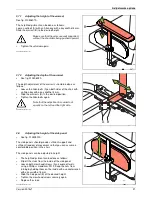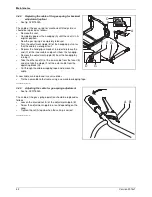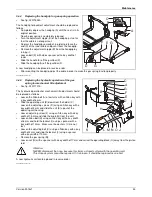Maintenance
34
Version 2015v1
3.7
Brakes
The Ibis is equipped with drum brakes on the back wheels, which can be either operated by hand by the user, or
with the foot by the person pushing the wheelchair.
Proper functioning of the brakes is essential. That’s why the brakes have to be:
•
properly adjusted
•
replaced in time.
SADIKB-020716000-nl.doc
3.7.1
Replacing the brake 12”
•
See fig. 020716030.
The brakes should be replaced as follows:
•
Remove the back wheel; see 'replacing the back wheel
12” ‘.
•
Loosen the Allen bolt (A) using an Allen key with a key
width of 4 mm and stop the locknut (B) using a spanner
with a key width of 10 mm.
Make sure that the bush (C) is not lost.
•
Loosen the Allen bolt (D) using an Allen key with a key
width of 4 mm and stop the locknut (E) using a spanner
with a key width of 10 mm.
•
Loosen nut (F) with a ring spanner with a key width of
19 mm.
This will also release plate (G).
•
Remove the brake plate (H).
Attention:
•
Make sure that the spacing
washers are not lost.
•
The locknuts may not be used again – use new ones when replacing.
A new brake plate can be placed in reverse order.
•
Readjust the brakes after replacing the wheel. See ‘Adjusting the brake 12” ‘.
SADKIB-020716030-nl.doc
3.7.2
Replacing the brake 24”
•
See fig. 020716040.
The brakes should be replaced as follows:
•
Remove the back wheel; see 'replacing the back wheel
24” ‘.
•
Loosen the Allen bolt (A) using an Allen key with a key
width of 4 mm and stop the locknut (B) using a spanner
with a key width of 10 mm.
Make sure that the bush (C) is not lost.
•
Loosen nut (D) with a ring spanner with a key width of
24 mm.
•
Flip the lock clip (E) off the fork (D).
•
Pull the locking pin, which is attached to the lock clip, from
the fork.
•
Remove the brake plate (G).
Attention:
The locknuts may not be used again – use
new ones when replacing.
A new brake plate can be placed in reverse order.
•
Readjust the brakes after replacing the wheel. See ‘Adjusting brake 24” ‘.
SADKIB-020716040-nl.doc
H
G
F
A
C
B
D E
B
C
A
D
E
F
G