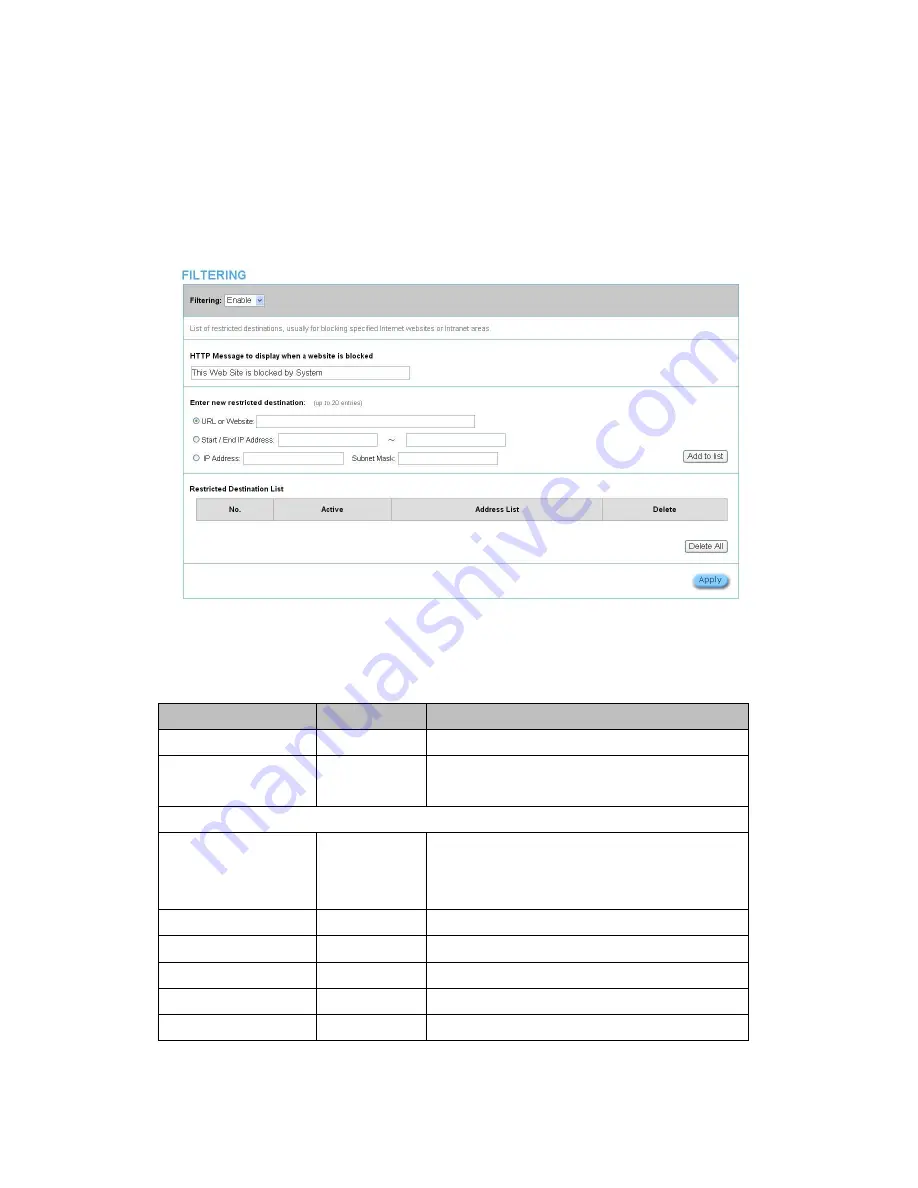
WG
‐
500P
Hotspot
in
a
Printer
59
3
‐
2
‐
4
‐
2
Filtering
Filtering
allows
the
system
administrator
to
have
a
list
of
restricted
destinations,
which
is
useful
to
block
specified
Internet
websites
or
Intranet
areas.
Figure
3
‐
2
‐
27
Filtering
Setting
Screen
Item
Default
Description
Filtering
Disable
Enables or disables filtering function.
HTTP Message to display
when a website is blocked
The Web Site is
blocked by System
Enter the http message. The maximum character of the HTTP
message is 200.
Restrict Destination
URL or Website
Empty
Enter the URL Page of you wants to filter; please use this
format such like “http://www.yahoo.com”. The maximum
character of the URL Page is 50.
Start IP Address
Empty
Enter the start IP address of you wants to filter.
IP Address
Empty
Enter the destination IP address of you wants to filter.
Subnet Mask
Empty
Enter the destination subnet mask.
No
‐
The index number of filtering address.
Active
Disable
Click on check box, active or inactive the filtering address.

































