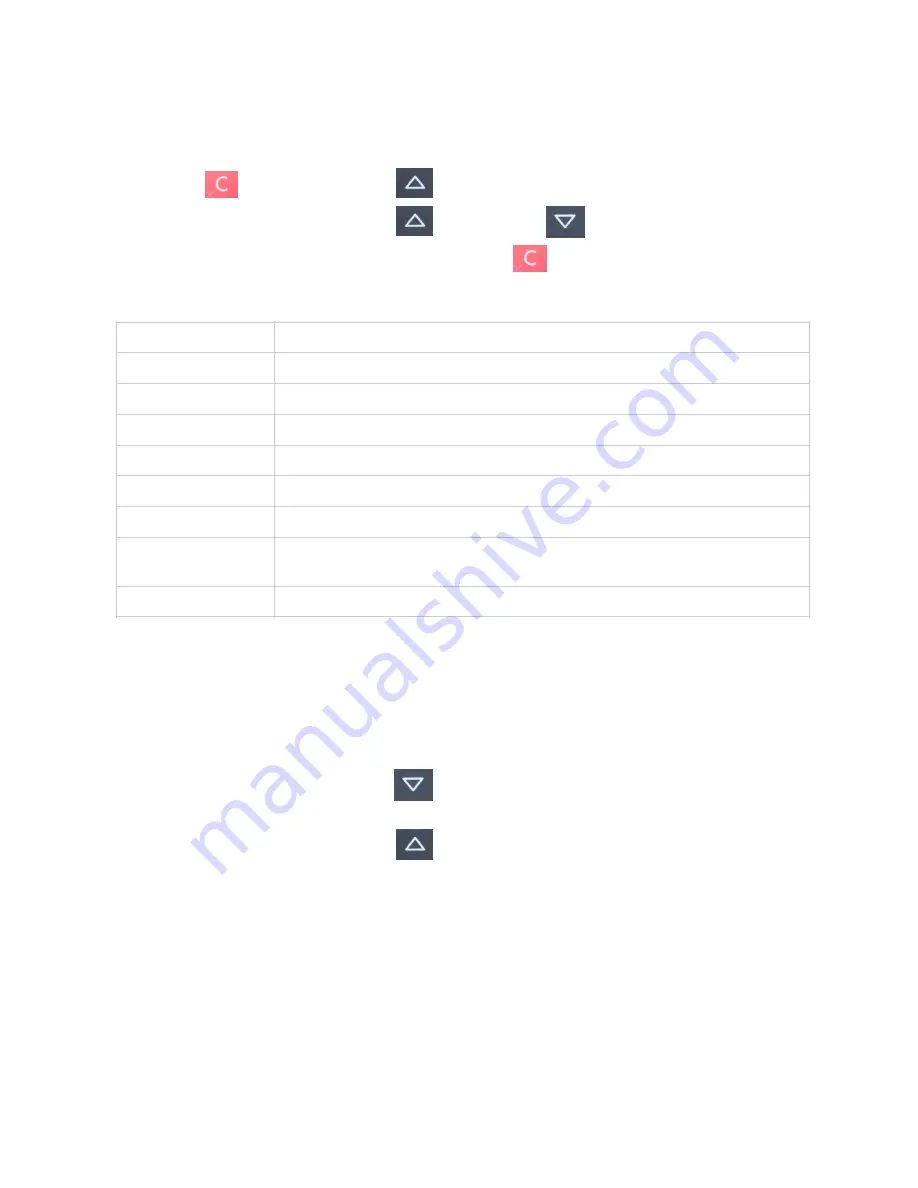
3.4. V
IEW
I
NFORMATION
To view information about your HiLite card reader:
1. Press
[Cancel button] then
[Up arrow] on the keypad
2. Scroll to see information using
[Up arrow] and
[Down arrow]
3. To exit, either wait a couple of seconds or press
[Cancel button]
About the information you see:
3.5. S
CREEN
C
ONTRAST
C
ONTROL
There might be a need to change the contrast on the HiLite card reader screen to make the
text clearer.
•
To increase the contrast press
[Down arrow] repeatedly until the contrast is at
preferred level
•
To decrease the contrast press
[Up arrow] repeatedly until the contrast is at
preferred level
Menu item
Description
SN
Serial number of HiLite card reader e.g. 615009227
mPOS
Terminal software version e.g. v.1.7.1(236)
COMs
Type of connection used e.g. Bluetooth
BT
The name of your Bluetooth connection e.g. PP0615009227
Pass
Bluetooth password e.g. 0000
Config
Configuration version e.g. 1
Flash
This has information about the flash memory, used by Handpoint
quality assurance
EMV
EMV version e.g. 1.09 03 210514
!
©2019 Handpoint
19
















































