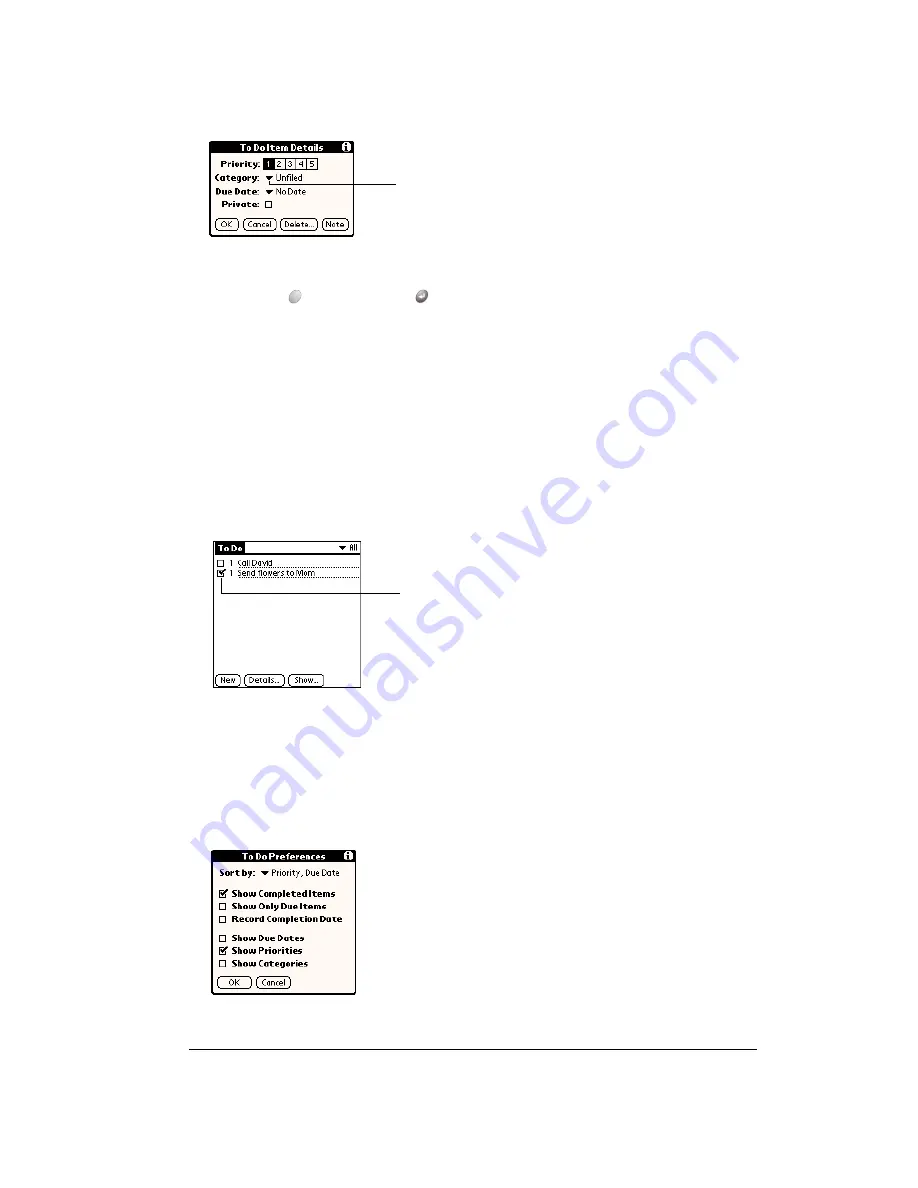
Chapter 6
Page 141
4. Tap the category that you want to assign the item.
5. Hold Option
and press Return
to finish.
T
T
T
Tiiiip
p
p
p::::
If you turn on the Show Categories option in the To Do Show options dialog, you can tap
directly on the category in the To Do list to assign categories.
Checking off a To Do item
You can check off a To Do item to indicate that you’ve completed it. You can set To Do List to
record the date that you completed the To Do item, and you can choose to show or hide
completed items as described on page 141.
To check off a To Do item:
■
Tap the check box on the left side of the item.
To Do Show Options
The Show Options dialog box enables you to control the appearance of the To Do list screen.
To change the Show Options settings:
1. In To Do list screen, tap Show.
Tap here
Completed
To Do item
Summary of Contents for Treo 180
Page 1: ...Treo 180 Communicator User Guide Macintosh Edition...
Page 10: ...Page 10 Contents...
Page 36: ...Page 36 Entering Data in Your Communicator...
Page 78: ...Page 78 Common Tasks...
Page 166: ...Page 166 Application Specific Tasks...
Page 188: ...Page 188 Setting Preferences for Your Communicator...
Page 200: ...Page 200 Advanced HotSync Operations...
Page 216: ...Page 216 Troubleshooting Tips...
Page 218: ...Page 218 Non ASCII Characters for Login Scripts...
















































