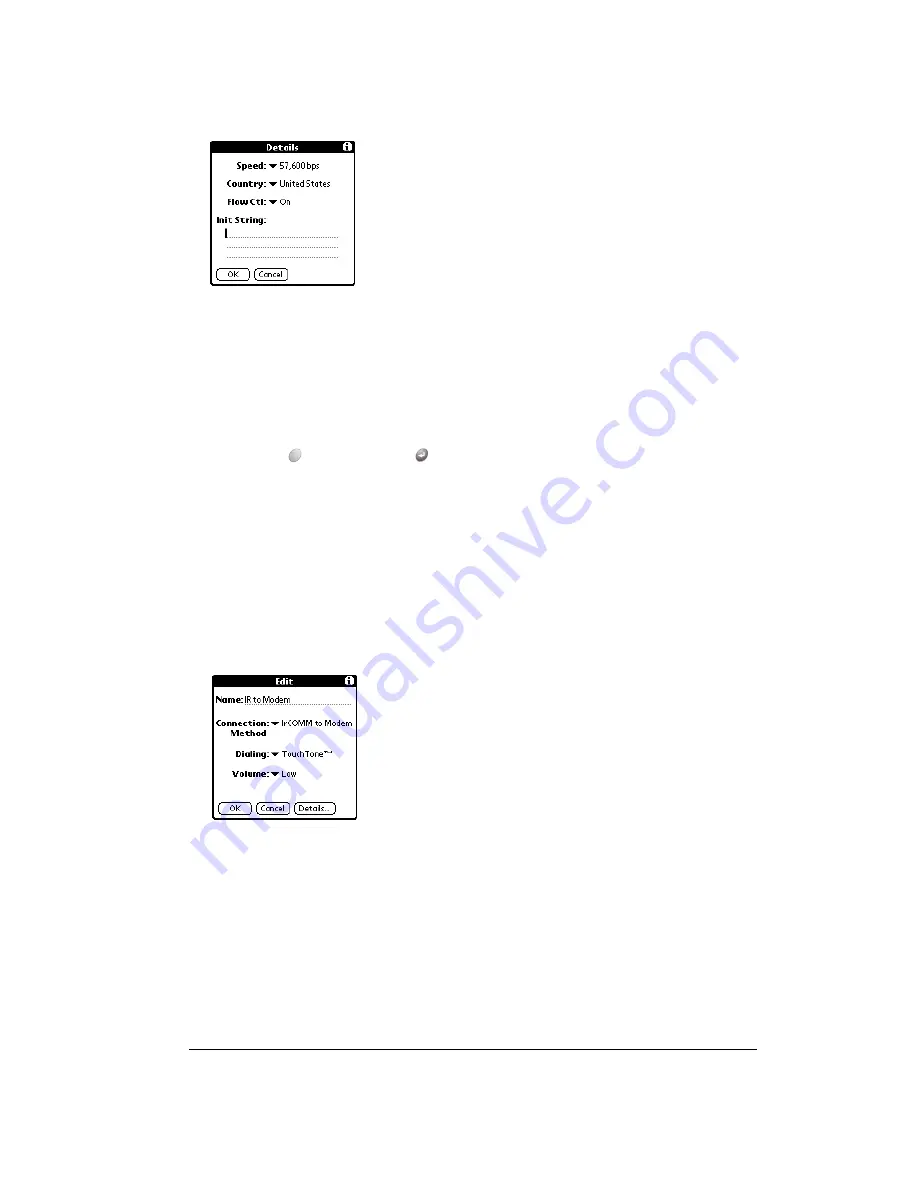
Chapter 7
Page 171
7. Tap the Speed pick list and select 57,600.
8. Tap the Country pick list and select the country in which you are using your communicator.
9. Tap the Flow Control (Flow Ctl) pick list, and select Automatic, On (Xon), or Off (Xoff) flow
control for the modem connection.
10. If needed, edit the Init String to change the modem setup string.
11. Hold Option
and press Return
twice to return to the Connection Preferences screen.
The following steps demonstrate how to create a modem connection that enables IR HotSync
through an IR enabled modem. This modem would then dial a modem attached to your desktop
to perform the remote HotSync operation.
To create an IrCOMM to Modem connection:
1. In the Connection Preferences screen, tap New.
2. Enter a name for this configuration.
3. Tap the Connection Method pick list and select IrCOMM to Modem.
4. Tap the Dialing pick list and select TouchTone or Rotary.
N
N
N
No
o
o
otttte
e
e
e::::
Select Rotary only if your telephone service does not support TouchTone dialing.
5. Tap the Volume pick list and select the speaker volume.
6. Tap Details.
Summary of Contents for Treo 180
Page 1: ...Treo 180 Communicator User Guide Macintosh Edition...
Page 10: ...Page 10 Contents...
Page 36: ...Page 36 Entering Data in Your Communicator...
Page 78: ...Page 78 Common Tasks...
Page 166: ...Page 166 Application Specific Tasks...
Page 188: ...Page 188 Setting Preferences for Your Communicator...
Page 200: ...Page 200 Advanced HotSync Operations...
Page 216: ...Page 216 Troubleshooting Tips...
Page 218: ...Page 218 Non ASCII Characters for Login Scripts...
















































