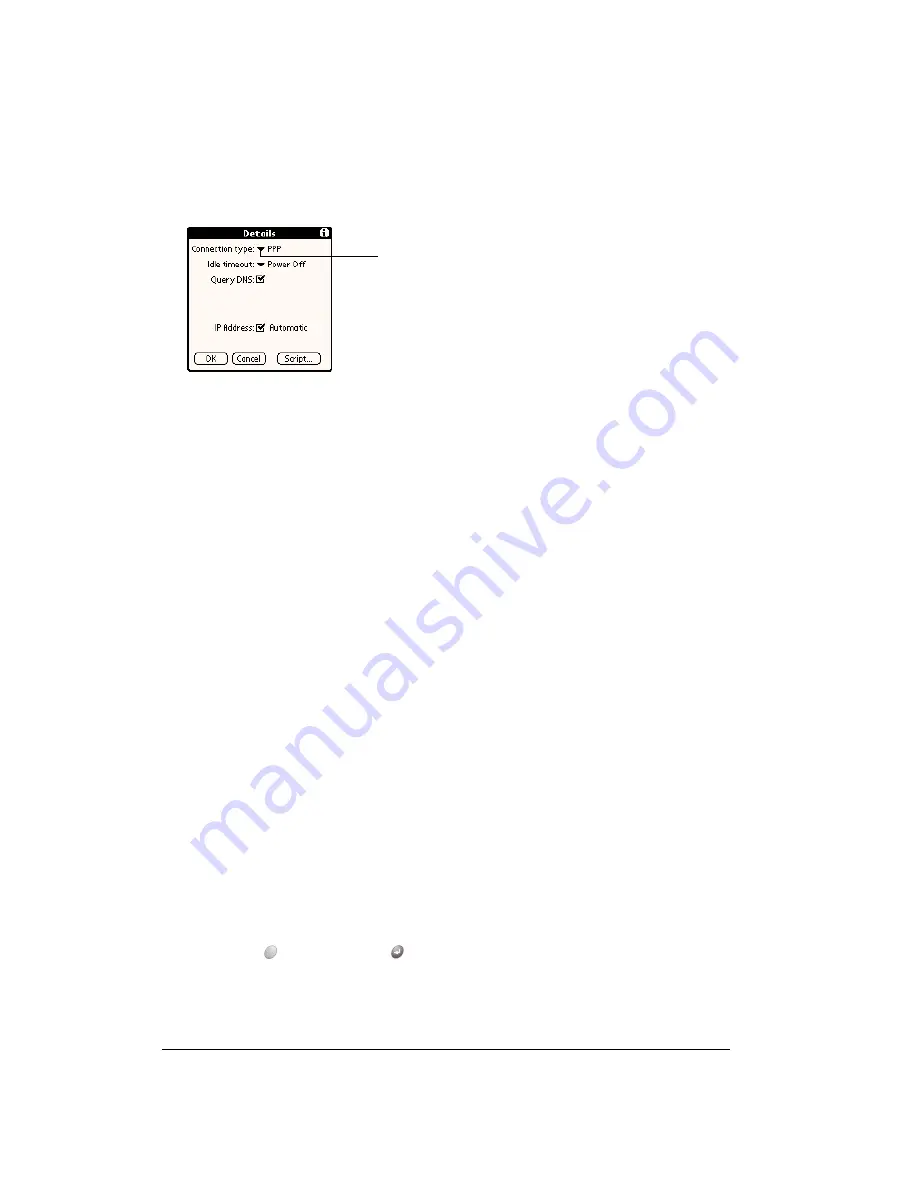
Page 180
Setting Preferences for Your Communicator
To select a connection type:
1. Tap the service field.
2. Tap Details.
3. Tap the Connection type pick list and select one of the following connection types:
N
N
N
No
o
o
otttte
e
e
e::::
If you are not sure, try PPP; if that doesn’t work, ask your Internet Service Provider or your
System Administrator for the correct connection type.
Idle timeout
The Idle timeout setting defines how long your communicator waits before dropping the
connection with your ISP or dial-in server when you switch out of a TCP/IP application.
To set the Idle timeout:
1. Tap the Idle timeout pick list and select one of the following options:
2. Hold Option
and press Return
to finish.
PPP
Point-to-Point protocol
SLIP
Serial Line Internet Protocol
CSLIP
Compressed Serial Line Internet Protocol
Immediate
Drops the connection to your ISP immediately when you switch to another
application.
1 minute
Waits one minute for you to open another application before it drops the
connection.
2 minutes
Waits two minutes.
3 minutes
Waits three minutes.
Power Off
Keeps your PPP or SLIP connection until you turn off your communicator (or
until it times out). See page 173 for information on the Auto-off delay setting.
Select connection type
Summary of Contents for Treo 180
Page 1: ...Treo 180 Communicator User Guide Macintosh Edition...
Page 10: ...Page 10 Contents...
Page 36: ...Page 36 Entering Data in Your Communicator...
Page 78: ...Page 78 Common Tasks...
Page 166: ...Page 166 Application Specific Tasks...
Page 188: ...Page 188 Setting Preferences for Your Communicator...
Page 200: ...Page 200 Advanced HotSync Operations...
Page 216: ...Page 216 Troubleshooting Tips...
Page 218: ...Page 218 Non ASCII Characters for Login Scripts...
















































