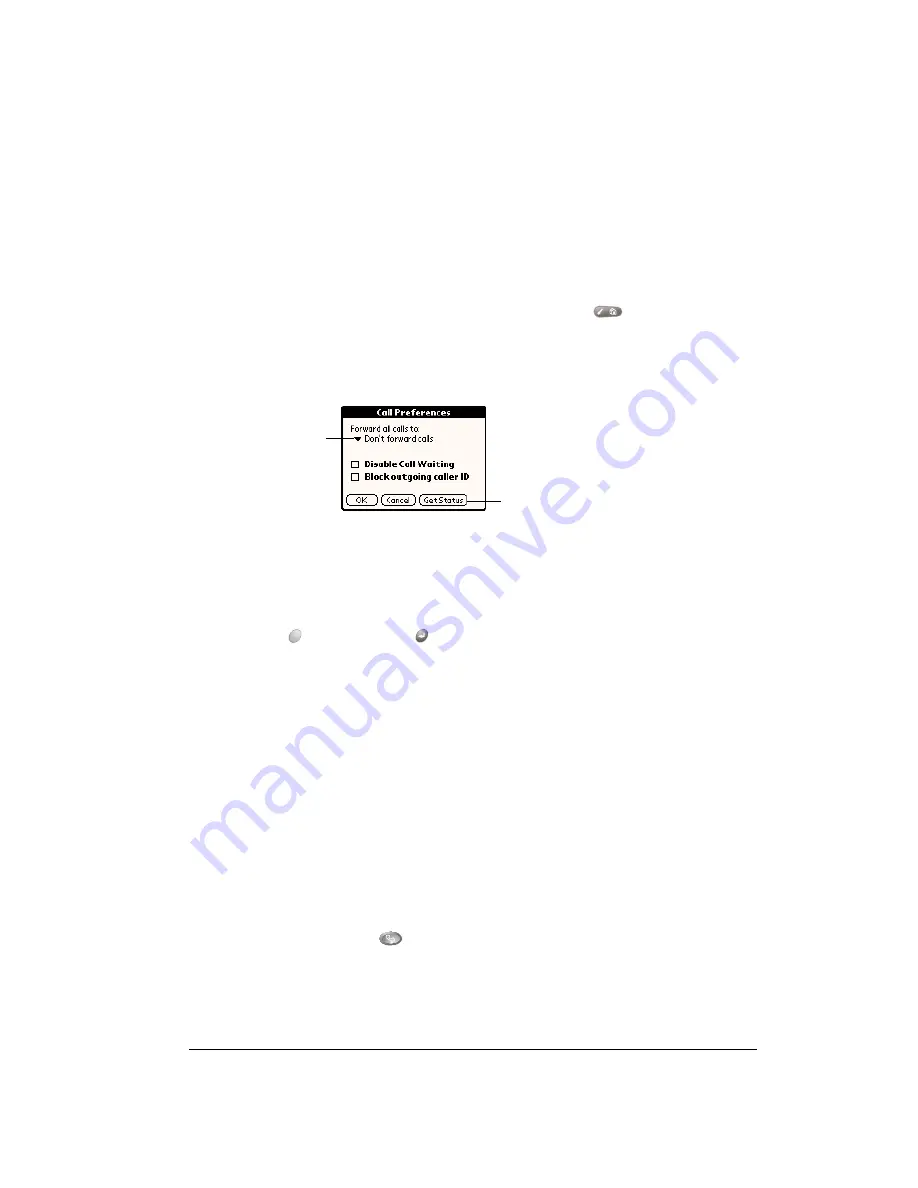
Chapter 6
Page 95
Forwarding calls
If you need to turn off the wireless mode or know you will be traveling outside a coverage area,
you can forward your calls to another number. Keep in mind that your wireless service provider
will still charge you for your forwarded calls.
N
N
N
No
o
o
otttte
e
e
e::::
Because call forwarding information is stored by the network, it’s a good idea to check
the current network settings both before and after you change the call forwarding option.
To forward calls to another number:
1. From the Speed Dial, Dial Pad, or Call History view, press Menu
.
2. Under Options, select Call Preferences (/A).
3. Select the call forwarding option you want to use.
T
T
T
Tiiiip
p
p
p::::
You can define multiple forwarding numbers. Select Edit numbers from the list to add,
change, or delete a number. You can also configure your communicator to forward calls
only in special situations, such as when you are busy or outside a coverage area. See
Appendix D for details.
4. Hold Option
and press Return
to finish.
Other ways to make a call
In addition to using the Speed Dial, Contacts, Dial Pad, and Call History views, you can also place
calls in the following ways:
■
Redialing the last number
■
Returning a missed call
■
Dialing an emergency number
Redialing the last number
You can redial the last number you called.
To redial the last number, do one of the following:
■
Press and hold PhoneBook
for at least one second.
■
Press and hold the jog rocker.
Tap here to forward
all calls to a
specific number
Tap here to
display current
network settings
Summary of Contents for Treo 180
Page 1: ...Treo 180 Communicator User Guide Macintosh Edition...
Page 10: ...Page 10 Contents...
Page 36: ...Page 36 Entering Data in Your Communicator...
Page 78: ...Page 78 Common Tasks...
Page 166: ...Page 166 Application Specific Tasks...
Page 188: ...Page 188 Setting Preferences for Your Communicator...
Page 200: ...Page 200 Advanced HotSync Operations...
Page 216: ...Page 216 Troubleshooting Tips...
Page 218: ...Page 218 Non ASCII Characters for Login Scripts...
















































