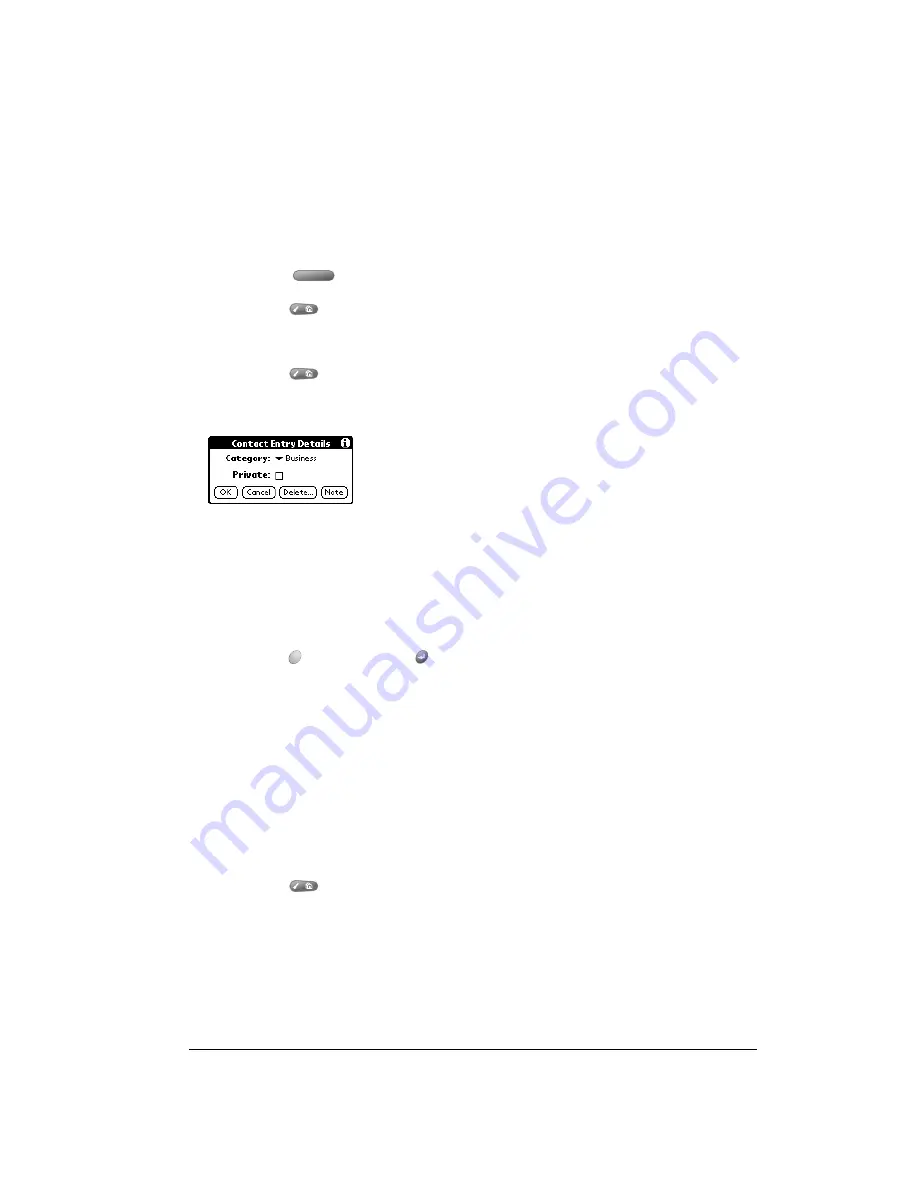
Chapter 6
Page 105
Changing Contact entry details
The Contact Entry Details dialog box provides a variety of options that you can associate with an
entry.
To open the Contact Entry Details dialog box:
1. Select the name for the entry whose details you want to change.
2. Press Space
to open the entry.
3. Press Menu
.
4. Under Record, select Edit Contact (/E).
5. Press Menu
.
6. Under Record, select Details (/E).
7. Select any of the following settings:
8. Hold Option
and press Return
to finish.
Dialing a number in your Contacts list
You can dial any number that you’ve entered in your Contacts list.
Note:
To use the Dial command you must first install the Palm SMS application and the
appropriate phone driver from the Handspring CD-ROM.
To dial a number in your Contacts list:
1. From the Contacts list, use the Instant Lookup feature to select the number you want to call.
See the section that begins on page 68 for details.
2. Press Menu
.
3. Under Record, select Dial.
Category
Assign the entry to a category.
Private
Hide this entry when Security is turned on.
Summary of Contents for Treo 90
Page 1: ...Treo 90 Handheld User Guide Windows Edition ...
Page 10: ...Page 10 Contents ...
Page 26: ...Page 26 Introduction to Your Treo 90 Handheld ...
Page 36: ...Page 36 Entering Data in Your Handheld ...
Page 52: ...Page 52 Managing Your Applications ...
Page 113: ...Chapter 6 Page 113 Options menu About To Do List Shows version information for To Do List ...
Page 136: ...Page 136 Application Specific Tasks ...
Page 156: ...Page 156 Setting Preferences for Your Handheld ...
Page 192: ...Page 192 Advanced HotSync Operations ...
Page 212: ...Page 212 Using the Wireless Application Suite ...
Page 234: ...Page 234 Non ASCII Characters for Login Scripts ...








































