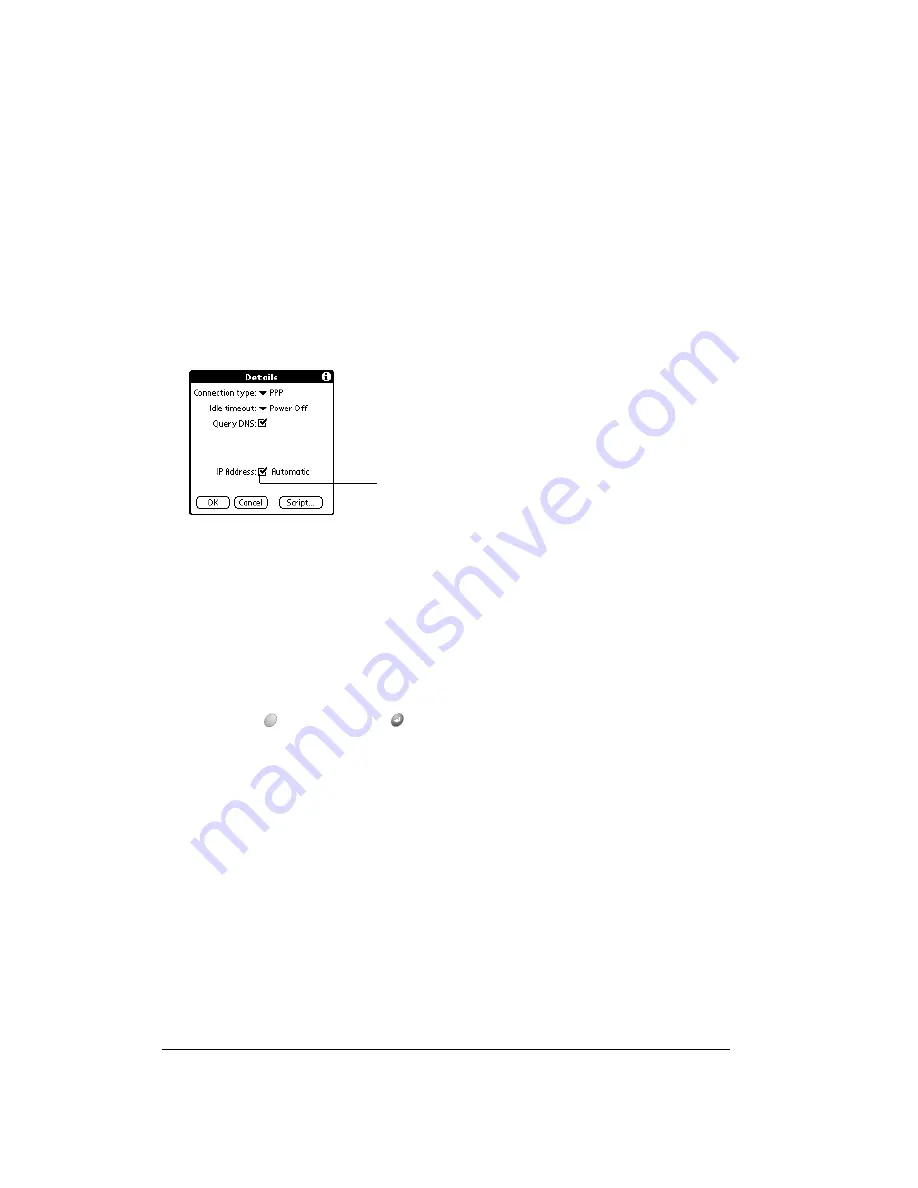
Page 150
Setting Preferences for Your Handheld
IP address
Everyone who logs on to the Internet needs to have a unique identifier (an IP address), whether
permanent or temporary. Some networks dynamically assign a temporary IP address when clients
log in. The IP Address field lets you identify whether your network provides automatic (dynamic)
temporary IP addressing.
Note:
Most Internet Service Providers automatically assign IP addresses. Leave the Automatic
IP Address option checked unless you are certain you need to manually enter IP address
information.
To identify dynamic IP addressing:
■
Tap the IP Address check box to select it.
To enter a permanent IP address:
1. Tap the IP Address check box to deselect it and display a permanent IP address field below
the check box.
2. Tap the space to the left of the first period then enter the first section of the IP address.
Note:
Each section must be a number from 0 to 255.
3. Tap and enter the remaining sections of the IP address.
4. Hold Option
and press Return
to finish.
Creating a login script
A login script is a series of commands, similar to an autoexec.bat file, that automates logging into
your ISP. You can create login script files by selecting commands from the Command pick list in
the Login Script dialog. Some commands from the Command pick list, such as Send, require you
to supply additional information. Those commands have a parameter field so that you can add the
necessary data.
Note:
You can also use non-ASCII and literal characters in your login script. See Appendix D
for more information.
To create a login script:
1. Tap Script.
2. Tap the End pick list.
Tap to select
automatic IP
address
Summary of Contents for Treo 90
Page 1: ...Treo 90 Handheld User Guide Windows Edition ...
Page 10: ...Page 10 Contents ...
Page 26: ...Page 26 Introduction to Your Treo 90 Handheld ...
Page 36: ...Page 36 Entering Data in Your Handheld ...
Page 52: ...Page 52 Managing Your Applications ...
Page 113: ...Chapter 6 Page 113 Options menu About To Do List Shows version information for To Do List ...
Page 136: ...Page 136 Application Specific Tasks ...
Page 156: ...Page 156 Setting Preferences for Your Handheld ...
Page 192: ...Page 192 Advanced HotSync Operations ...
Page 212: ...Page 212 Using the Wireless Application Suite ...
Page 234: ...Page 234 Non ASCII Characters for Login Scripts ...







































