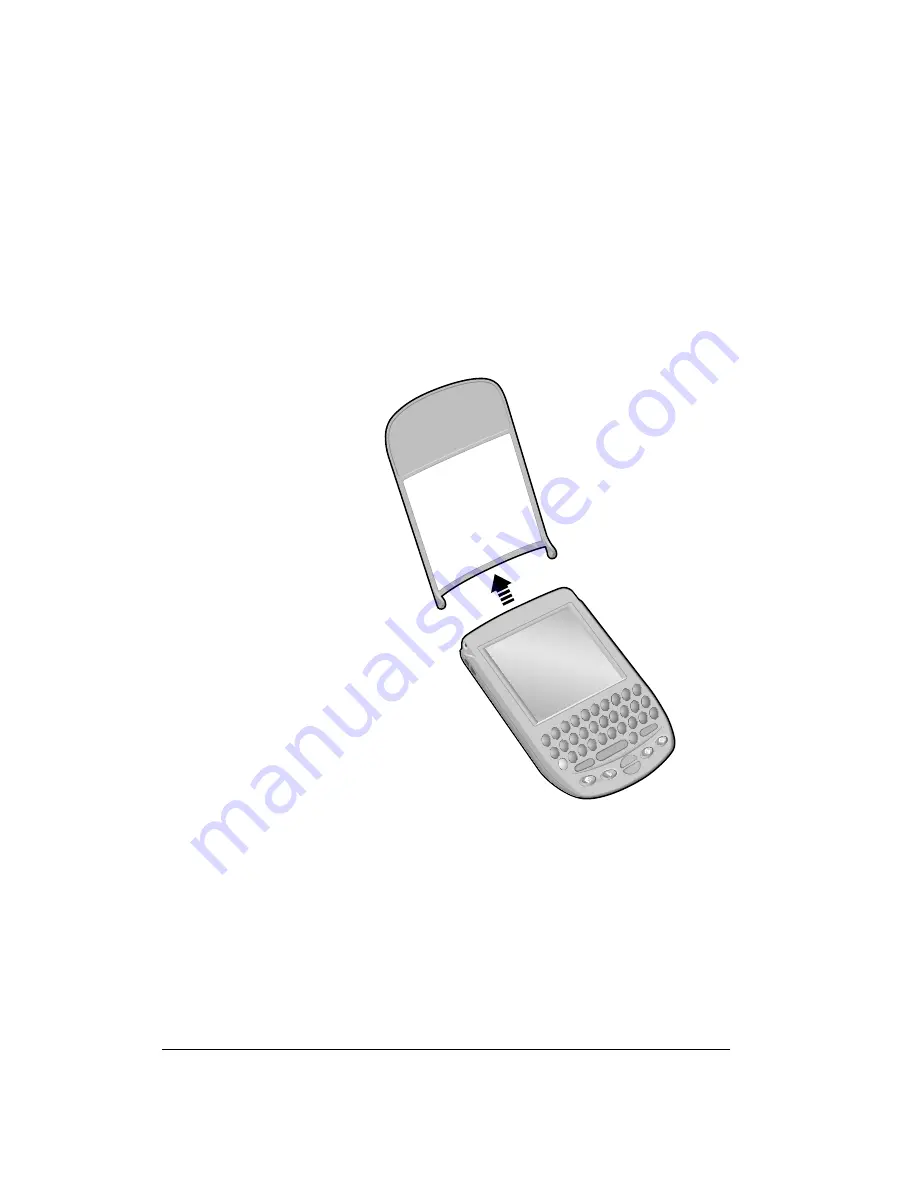
Page 18
Introduction to Your Treo™ 90 Handheld
Using the protective cover
The cover protects the handheld screen when it is not in use.
To remove the cover:
1. Unclip the top of the cover from your handheld.
2. Lift the cover off your handheld.
To reattach the cover:
1. Insert the pegs on the cover into the holes on the top of the sides of your handheld.
2. Gently press the top of the cover onto your handheld until it clicks into place.
Summary of Contents for Treo 90
Page 1: ...Treo 90 Handheld User Guide Windows Edition ...
Page 10: ...Page 10 Contents ...
Page 26: ...Page 26 Introduction to Your Treo 90 Handheld ...
Page 36: ...Page 36 Entering Data in Your Handheld ...
Page 52: ...Page 52 Managing Your Applications ...
Page 113: ...Chapter 6 Page 113 Options menu About To Do List Shows version information for To Do List ...
Page 136: ...Page 136 Application Specific Tasks ...
Page 156: ...Page 156 Setting Preferences for Your Handheld ...
Page 192: ...Page 192 Advanced HotSync Operations ...
Page 212: ...Page 212 Using the Wireless Application Suite ...
Page 234: ...Page 234 Non ASCII Characters for Login Scripts ...






































