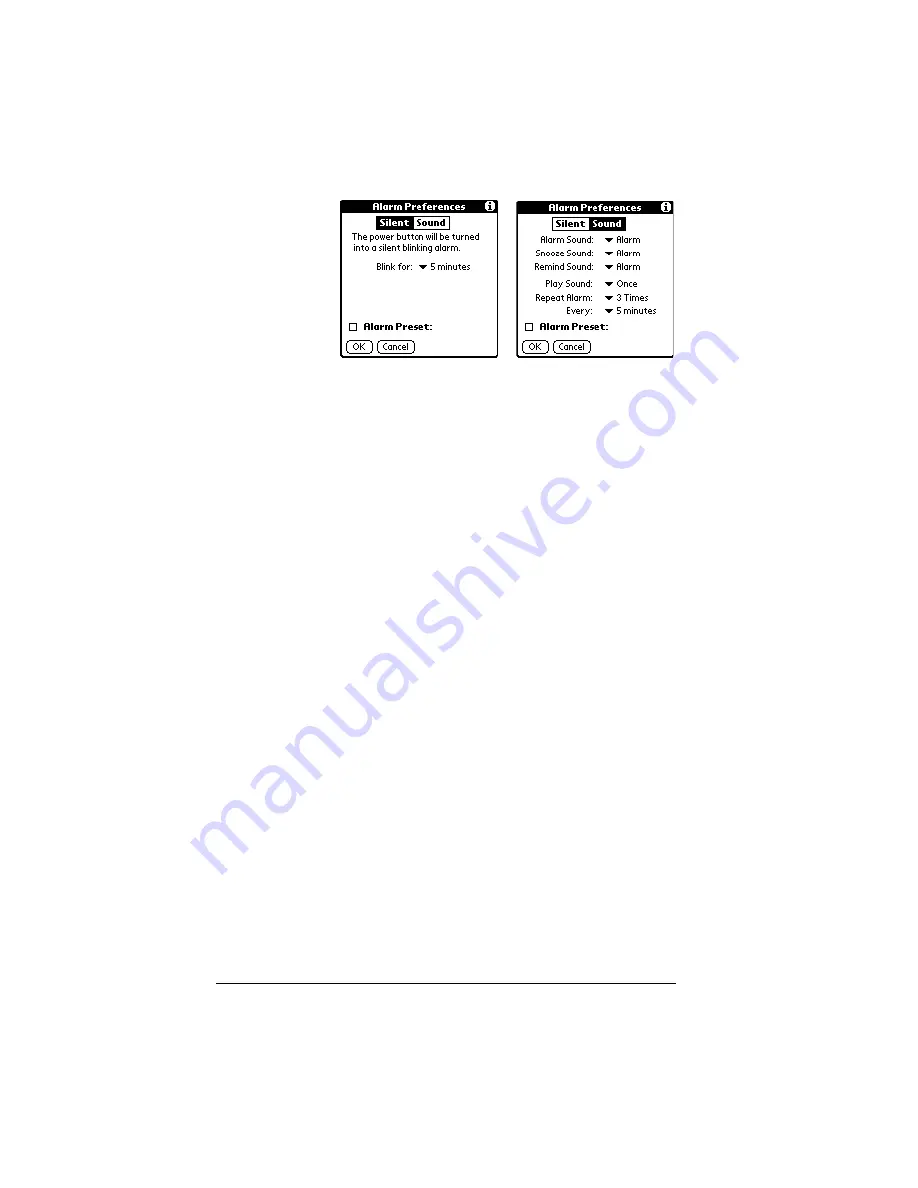
Page 116
Application Specific Tasks
Alarm
Preferences
■
Silent/Sound.
Sets whether an alarm tone
sounds. The Silent option blinks the LED on
the power button when an alarm would
normally sound.
■
Blink for.
Sets how many minutes the LED
blinks for Silent alarms. The choices are 1
minute, 3 minutes, 5 minutes, 10 minutes, and
15 minutes.
■
Alarm Sound.
Sets the tone of the alarm.
■
Snooze Sound.
Sets the tone of the snooze alarm.
■
Remind Sound.
Sets the tone of the reminder
alarm. The reminder alarm sounds when the
snooze alarm is not acknowledged.
■
Play Sound.
Defines how many tones the alarm
emits before it stops. The choices are Once,
Twice, 3 Times, 5 Times, 10 Times, and 100
Times.
■
Repeat Alarm.
Defines how many times the
alarm repeats when it is not acknowledged.
The choices are Once, Twice, 3 Times, 5 Times,
and 10 Times.
■
Every.
Defines how often the alarm sound
repeats. The choices are Minute, 5 minutes, 10
minutes, and 30 minutes.
■
Alarm Preset.
Automatically sets an alarm for
each new event. The silent alarm for untimed
events is defined by minutes, days, or hours
before midnight of the date of the event.
Summary of Contents for Visor Visor Edge
Page 1: ...Visor Edge Handheld User Guide Macintosh Edition ...
Page 10: ...Page 2 ...
Page 36: ...Page 28 Introduction to Your Visor Edge Handheld ...
Page 50: ...Page 42 Entering Data in Your Handheld ...
Page 62: ...Page 54 Managing Your Applications ...
Page 72: ...Page 64 Overview of Basic Applications ...
Page 164: ...Page 156 Application Specific Tasks ...
Page 232: ...Page 224 Setting Preferences for Your Handheld ...
Page 238: ...Page 230 Maintaining Your Handheld ...
Page 250: ...Page 242 Troubleshooting Tips ...



































