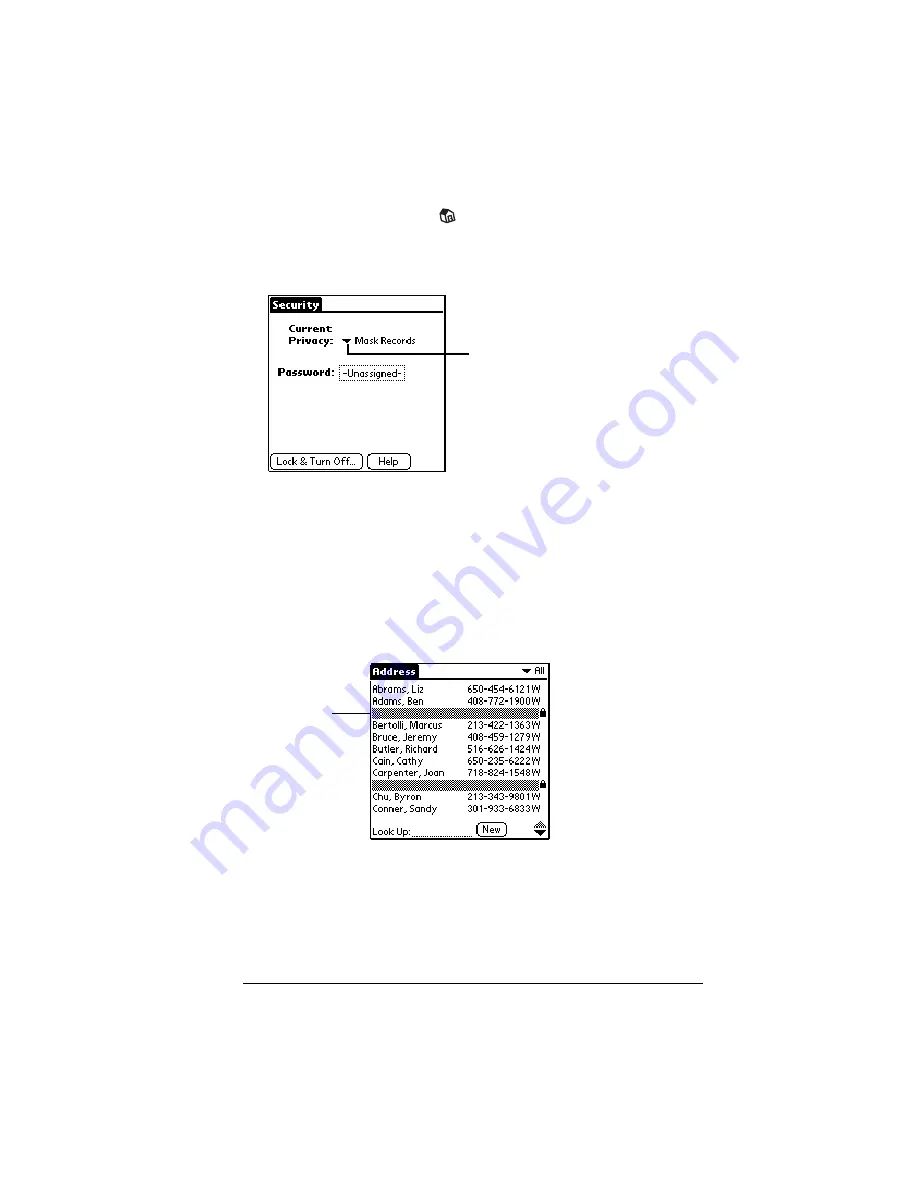
Chapter 5
Page 85
To display all private records:
1. Tap the Applications icon
.
2. Tap Security.
3. Tap the Current Privacy pick list.
4. Tap Show Records.
If you do not have a password, private records become visible.
If you have a password, the Show Private Records dialog box
appears. Enter your password in this dialog box, and tap OK.
To display a specific masked record:
1. Open the application that contains the record you want to view.
2. Tap the shaded bar that masks the record.
Note:
If you have a password, you must enter your password and
tap OK to view the record.
Tap here
Tap here
Summary of Contents for Visor Visor Edge
Page 1: ...Visor Edge Handheld User Guide Macintosh Edition ...
Page 10: ...Page 2 ...
Page 36: ...Page 28 Introduction to Your Visor Edge Handheld ...
Page 50: ...Page 42 Entering Data in Your Handheld ...
Page 62: ...Page 54 Managing Your Applications ...
Page 72: ...Page 64 Overview of Basic Applications ...
Page 164: ...Page 156 Application Specific Tasks ...
Page 232: ...Page 224 Setting Preferences for Your Handheld ...
Page 238: ...Page 230 Maintaining Your Handheld ...
Page 250: ...Page 242 Troubleshooting Tips ...









































