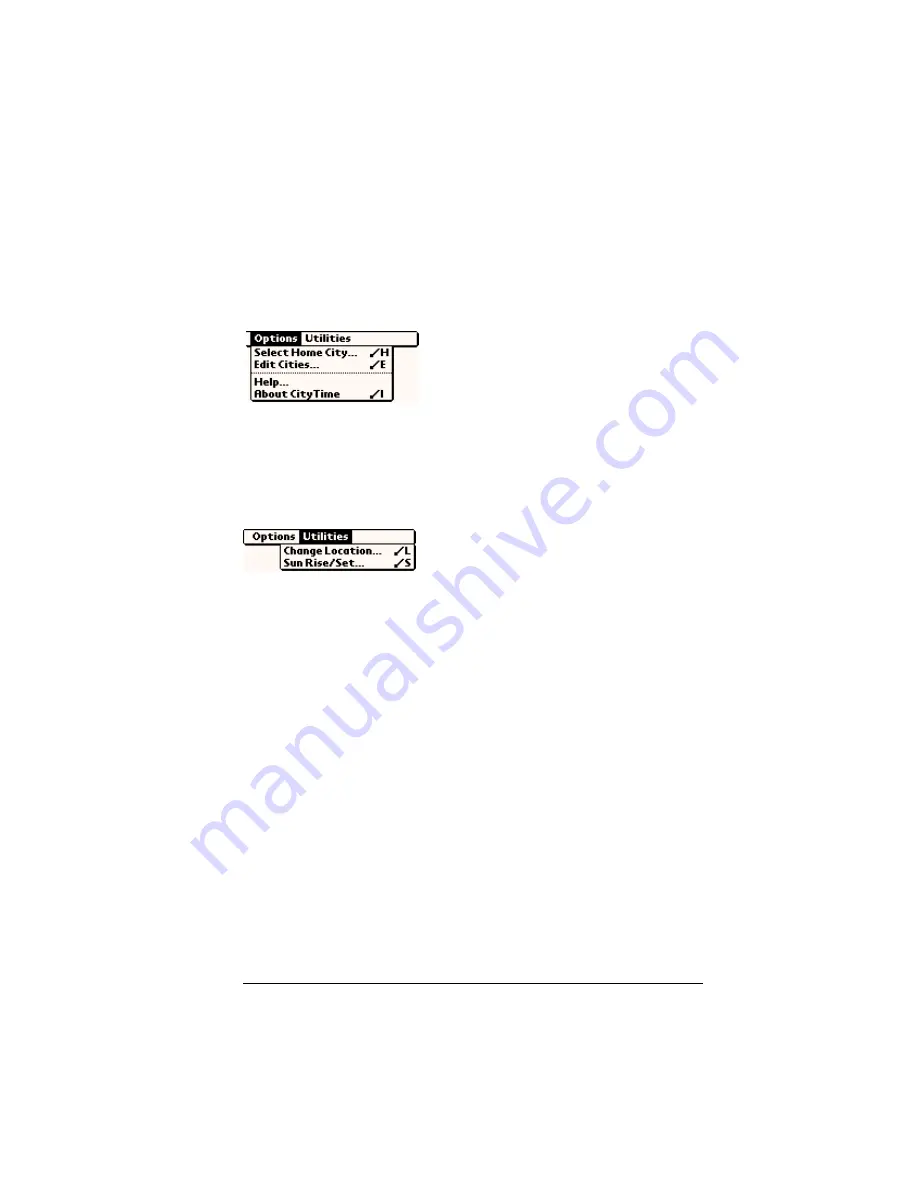
Chapter 6
Page 149
CityTime menus
CityTime menus are shown here for your reference, and CityTime
features that are not explained elsewhere in this guide are described
here. See “Using menus” in Chapter 1 for information about choosing
menu commands.
Options menu
Utilities menu
About CityTime
Shows version information for CityTime.
Help
Displays online help for the CityTime screens.
Change
Location
Opens the Change Location dialog box where
you can select the city to which you are
moving or travelling. Changing the location
updates the system time and date.
Sun Rise/Set
Opens the Sun Rise/Set dialog box where you
can view sunrise and sunset information for
your home city. To view this information for
another city, tap the City pick list and select
the city from the list. To view this information
for another date, tap the scroll arrows next to
the date box.
Summary of Contents for Visor Visor Edge
Page 1: ...Visor Edge Handheld User Guide Macintosh Edition ...
Page 10: ...Page 2 ...
Page 36: ...Page 28 Introduction to Your Visor Edge Handheld ...
Page 50: ...Page 42 Entering Data in Your Handheld ...
Page 62: ...Page 54 Managing Your Applications ...
Page 72: ...Page 64 Overview of Basic Applications ...
Page 164: ...Page 156 Application Specific Tasks ...
Page 232: ...Page 224 Setting Preferences for Your Handheld ...
Page 238: ...Page 230 Maintaining Your Handheld ...
Page 250: ...Page 242 Troubleshooting Tips ...









































