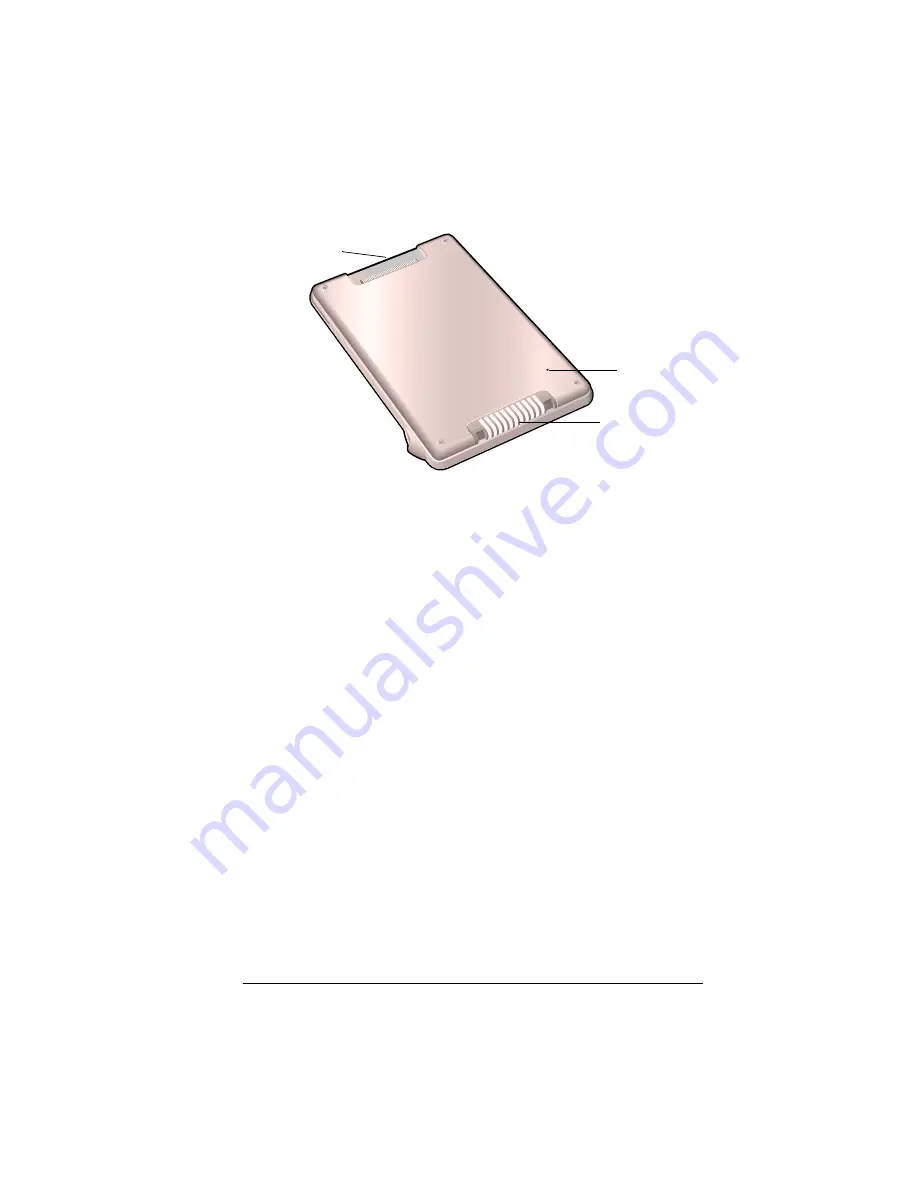
Chapter 1
Page 9
Locating back panel components
Protective flip cover
The flip cover protects the handheld screen when it is not in use. Your
handheld comes with the flip cover already attached, but if you prefer,
you can remove the flip cover and attach the edge connector door.
To remove the flip cover:
1. Open the flip cover.
2. Gently pull the flip cover out of the edge connector port.
Edge connector
port
Enables you to connect the detachable
Springboard slot. To install the detachable
Springboard slot and add expansion modules to
your handheld, you must first remove the flip
cover or the edge connector door.
Reset button
Under normal use, you should not have to use the
reset button. See Appendix A for information
about when and how to use the reset button.
USB and serial
connector
The connector that connects your handheld to the
cradle, which in turn connects to a USB port or
serial port on your computer. This allows you to
update the information between your handheld
and computer using HotSync technology.
Reset
button
USB and serial
connector
Edge connector
port
Summary of Contents for Visor Visor Edge
Page 1: ...Visor Edge Handheld User Guide Macintosh Edition ...
Page 10: ...Page 2 ...
Page 36: ...Page 28 Introduction to Your Visor Edge Handheld ...
Page 50: ...Page 42 Entering Data in Your Handheld ...
Page 62: ...Page 54 Managing Your Applications ...
Page 72: ...Page 64 Overview of Basic Applications ...
Page 164: ...Page 156 Application Specific Tasks ...
Page 232: ...Page 224 Setting Preferences for Your Handheld ...
Page 238: ...Page 230 Maintaining Your Handheld ...
Page 250: ...Page 242 Troubleshooting Tips ...


































