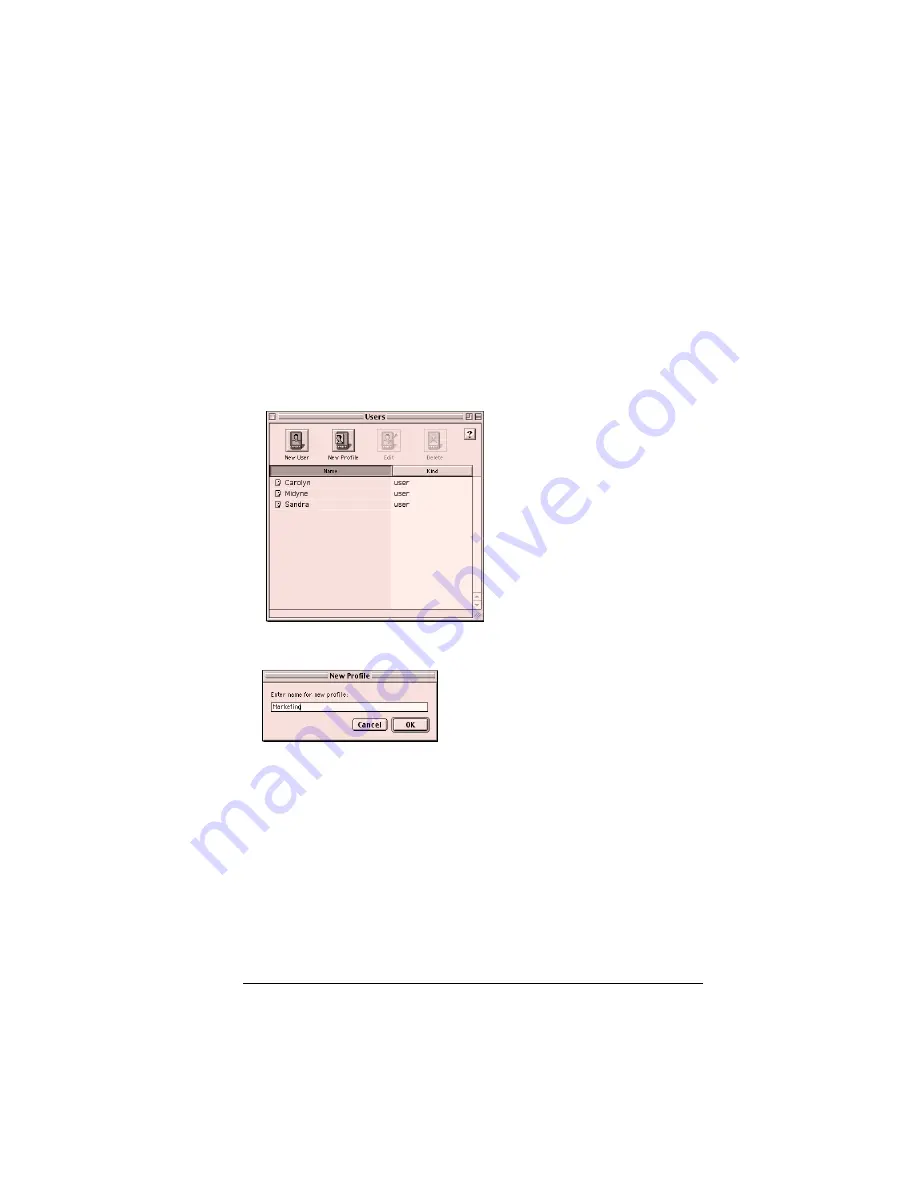
Chapter 8
Page 195
Creating a user profile
If you need to configure several Palm OS
®
handhelds with specific
information (such as a company phone list) before distributing them
to their actual users, you can create a user profile to load the data into
a handheld without associating that data with a user name. The User
Profile feature is designed only for the first-time HotSync operation,
before you assign a User ID to a particular handheld.
To create a user profile:
1. Open Palm Desktop software.
2. From the User pop-up menu, choose Edit Users.
3. Click New Profile.
4. Enter the name of the profile and click OK.
5. Close the Users dialog box.
6. From the User pop-up menu, choose the profile name and create
the data for the profile (e.g., company phone list, etc.).
Summary of Contents for Visor Visor Edge
Page 1: ...Visor Edge Handheld User Guide Macintosh Edition ...
Page 10: ...Page 2 ...
Page 36: ...Page 28 Introduction to Your Visor Edge Handheld ...
Page 50: ...Page 42 Entering Data in Your Handheld ...
Page 62: ...Page 54 Managing Your Applications ...
Page 72: ...Page 64 Overview of Basic Applications ...
Page 164: ...Page 156 Application Specific Tasks ...
Page 232: ...Page 224 Setting Preferences for Your Handheld ...
Page 238: ...Page 230 Maintaining Your Handheld ...
Page 250: ...Page 242 Troubleshooting Tips ...



































